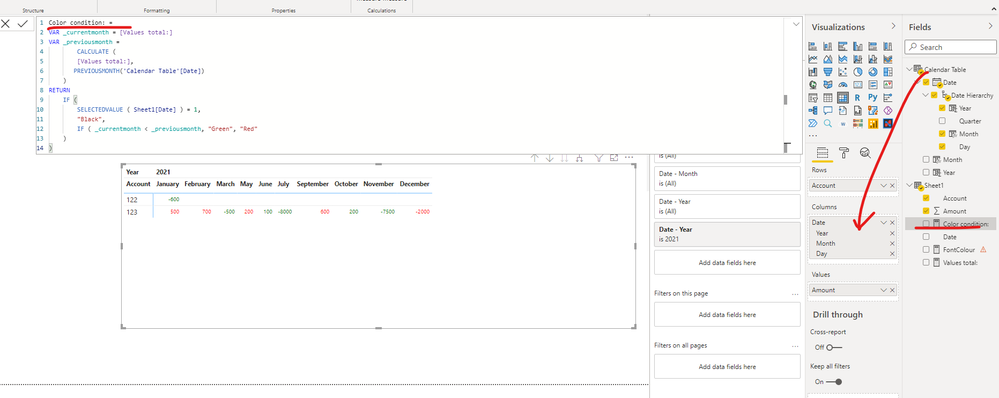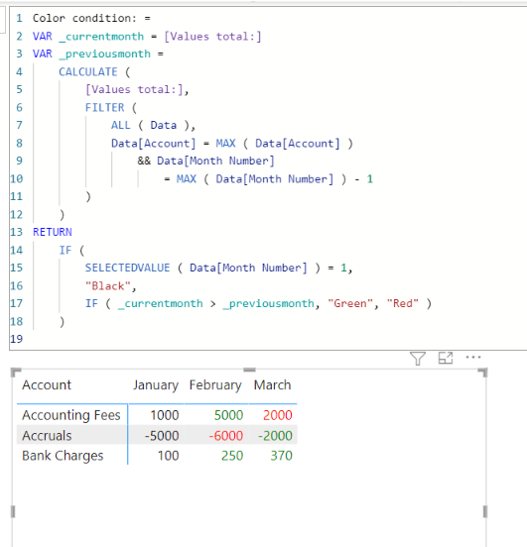- Power BI forums
- Updates
- News & Announcements
- Get Help with Power BI
- Desktop
- Service
- Report Server
- Power Query
- Mobile Apps
- Developer
- DAX Commands and Tips
- Custom Visuals Development Discussion
- Health and Life Sciences
- Power BI Spanish forums
- Translated Spanish Desktop
- Power Platform Integration - Better Together!
- Power Platform Integrations (Read-only)
- Power Platform and Dynamics 365 Integrations (Read-only)
- Training and Consulting
- Instructor Led Training
- Dashboard in a Day for Women, by Women
- Galleries
- Community Connections & How-To Videos
- COVID-19 Data Stories Gallery
- Themes Gallery
- Data Stories Gallery
- R Script Showcase
- Webinars and Video Gallery
- Quick Measures Gallery
- 2021 MSBizAppsSummit Gallery
- 2020 MSBizAppsSummit Gallery
- 2019 MSBizAppsSummit Gallery
- Events
- Ideas
- Custom Visuals Ideas
- Issues
- Issues
- Events
- Upcoming Events
- Community Blog
- Power BI Community Blog
- Custom Visuals Community Blog
- Community Support
- Community Accounts & Registration
- Using the Community
- Community Feedback
Register now to learn Fabric in free live sessions led by the best Microsoft experts. From Apr 16 to May 9, in English and Spanish.
- Power BI forums
- Forums
- Get Help with Power BI
- Desktop
- Re: Conditional Formatting on Matrix - Comparing V...
- Subscribe to RSS Feed
- Mark Topic as New
- Mark Topic as Read
- Float this Topic for Current User
- Bookmark
- Subscribe
- Printer Friendly Page
- Mark as New
- Bookmark
- Subscribe
- Mute
- Subscribe to RSS Feed
- Permalink
- Report Inappropriate Content
Conditional Formatting on Matrix - Comparing Values per Previous Month
Hi all,
Hoping to get some assistance - I have seen many posts that have similar issues, however, unable to get this to work myself.
I have a matrix with Months as the rows, and Accounts as the column. I have amounts for each account as the values. I would like to conditional format a cell colour as red if the value goes down compared to the previous month, and green if it goes up per the previous month.
I have provided an example below.
I have attempted to use the below code which I thought would work, however, was unlucky. Note that this was only for "red" lines, and also the colour used wasn't actually red, rather orange.
Colour =
SWITCH ( TRUE (),
CALCULATE ( SUM ( GLTLINA[GTL_AMOUNT] ) )
<
CALCULATE ( SUM ( GLTLINA[GTL_AMOUNT] ),
PREVIOUSMONTH ( GLTLINA[GTL_DATE] ) ),
"#ff8800")
Thanks in advance.
Mitch
Solved! Go to Solution.
- Mark as New
- Bookmark
- Subscribe
- Mute
- Subscribe to RSS Feed
- Permalink
- Report Inappropriate Content
Hi, @Mitchell92
The dates in your original table are not consecutive, you need to create Measure 'color condition' based on a calendar table.
Please add a calendar table, replace the date fields with those in calendar table, and change ‘color condition’ as follows:
Color condition: =
VAR _currentmonth = [Values total:]
VAR _previousmonth =
CALCULATE (
[Values total:],
PREVIOUSMONTH('Calendar Table'[Date])
)
RETURN
IF (
SELECTEDVALUE ( Sheet1[Date] ) = 1,
"Black",
IF ( _currentmonth < _previousmonth, "Green", "Red"
)
)
Best Regards,
Community Support Team _ Eason
- Mark as New
- Bookmark
- Subscribe
- Mute
- Subscribe to RSS Feed
- Permalink
- Report Inappropriate Content
Can we apply the same logic to compare between weeks?Can you please help me on this.
- Mark as New
- Bookmark
- Subscribe
- Mute
- Subscribe to RSS Feed
- Permalink
- Report Inappropriate Content
Hi,
Because I do not have your sample data model, I could not write a measure that exactly suits your model. But I hope you can get a similar concept from the below measure and the attached pbix file to apply it to your sample.
Conditional formatting -> Font color -> Field value
Color condition: =
VAR _currentmonth = [Values total:]
VAR _previousmonth =
CALCULATE (
[Values total:],
FILTER (
ALL ( Data ),
Data[Account] = MAX ( Data[Account] )
&& Data[Month Number]
= MAX ( Data[Month Number] ) - 1
)
)
RETURN
IF (
SELECTEDVALUE ( Data[Month Number] ) = 1,
"Black",
IF ( _currentmonth > _previousmonth, "Green", "Red" )
)
If this post helps, then please consider accepting it as the solution to help other members find it faster, and give a big thumbs up.
- Mark as New
- Bookmark
- Subscribe
- Mute
- Subscribe to RSS Feed
- Permalink
- Report Inappropriate Content
Hi JiHwan,
Thank you, I am much further as a result of your measure! I have run into two issues, one which was able to be resolved. Firstly, as I'm using accounting figures, numbers in brackets (i.e. less than 0) are negative (debits) and as a result, should be green. Given this fact, I have changed:
IF ( _currentmonth > _previousmonth, "Green", "Red" )
To:
IF ( _currentmonth < _previousmonth, "Green", "Red" )
I have run into the problem as per the attached screenshot, where The first line is an example of this measure working perfectly, the second line shows that the third column should actually be less (as current month is less than previous month) and the third line showing that the second column should be green (as it is less than previous month).
Wondering if you might know how to tweak the measure to make this 100% perfect? I think the issue lies when the numbers go below 0.
Thanks,
Mitch
- Mark as New
- Bookmark
- Subscribe
- Mute
- Subscribe to RSS Feed
- Permalink
- Report Inappropriate Content
Hi, @Mitchell92
Please provide sanitized sample data that fully covers your question.
It will better help us understand the problem.
Best Regards,
Community Support Team _ Eason
- Mark as New
- Bookmark
- Subscribe
- Mute
- Subscribe to RSS Feed
- Permalink
- Report Inappropriate Content
Hi,
I can't seem to upload a report example? Its saying "The file type (.pbix) is not supported...
Thanks,
Mitch
- Mark as New
- Bookmark
- Subscribe
- Mute
- Subscribe to RSS Feed
- Permalink
- Report Inappropriate Content
Hi, @Mitchell92
You can upload the sample .pbix to cloud storage, set permissions to public, and share the link here.
Best Regards,
Community Support Team _ Eason
- Mark as New
- Bookmark
- Subscribe
- Mute
- Subscribe to RSS Feed
- Permalink
- Report Inappropriate Content
Hi,
I'm not sure how do do that without sharing my full name and company name. Is it not possible for me to upload the document directly onto this website?
Thanks,
Mitch
- Mark as New
- Bookmark
- Subscribe
- Mute
- Subscribe to RSS Feed
- Permalink
- Report Inappropriate Content
Hi, @Mitchell92
I‘m not sure what you mean by 'without sharing my full name and company name'.
It is suggested to unpack your real-life problem into a simple case that does not contain sensitive data..
Alternatively, you can consider sharing relevant screenshots (relevant tables, matrix fields, measure formulas).
Best Regards,
Community Support Team _ Eason
- Mark as New
- Bookmark
- Subscribe
- Mute
- Subscribe to RSS Feed
- Permalink
- Report Inappropriate Content
Hi,
I mean if I share a link to you via Cloud Storage, it will include my full name and company name.
I have created a dummy pbix that does not contain sensitive data however am unable to load it. Would you per chance be able to suggest a Cloud Storage I could use outside of my organisation?
Apologies, I know this is a mission.
Thanks,
Mitch
- Mark as New
- Bookmark
- Subscribe
- Mute
- Subscribe to RSS Feed
- Permalink
- Report Inappropriate Content
Hi, @Mitchell92
Dropbox, One Drive, Google Drive can all be your way of sharing. It's up to you.
What you need to ensure is that sensitive information is not leaked.
If you still have some doubts about sharing, Google search can be one of the best teachers you can have.
If it is really inconvenient, you can share the screenshot directly.
Best Regards,
Community Support Team _ Eason
- Mark as New
- Bookmark
- Subscribe
- Mute
- Subscribe to RSS Feed
- Permalink
- Report Inappropriate Content
Hello,
Sorry for the delay, please shared find link below:
https://app.box.com/s/9xt6zosqylkq9mj71rtt8fdysfcz4bt1
Thanks,
Mitch
- Mark as New
- Bookmark
- Subscribe
- Mute
- Subscribe to RSS Feed
- Permalink
- Report Inappropriate Content
Hi, @Mitchell92
The dates in your original table are not consecutive, you need to create Measure 'color condition' based on a calendar table.
Please add a calendar table, replace the date fields with those in calendar table, and change ‘color condition’ as follows:
Color condition: =
VAR _currentmonth = [Values total:]
VAR _previousmonth =
CALCULATE (
[Values total:],
PREVIOUSMONTH('Calendar Table'[Date])
)
RETURN
IF (
SELECTEDVALUE ( Sheet1[Date] ) = 1,
"Black",
IF ( _currentmonth < _previousmonth, "Green", "Red"
)
)
Best Regards,
Community Support Team _ Eason
- Mark as New
- Bookmark
- Subscribe
- Mute
- Subscribe to RSS Feed
- Permalink
- Report Inappropriate Content
This is perfect, thank you so much for your support and patience!
Helpful resources

Microsoft Fabric Learn Together
Covering the world! 9:00-10:30 AM Sydney, 4:00-5:30 PM CET (Paris/Berlin), 7:00-8:30 PM Mexico City

Power BI Monthly Update - April 2024
Check out the April 2024 Power BI update to learn about new features.

| User | Count |
|---|---|
| 112 | |
| 100 | |
| 76 | |
| 74 | |
| 49 |
| User | Count |
|---|---|
| 146 | |
| 108 | |
| 106 | |
| 90 | |
| 62 |