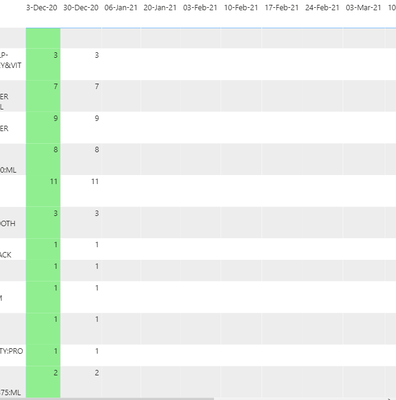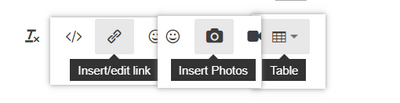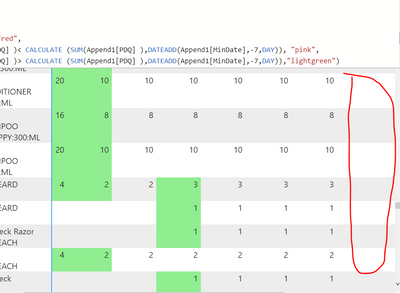- Power BI forums
- Updates
- News & Announcements
- Get Help with Power BI
- Desktop
- Service
- Report Server
- Power Query
- Mobile Apps
- Developer
- DAX Commands and Tips
- Custom Visuals Development Discussion
- Health and Life Sciences
- Power BI Spanish forums
- Translated Spanish Desktop
- Power Platform Integration - Better Together!
- Power Platform Integrations (Read-only)
- Power Platform and Dynamics 365 Integrations (Read-only)
- Training and Consulting
- Instructor Led Training
- Dashboard in a Day for Women, by Women
- Galleries
- Community Connections & How-To Videos
- COVID-19 Data Stories Gallery
- Themes Gallery
- Data Stories Gallery
- R Script Showcase
- Webinars and Video Gallery
- Quick Measures Gallery
- 2021 MSBizAppsSummit Gallery
- 2020 MSBizAppsSummit Gallery
- 2019 MSBizAppsSummit Gallery
- Events
- Ideas
- Custom Visuals Ideas
- Issues
- Issues
- Events
- Upcoming Events
- Community Blog
- Power BI Community Blog
- Custom Visuals Community Blog
- Community Support
- Community Accounts & Registration
- Using the Community
- Community Feedback
Register now to learn Fabric in free live sessions led by the best Microsoft experts. From Apr 16 to May 9, in English and Spanish.
- Power BI forums
- Forums
- Get Help with Power BI
- Desktop
- Conditional Formatting on Blank Matrix Cells
- Subscribe to RSS Feed
- Mark Topic as New
- Mark Topic as Read
- Float this Topic for Current User
- Bookmark
- Subscribe
- Printer Friendly Page
- Mark as New
- Bookmark
- Subscribe
- Mute
- Subscribe to RSS Feed
- Permalink
- Report Inappropriate Content
Conditional Formatting on Blank Matrix Cells
Hello, please help me out I am new to DAX! So, I am trying to apply conditional formatting to this sample table such that the blank cells are treated as zero, and also to remove the formatting from the first column. This is essentially weekly quantity of a different products, with products on x axis and weeks on y axis. The idea is to highlight the cell if the value is more (green) or less (pink) than the previous week. I created this measure and applied as field value in conditional formatting.
- Mark as New
- Bookmark
- Subscribe
- Mute
- Subscribe to RSS Feed
- Permalink
- Report Inappropriate Content
Hi, @ET1995
There are several ways of conditional format, which can be used flexibly according to needs. Can you share some sample fake data or more information about the value? Is the value SUM(Append1[PDQ] )? Is it a column or a measure?
I want to help you but i'm a little confused.
Reference:
Conditional table formatting in Power BI Desktop - Power BI | Microsoft Docs
If you still need help, please feel free to ask me.
Best Regards
Janey Guo
If this post helps, then please consider Accept it as the solution to help the other members find it more quickly.
- Mark as New
- Bookmark
- Subscribe
- Mute
- Subscribe to RSS Feed
- Permalink
- Report Inappropriate Content
Hi @v-janeyg-msft , thanks so much for your response! Can I send you a sample pbix file in message? If you can send me a message I can reply to it with that for some reason am unable to send one myself.
- Mark as New
- Bookmark
- Subscribe
- Mute
- Subscribe to RSS Feed
- Permalink
- Report Inappropriate Content
Hi, @ET1995
I'm sorry. Due to the nature of work, our communication is limited to post replies.
You need to give me the structure of the data you use in the matrix, the code of the value and your final results like , You can also send it in the form of pictures and forms and attention to erase private information. I will try my best to help you. Of course, if you can send out a sample file, it might be faster.
Best Regards
Janey Guo
- Mark as New
- Bookmark
- Subscribe
- Mute
- Subscribe to RSS Feed
- Permalink
- Report Inappropriate Content
@v-janeyg-msft Its not letting me post for some reason. I am getting an error that post flooding detected.
- Mark as New
- Bookmark
- Subscribe
- Mute
- Subscribe to RSS Feed
- Permalink
- Report Inappropriate Content
Hi, @ET1995
If there's a problem, You can also share your sample data information through these methods.
Although it's a bit troublesome, it's hard to solve your problem at once if you don't provide specific information(I asked you before).
Best Regards
Janey Guo
- Mark as New
- Bookmark
- Subscribe
- Mute
- Subscribe to RSS Feed
- Permalink
- Report Inappropriate Content
@ET1995 , Based on what I got. Try a measure like
format =
SWITCH (
TRUE (),
isblank(SUM(Append1[PDQ] )) && isblank((SUM(Append1[PDQ] ),DATEADD(Append1[MinDate],-7,DAY))) ,"red",
SUM(Append1[PDQ] )< CALCULATE (SUM(Append1[PDQ] ),DATEADD(Append1[MinDate],-7,DAY)), "pink",
SUM(Append1[PDQ] )> CALCULATE (SUM(Append1[PDQ] ),DATEADD(Append1[MinDate],-7,DAY)),"lightgreen")
Microsoft Power BI Learning Resources, 2023 !!
Learn Power BI - Full Course with Dec-2022, with Window, Index, Offset, 100+ Topics !!
Did I answer your question? Mark my post as a solution! Appreciate your Kudos !! Proud to be a Super User! !!
- Mark as New
- Bookmark
- Subscribe
- Mute
- Subscribe to RSS Feed
- Permalink
- Report Inappropriate Content
Thank you for your prompt response! I tried this but its not working (I think you meant to add CALCULATE as well so I edited that in):
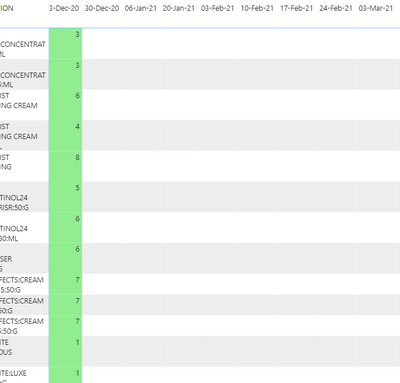
- Mark as New
- Bookmark
- Subscribe
- Mute
- Subscribe to RSS Feed
- Permalink
- Report Inappropriate Content
@ET1995 , ok got, if the value is blank, conditional formatting will not work
change you measure with +0 (which you have used on values and then add condition for that [measure]=0 in the color
Asumme you are displaying SUM(Append1[PDQ])
use measure 1 =SUM(Append1[PDQ])+0
SWITCH (
TRUE (),
[measure 1 ]=0 "red",
SUM(Append1[PDQ] )< CALCULATE (SUM(Append1[PDQ] ),DATEADD(Append1[MinDate],-7,DAY)), "pink",
SUM(Append1[PDQ] )> CALCULATE (SUM(Append1[PDQ] ),DATEADD(Append1[MinDate],-7,DAY)),"lightgreen")
Microsoft Power BI Learning Resources, 2023 !!
Learn Power BI - Full Course with Dec-2022, with Window, Index, Offset, 100+ Topics !!
Did I answer your question? Mark my post as a solution! Appreciate your Kudos !! Proud to be a Super User! !!
- Mark as New
- Bookmark
- Subscribe
- Mute
- Subscribe to RSS Feed
- Permalink
- Report Inappropriate Content
Its still not working unfortunately. for example I need this column to be highlighted red. So the first blank after a value:
Also is there anyway to remove the conditional formatting from the first week?
Helpful resources

Microsoft Fabric Learn Together
Covering the world! 9:00-10:30 AM Sydney, 4:00-5:30 PM CET (Paris/Berlin), 7:00-8:30 PM Mexico City

Power BI Monthly Update - April 2024
Check out the April 2024 Power BI update to learn about new features.

| User | Count |
|---|---|
| 110 | |
| 94 | |
| 82 | |
| 66 | |
| 58 |
| User | Count |
|---|---|
| 151 | |
| 121 | |
| 104 | |
| 87 | |
| 67 |