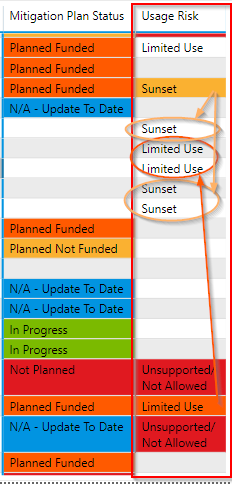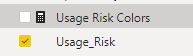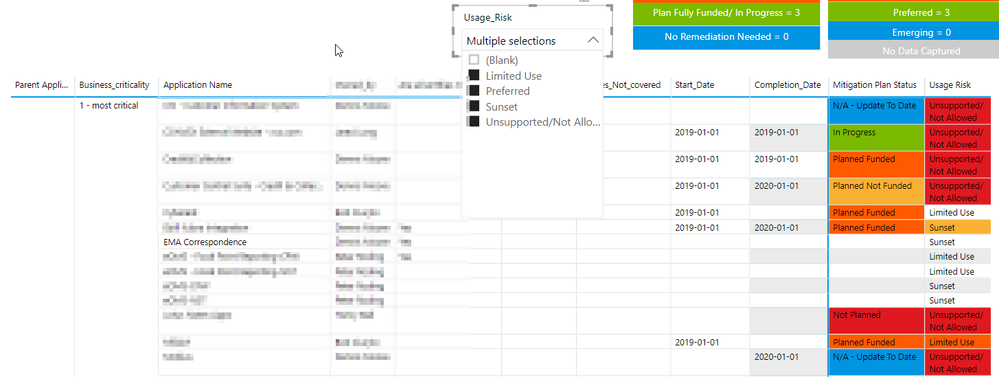- Power BI forums
- Updates
- News & Announcements
- Get Help with Power BI
- Desktop
- Service
- Report Server
- Power Query
- Mobile Apps
- Developer
- DAX Commands and Tips
- Custom Visuals Development Discussion
- Health and Life Sciences
- Power BI Spanish forums
- Translated Spanish Desktop
- Power Platform Integration - Better Together!
- Power Platform Integrations (Read-only)
- Power Platform and Dynamics 365 Integrations (Read-only)
- Training and Consulting
- Instructor Led Training
- Dashboard in a Day for Women, by Women
- Galleries
- Community Connections & How-To Videos
- COVID-19 Data Stories Gallery
- Themes Gallery
- Data Stories Gallery
- R Script Showcase
- Webinars and Video Gallery
- Quick Measures Gallery
- 2021 MSBizAppsSummit Gallery
- 2020 MSBizAppsSummit Gallery
- 2019 MSBizAppsSummit Gallery
- Events
- Ideas
- Custom Visuals Ideas
- Issues
- Issues
- Events
- Upcoming Events
- Community Blog
- Power BI Community Blog
- Custom Visuals Community Blog
- Community Support
- Community Accounts & Registration
- Using the Community
- Community Feedback
Register now to learn Fabric in free live sessions led by the best Microsoft experts. From Apr 16 to May 9, in English and Spanish.
- Power BI forums
- Forums
- Get Help with Power BI
- Desktop
- Conditional Formatting not working for all words i...
- Subscribe to RSS Feed
- Mark Topic as New
- Mark Topic as Read
- Float this Topic for Current User
- Bookmark
- Subscribe
- Printer Friendly Page
- Mark as New
- Bookmark
- Subscribe
- Mute
- Subscribe to RSS Feed
- Permalink
- Report Inappropriate Content
Conditional Formatting not working for all words in the column
I built a DAX to color wrods with int a matrix under "Values". When I setup the condition it colors some but not all. See screenshot. You see some background are colored and not colored even though its same words. It appears to work for some but not all. Why would this be? How can I fix?
Dax code
Usage Risk Colors =
VAR Usage_Risk = SELECTEDVALUE('Key Table'[Usage_Risk])
RETURN
SWITCH(TRUE(),
Usage_Risk = "Unsupported/Not Allowed", "#E01920",
Usage_Risk = "Sunset", "#FAB131",
Usage_Risk = "Limited Use", "#FF5A00",
Usage_Risk = "preferred", "#7BBA00"
)
Solved! Go to Solution.
- Mark as New
- Bookmark
- Subscribe
- Mute
- Subscribe to RSS Feed
- Permalink
- Report Inappropriate Content
I was able to resolve this problem by changing the visualization to a Table instead of a Matrix
- Mark as New
- Bookmark
- Subscribe
- Mute
- Subscribe to RSS Feed
- Permalink
- Report Inappropriate Content
Hi @bman6074
Change
VAR Usage_Risk = SELECTEDVALUE('Key Table'[Usage_Risk])to
VAR Usage_Risk = MAX('Key Table'[Usage_Risk])And see if that makes a difference
Mariusz
If this post helps, then please consider Accepting it as the solution.
Please feel free to connect with me.
- Mark as New
- Bookmark
- Subscribe
- Mute
- Subscribe to RSS Feed
- Permalink
- Report Inappropriate Content
It makes a difference but not the right colors
- Mark as New
- Bookmark
- Subscribe
- Mute
- Subscribe to RSS Feed
- Permalink
- Report Inappropriate Content
Hi @bman6074
SELECTEDVALUE was returning a second argument ( optional if multiple values occur ) witch in you case was not assigned and that's the reason for no color, now MAX is returning max value that obviously is not the one displayed in your table.
Is Usage risk in the screenshot table a Column or Measure?
Mariusz
If this post helps, then please consider Accepting it as the solution.
Please feel free to connect with me.
- Mark as New
- Bookmark
- Subscribe
- Mute
- Subscribe to RSS Feed
- Permalink
- Report Inappropriate Content
I am still a bit New with Power bi and especially DAX coding. Not sure I totaly understand what your explaining.
The Usage Risk is a column. I do have a Measure called Usage Risk Colors.
I put the Usage Risk in values and then set a Backgorund condition using the measure.
- Mark as New
- Bookmark
- Subscribe
- Mute
- Subscribe to RSS Feed
- Permalink
- Report Inappropriate Content
Hi @bman6074,
Is Mitigation plan in the same table as Usage Risk?
Mariusz
If this post helps, then please consider Accepting it as the solution.
Please feel free to connect with me.
- Mark as New
- Bookmark
- Subscribe
- Mute
- Subscribe to RSS Feed
- Permalink
- Report Inappropriate Content
Yes Mitigation Plan is in the same table as Usage Risk along wtih the Measures for each
- Mark as New
- Bookmark
- Subscribe
- Mute
- Subscribe to RSS Feed
- Permalink
- Report Inappropriate Content
The odd thing I discoverd is when I setup a Filter for Usage_Risk and Filter it to one of the RIsks. It then colors the cell.
You can see here EMA Correspondance shows no color wihtout filter. Once i filter it then shows correct color. and all are correctly colored for that risk.
- Mark as New
- Bookmark
- Subscribe
- Mute
- Subscribe to RSS Feed
- Permalink
- Report Inappropriate Content
if I select multiple in the filter it goes to back to the empty colors. Limited Use and Sunset seem to be the ones causing the problem. If I select Unsupported and Preferred together all are colored. I add in Limited User or Sunset I get empty colors for only Limited Use or Sunset.
- Mark as New
- Bookmark
- Subscribe
- Mute
- Subscribe to RSS Feed
- Permalink
- Report Inappropriate Content
I was able to resolve this problem by changing the visualization to a Table instead of a Matrix
Helpful resources

Microsoft Fabric Learn Together
Covering the world! 9:00-10:30 AM Sydney, 4:00-5:30 PM CET (Paris/Berlin), 7:00-8:30 PM Mexico City

Power BI Monthly Update - April 2024
Check out the April 2024 Power BI update to learn about new features.

| User | Count |
|---|---|
| 110 | |
| 99 | |
| 80 | |
| 64 | |
| 57 |
| User | Count |
|---|---|
| 143 | |
| 109 | |
| 89 | |
| 84 | |
| 66 |