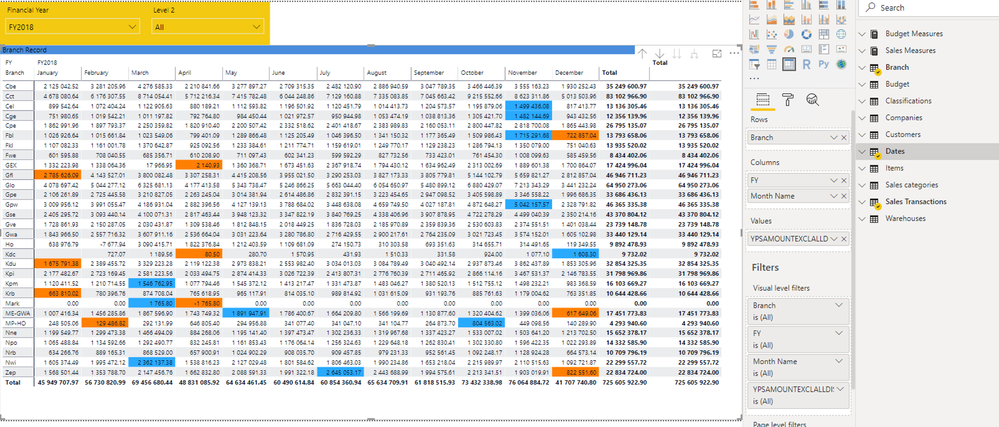- Power BI forums
- Updates
- News & Announcements
- Get Help with Power BI
- Desktop
- Service
- Report Server
- Power Query
- Mobile Apps
- Developer
- DAX Commands and Tips
- Custom Visuals Development Discussion
- Health and Life Sciences
- Power BI Spanish forums
- Translated Spanish Desktop
- Power Platform Integration - Better Together!
- Power Platform Integrations (Read-only)
- Power Platform and Dynamics 365 Integrations (Read-only)
- Training and Consulting
- Instructor Led Training
- Dashboard in a Day for Women, by Women
- Galleries
- Community Connections & How-To Videos
- COVID-19 Data Stories Gallery
- Themes Gallery
- Data Stories Gallery
- R Script Showcase
- Webinars and Video Gallery
- Quick Measures Gallery
- 2021 MSBizAppsSummit Gallery
- 2020 MSBizAppsSummit Gallery
- 2019 MSBizAppsSummit Gallery
- Events
- Ideas
- Custom Visuals Ideas
- Issues
- Issues
- Events
- Upcoming Events
- Community Blog
- Power BI Community Blog
- Custom Visuals Community Blog
- Community Support
- Community Accounts & Registration
- Using the Community
- Community Feedback
Register now to learn Fabric in free live sessions led by the best Microsoft experts. From Apr 16 to May 9, in English and Spanish.
- Power BI forums
- Forums
- Get Help with Power BI
- Desktop
- Conditional Formatting measure
- Subscribe to RSS Feed
- Mark Topic as New
- Mark Topic as Read
- Float this Topic for Current User
- Bookmark
- Subscribe
- Printer Friendly Page
- Mark as New
- Bookmark
- Subscribe
- Mute
- Subscribe to RSS Feed
- Permalink
- Report Inappropriate Content
Conditional Formatting measure
Good Day All
I have a matrix table consiting of Sites/Branches as the rows, Months as the columns and sales values as the values (and the year as a filter)
Branch | Jan | Feb | March | April |
Branch#1 | 1 582 837 | 1 875 872 | 1 786 478 | 2 350 070 |
Branch#2 | 3 022 305 | 4 369 532 | 4 835 868 | 4 226 582 |
Now I want to highlight, for each row (branch), the highest and loweset month sales total. Thus for Branch#1, the highest total is in Month April and the lowest in Jan. For branh#2, the highest is in March and the lowest in Jan.
The table can also span accross different years.
I'm struggling to get the measure working that calcuates these values and I'm getting "Out of memory" when executing this measure.
Can someone please help me and maybe point out if this is the correct way of writing the measure? I use then this measure to do conditional formatting on the sales values.
The measure looks like this:
MAX/MIN Values =
VAR mymin = MINX( GROUPBY( ALLSELECTED('Sales Transactions'), Branch[Branch],Dates[FY],Dates[Month Name],
"Min Sales by branch by month",SUMX( CURRENTGROUP(), 'Sales Transactions'[YPSAMOUNTEXCLALLDISCOUNT])
), [Min Sales by branch by month]
)
VAR mymax = MINX(GROUPBY(ALLSELECTED('Sales Transactions'), Branch[Branch],Dates[FY],Dates[Month Name],"Max Sales by branch by month",SUMX( CURRENTGROUP(), 'Sales Transactions'[YPSAMOUNTEXCLALLDISCOUNT])
), [Max Sales by branch by month]
)
RETURN
SWITCH(
TRUE(),
mymin = sum('Sales Transactions'[YPSAMOUNTEXCLALLDISCOUNT]), "#FF7F01",
mymax = sum('Sales Transactions'[YPSAMOUNTEXCLALLDISCOUNT]), "#2AAAFF"
)
I have seperate date table, sales transaction table and a branch table.
Thanks!
- Mark as New
- Bookmark
- Subscribe
- Mute
- Subscribe to RSS Feed
- Permalink
- Report Inappropriate Content
Hi @ejosling ,
Try the measure below:
MAX/MIN =
VAR _table =
GROUPBY (
ALLSELECTED ( 'Sales Transactions' ),
Branch[Branch],
Dates[FY],
Dates[Month Name],
"Min Sales by branch by month", SUMX ( CURRENTGROUP (), 'Sales Transactions'[YPSAMOUNTEXCLALLDISCOUNT] )
)
VAR _table1 =
FILTER ( _table, Branch[Branch] = MAX ( Branch[Branch] ) )
VAR mymin =
CALCULATE ( MINX ( _table1, [Min Sales by branch by month] ) )
VAR mymax =
CALCULATE ( MAXX ( _table1, [Min Sales by branch by month] ) )
RETURN
SWITCH (
TRUE (),
mymin == SUM ( 'Sales Transactions'[YPSAMOUNTEXCLALLDISCOUNT] ), "#FF7F01",
mymax == SUM ( 'Sales Transactions'[YPSAMOUNTEXCLALLDISCOUNT] ), "#2AAAFF"
)Results are as follows:
Here is a demo, please try it:
Best Regards,
Community Support Team _ Joey
If this post helps, then please consider Accept it as the solution to help the other members find it more quickly.
- Mark as New
- Bookmark
- Subscribe
- Mute
- Subscribe to RSS Feed
- Permalink
- Report Inappropriate Content
Hi @v-joesh-msft , thanks for reply and the measure! It resolved the out-of-memory issue, however, the results I see when I apply the measure on my data model is not correct.
I downloaded and tested it with your example and it functions as expected - thus I'm not sure why the same does not work on my model?
Below 'n screenshot of my results:
As you can see, some rows do not have any formatting and others only one - where each row should have two colours - one for minimum value and one for maximum value.
One difference is that my date table is marked as a date table?
The other differences is on my relationships from the Sales Transactions table to other lookup tables as well.
Any ideas?
Eddie
- Mark as New
- Bookmark
- Subscribe
- Mute
- Subscribe to RSS Feed
- Permalink
- Report Inappropriate Content
Hi @ejosling ,
There may be problems with the model, could share your sample pbix file for me to have a test if you don't have any Confidential Information, a small amount of data will do.
Best Regards,
Community Support Team _ Joey
If this post helps, then please consider Accept it as the solution to help the other members find it more quickly.
Helpful resources

Microsoft Fabric Learn Together
Covering the world! 9:00-10:30 AM Sydney, 4:00-5:30 PM CET (Paris/Berlin), 7:00-8:30 PM Mexico City

Power BI Monthly Update - April 2024
Check out the April 2024 Power BI update to learn about new features.

| User | Count |
|---|---|
| 110 | |
| 94 | |
| 82 | |
| 66 | |
| 58 |
| User | Count |
|---|---|
| 151 | |
| 121 | |
| 104 | |
| 87 | |
| 67 |