- Power BI forums
- Updates
- News & Announcements
- Get Help with Power BI
- Desktop
- Service
- Report Server
- Power Query
- Mobile Apps
- Developer
- DAX Commands and Tips
- Custom Visuals Development Discussion
- Health and Life Sciences
- Power BI Spanish forums
- Translated Spanish Desktop
- Power Platform Integration - Better Together!
- Power Platform Integrations (Read-only)
- Power Platform and Dynamics 365 Integrations (Read-only)
- Training and Consulting
- Instructor Led Training
- Dashboard in a Day for Women, by Women
- Galleries
- Community Connections & How-To Videos
- COVID-19 Data Stories Gallery
- Themes Gallery
- Data Stories Gallery
- R Script Showcase
- Webinars and Video Gallery
- Quick Measures Gallery
- 2021 MSBizAppsSummit Gallery
- 2020 MSBizAppsSummit Gallery
- 2019 MSBizAppsSummit Gallery
- Events
- Ideas
- Custom Visuals Ideas
- Issues
- Issues
- Events
- Upcoming Events
- Community Blog
- Power BI Community Blog
- Custom Visuals Community Blog
- Community Support
- Community Accounts & Registration
- Using the Community
- Community Feedback
Register now to learn Fabric in free live sessions led by the best Microsoft experts. From Apr 16 to May 9, in English and Spanish.
- Power BI forums
- Forums
- Get Help with Power BI
- Desktop
- Conditional Formatting for specific field value i...
- Subscribe to RSS Feed
- Mark Topic as New
- Mark Topic as Read
- Float this Topic for Current User
- Bookmark
- Subscribe
- Printer Friendly Page
- Mark as New
- Bookmark
- Subscribe
- Mute
- Subscribe to RSS Feed
- Permalink
- Report Inappropriate Content
Conditional Formatting for specific field value in power bi desktop
Hi All,
Using conditional formatting I want to display the score of the user whether he achieved or not so that by colors.
For example: Target is 5 and I have scored in the range of 0,0.05,0.78...
So I need to indicate my score in red color and Target in Green color. I just want to display only that column, not other columns.Please help me how to achieve this
Solved! Go to Solution.
- Mark as New
- Bookmark
- Subscribe
- Mute
- Subscribe to RSS Feed
- Permalink
- Report Inappropriate Content
Hi @Charu,
Yes that would indeed be the best solution but if I am not mistaken conditional formatting is at the moment only possible for the "Table" and "Matrix" visual so that is the reason I presented you with this workaround.
Best regards,
L.Meijdam
- Mark as New
- Bookmark
- Subscribe
- Mute
- Subscribe to RSS Feed
- Permalink
- Report Inappropriate Content
Hi @Charu,
Here are the step I took to solve your problem:
Data used is:
UserScore
| Brian | 0.67 |
| Carl | 2.45 |
| Sean | 5.2 |
| Rick | 7.75 |
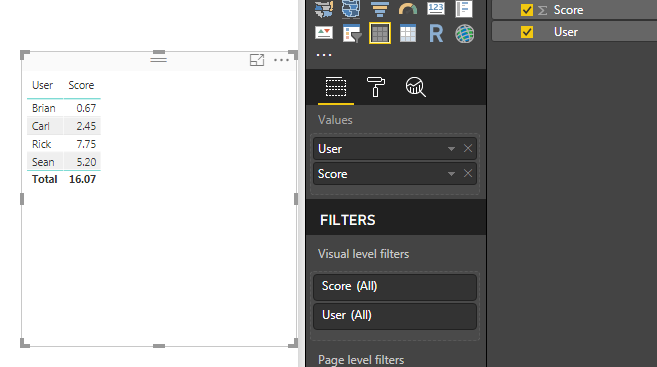
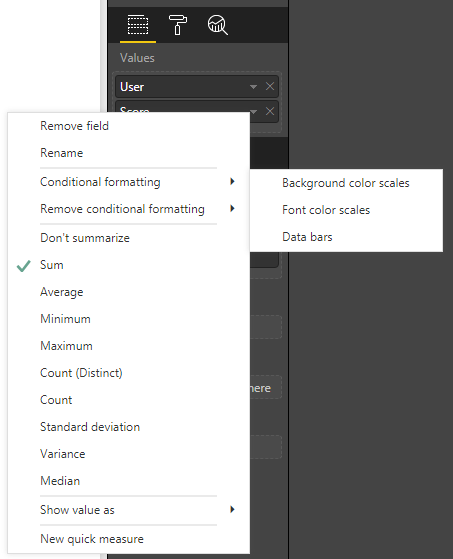


If you have any further questions or if this is not exactly what you wanted please let me know 🙂
Best regards,
L.Meijdam
- Mark as New
- Bookmark
- Subscribe
- Mute
- Subscribe to RSS Feed
- Permalink
- Report Inappropriate Content
Hi @Anonymous
In Table Visual I could achieve this, I need the same in the card visual.is there any custom visual where it accepts conditional formatting?
please guide me
- Mark as New
- Bookmark
- Subscribe
- Mute
- Subscribe to RSS Feed
- Permalink
- Report Inappropriate Content
Try the "Card with States by OKviz", you can select states and colors with that one.
Hope it helps.
Raul
- Mark as New
- Bookmark
- Subscribe
- Mute
- Subscribe to RSS Feed
- Permalink
- Report Inappropriate Content
Hi @Charu,
What exactly do you want the card to display the average of all the scores ? Since a card can only display one score.
Best regards,
Lieuwe Meijdam
- Mark as New
- Bookmark
- Subscribe
- Mute
- Subscribe to RSS Feed
- Permalink
- Report Inappropriate Content
Yeah, I want to display score based on the player filter and I need to bring the color like if the score is less than 10 Red and greater than 10 Green.
- Mark as New
- Bookmark
- Subscribe
- Mute
- Subscribe to RSS Feed
- Permalink
- Report Inappropriate Content
Hi @Charu,
I think this is possible with the "KPI visual" Please look at the examples below. (Note the target in the example is 5 not 10 but you can make it whatever you want)
I made a second table which I named "Target" the table looks like this:
| Target |
| 5.00 |
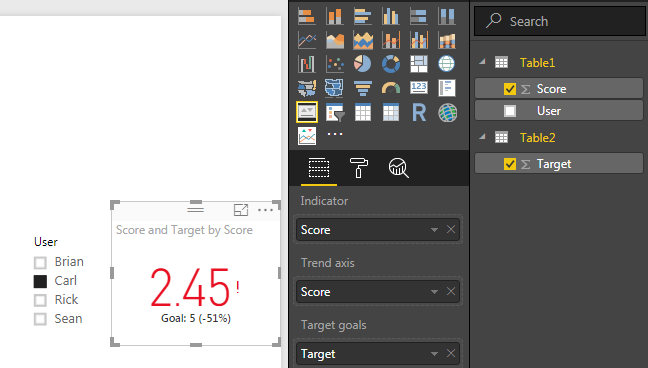
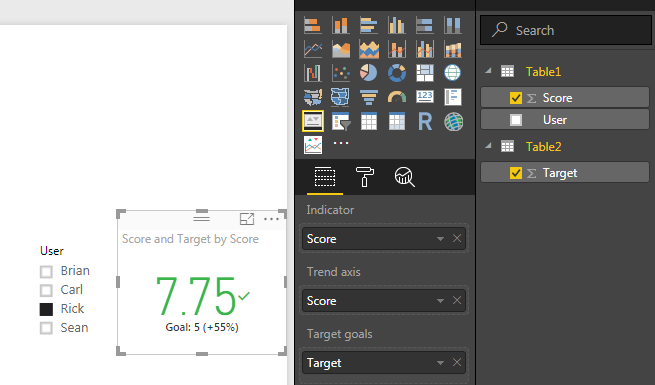
This is not exactly the way you are supposed to use this visual but I couldnt think of another solution, I hope this works for you.
Best regards,
L.Meijdam
- Mark as New
- Bookmark
- Subscribe
- Mute
- Subscribe to RSS Feed
- Permalink
- Report Inappropriate Content
Hi @Anonymous
Thanks a lot.
This solution may help me in future.
But I expect conditional formatting where we can give our conditions!...
- Mark as New
- Bookmark
- Subscribe
- Mute
- Subscribe to RSS Feed
- Permalink
- Report Inappropriate Content
Hi @Charu,
Yes that would indeed be the best solution but if I am not mistaken conditional formatting is at the moment only possible for the "Table" and "Matrix" visual so that is the reason I presented you with this workaround.
Best regards,
L.Meijdam
- Mark as New
- Bookmark
- Subscribe
- Mute
- Subscribe to RSS Feed
- Permalink
- Report Inappropriate Content
Thanks for your timely help ![]()
Helpful resources

Microsoft Fabric Learn Together
Covering the world! 9:00-10:30 AM Sydney, 4:00-5:30 PM CET (Paris/Berlin), 7:00-8:30 PM Mexico City

Power BI Monthly Update - April 2024
Check out the April 2024 Power BI update to learn about new features.

| User | Count |
|---|---|
| 110 | |
| 97 | |
| 77 | |
| 63 | |
| 55 |
| User | Count |
|---|---|
| 143 | |
| 109 | |
| 89 | |
| 84 | |
| 66 |
