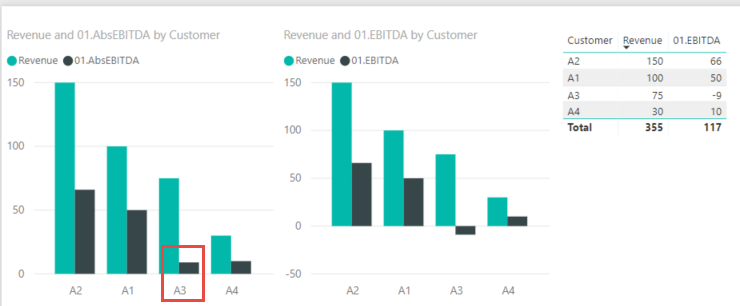- Power BI forums
- Updates
- News & Announcements
- Get Help with Power BI
- Desktop
- Service
- Report Server
- Power Query
- Mobile Apps
- Developer
- DAX Commands and Tips
- Custom Visuals Development Discussion
- Health and Life Sciences
- Power BI Spanish forums
- Translated Spanish Desktop
- Power Platform Integration - Better Together!
- Power Platform Integrations (Read-only)
- Power Platform and Dynamics 365 Integrations (Read-only)
- Training and Consulting
- Instructor Led Training
- Dashboard in a Day for Women, by Women
- Galleries
- Community Connections & How-To Videos
- COVID-19 Data Stories Gallery
- Themes Gallery
- Data Stories Gallery
- R Script Showcase
- Webinars and Video Gallery
- Quick Measures Gallery
- 2021 MSBizAppsSummit Gallery
- 2020 MSBizAppsSummit Gallery
- 2019 MSBizAppsSummit Gallery
- Events
- Ideas
- Custom Visuals Ideas
- Issues
- Issues
- Events
- Upcoming Events
- Community Blog
- Power BI Community Blog
- Custom Visuals Community Blog
- Community Support
- Community Accounts & Registration
- Using the Community
- Community Feedback
Register now to learn Fabric in free live sessions led by the best Microsoft experts. From Apr 16 to May 9, in English and Spanish.
- Power BI forums
- Forums
- Get Help with Power BI
- Desktop
- Conditional Formatting for Negative Numbers Bar Ch...
- Subscribe to RSS Feed
- Mark Topic as New
- Mark Topic as Read
- Float this Topic for Current User
- Bookmark
- Subscribe
- Printer Friendly Page
- Mark as New
- Bookmark
- Subscribe
- Mute
- Subscribe to RSS Feed
- Permalink
- Report Inappropriate Content
Conditional Formatting for Negative Numbers Bar Chart
I have a set of Revenue and EBITDA numbers for Customers. EBITDA can be negative sometimes. How can I still show it as positive but with a different color (red) than a positive EBITDA (black)? I was able to show it as positive value by using Absolute function but not sure how to run conditional formatting to make it look red? A3 is the customer with negative data. Here is:
- the data set on the right,
- As is bar-chart in the middle
- Modified bar chart on the left with negative values shown as positive (only A3 here). But would like to make it red in color.
- Mark as New
- Bookmark
- Subscribe
- Mute
- Subscribe to RSS Feed
- Permalink
- Report Inappropriate Content
Hi, I saw this question today (I know its too late, but hoping it might help someone)
I created 3 measures to solve this
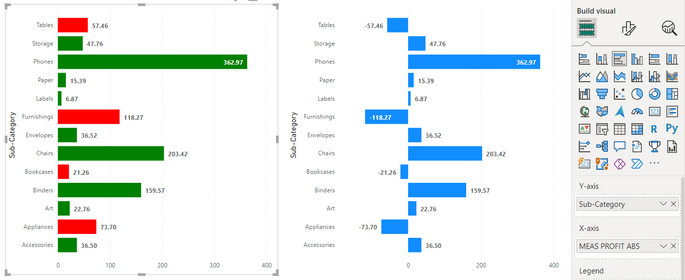
I am sure there might be a more simpler way to solve this. But for now, this is what I could do in 2 mins. Hope it helps.
- Mark as New
- Bookmark
- Subscribe
- Mute
- Subscribe to RSS Feed
- Permalink
- Report Inappropriate Content
You can do it if you go into Visualizations->Format->Data Colors.
Then if you hover a mouse in the top-right corner you'll see 3 dots. If you click on those, you'll see a CONDITIONAL FORMATTING tab. There you can select different colors for negative and positive bars.
- Mark as New
- Bookmark
- Subscribe
- Mute
- Subscribe to RSS Feed
- Permalink
- Report Inappropriate Content
Liking the OP in support of wishing for this functionality.
- Mark as New
- Bookmark
- Subscribe
- Mute
- Subscribe to RSS Feed
- Permalink
- Report Inappropriate Content
Hi Sang,
For more details about conditional formatting, please refer to:
https://docs.microsoft.com/en-us/power-bi/desktop-conditional-table-formatting.
Regards,
Jimmy Tao
- Mark as New
- Bookmark
- Subscribe
- Mute
- Subscribe to RSS Feed
- Permalink
- Report Inappropriate Content
This won't work for two reasons:
1. I want it on the bar-chart as explained. I do not see conditional formatting option in a bar-chart.
2. I want a different color for the bar-chart if another measure is negative.
- Mark as New
- Bookmark
- Subscribe
- Mute
- Subscribe to RSS Feed
- Permalink
- Report Inappropriate Content
Hi Sang,
Based on my test, in clustered column chart you can change color of all values in a column, but I'm afraid changing part of values can't be achieved. You can submit your idea here:https://ideas.powerbi.com.
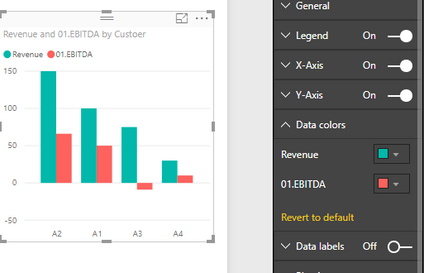
In addition, although in this thread (posted in 2016):https://community.powerbi.com/t5/Developer/Conditional-formatting-Change-of-chart-color-based-on-the..., color saturation can meet your requirement, in recent PBI version this feature seems to be deprecated.
Regards,
Jimmy Tao
Helpful resources

Microsoft Fabric Learn Together
Covering the world! 9:00-10:30 AM Sydney, 4:00-5:30 PM CET (Paris/Berlin), 7:00-8:30 PM Mexico City

Power BI Monthly Update - April 2024
Check out the April 2024 Power BI update to learn about new features.

| User | Count |
|---|---|
| 108 | |
| 100 | |
| 78 | |
| 64 | |
| 58 |
| User | Count |
|---|---|
| 148 | |
| 113 | |
| 97 | |
| 84 | |
| 67 |