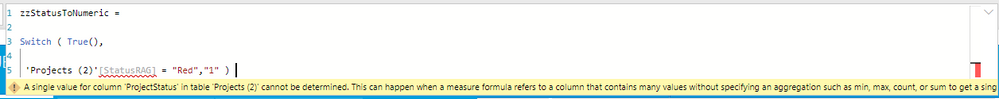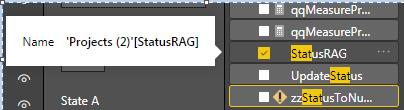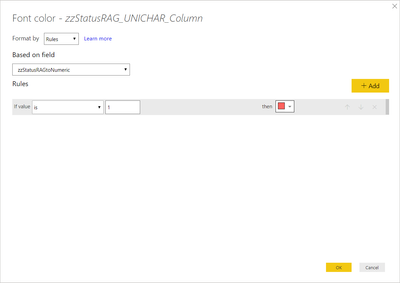- Power BI forums
- Updates
- News & Announcements
- Get Help with Power BI
- Desktop
- Service
- Report Server
- Power Query
- Mobile Apps
- Developer
- DAX Commands and Tips
- Custom Visuals Development Discussion
- Health and Life Sciences
- Power BI Spanish forums
- Translated Spanish Desktop
- Power Platform Integration - Better Together!
- Power Platform Integrations (Read-only)
- Power Platform and Dynamics 365 Integrations (Read-only)
- Training and Consulting
- Instructor Led Training
- Dashboard in a Day for Women, by Women
- Galleries
- Community Connections & How-To Videos
- COVID-19 Data Stories Gallery
- Themes Gallery
- Data Stories Gallery
- R Script Showcase
- Webinars and Video Gallery
- Quick Measures Gallery
- 2021 MSBizAppsSummit Gallery
- 2020 MSBizAppsSummit Gallery
- 2019 MSBizAppsSummit Gallery
- Events
- Ideas
- Custom Visuals Ideas
- Issues
- Issues
- Events
- Upcoming Events
- Community Blog
- Power BI Community Blog
- Custom Visuals Community Blog
- Community Support
- Community Accounts & Registration
- Using the Community
- Community Feedback
Register now to learn Fabric in free live sessions led by the best Microsoft experts. From Apr 16 to May 9, in English and Spanish.
- Power BI forums
- Forums
- Get Help with Power BI
- Desktop
- Conditional Formatting based on Text
- Subscribe to RSS Feed
- Mark Topic as New
- Mark Topic as Read
- Float this Topic for Current User
- Bookmark
- Subscribe
- Printer Friendly Page
- Mark as New
- Bookmark
- Subscribe
- Mute
- Subscribe to RSS Feed
- Permalink
- Report Inappropriate Content
Conditional Formatting based on Text
Hi, i have a "status rag" field that is either reg, amber or green.
I wish to have a card (or possibly table field?) that changes colour dependent on the value. I have tried 'cards with states' by OKviz, but this appears to only work with numeric values, as does conditional formatting in tables.
So have tried to create a measure that returns a numeric value,-
zzStatusToNumeric = Switch ( True(), 'Projects (2)'[StatusRAG] = "Red","1" )
but have received an error:-
This is the field i am trying to reference:-
Note thet there is a slicer on for 'project' so there is only one relevant row on the table. I think i need to limit the measure to FIRST (or similar) but am struggling...
Solved! Go to Solution.
- Mark as New
- Bookmark
- Subscribe
- Mute
- Subscribe to RSS Feed
- Permalink
- Report Inappropriate Content
hi, @Anonymous
First, you should know the difference between measure and column.
Notice:
1. Calculation column/table not support dynamic changed based on filter or slicer.
2. Measure can be affected by filter/slicer, so you can use it to get dynamic summary result.
A measure operates on aggregations of data defined by the current context
here is reference:
https://community.powerbi.com/t5/Desktop/Different-between-calculated-column-and-measure-Using-SUM/t...
https://www.sqlbi.com/articles/calculated-columns-and-measures-in-dax/
Second, for you requirement, you could try this way
Use SELECTEDVALUE in your formula, so adjust your measure like this:
zzStatusToNumeric = Switch ( True(), SELECTEDVALUE( 'Projects (2)'[StatusRAG] )= "Red","1" )
or add a "zzStatusToNumeric column" then Conditional Formatting based it by the same logic.
Best Regards,
Lin
If this post helps, then please consider Accept it as the solution to help the other members find it more quickly.
- Mark as New
- Bookmark
- Subscribe
- Mute
- Subscribe to RSS Feed
- Permalink
- Report Inappropriate Content
hi, @Anonymous
First, you should know the difference between measure and column.
Notice:
1. Calculation column/table not support dynamic changed based on filter or slicer.
2. Measure can be affected by filter/slicer, so you can use it to get dynamic summary result.
A measure operates on aggregations of data defined by the current context
here is reference:
https://community.powerbi.com/t5/Desktop/Different-between-calculated-column-and-measure-Using-SUM/t...
https://www.sqlbi.com/articles/calculated-columns-and-measures-in-dax/
Second, for you requirement, you could try this way
Use SELECTEDVALUE in your formula, so adjust your measure like this:
zzStatusToNumeric = Switch ( True(), SELECTEDVALUE( 'Projects (2)'[StatusRAG] )= "Red","1" )
or add a "zzStatusToNumeric column" then Conditional Formatting based it by the same logic.
Best Regards,
Lin
If this post helps, then please consider Accept it as the solution to help the other members find it more quickly.
- Mark as New
- Bookmark
- Subscribe
- Mute
- Subscribe to RSS Feed
- Permalink
- Report Inappropriate Content
Thanks Lin. Apologies for the deay in replying but we decided to park this requriement, but we are now back trying to get this working.
A couple of questions.
- is the formula you gave for a measure or column?
- You mention that "measure operates on aggregations of data". As the project table will be filtered to a single row by a slicer, do i need to aggregate as i am returning a single field in a row (the RAG of a project, the project table is 1 row per project)
- I have created the following measure
zzStatusRAGtoNumeric = Switch ( True(), SELECTEDVALUE( 'Projects (2)'[StatusRAG] )= "Red","1" ,"Amber", "2", "Green" , "3")
I have then added a column to give a solid circle to conditionally format
zzStatusRAG_UNICHAR_Column = UNICHAR(11044)
- And attemptted to conditional format this column based on zzStatusRAGtoNumeric
- But get the following error:-
Feedback Type: Frown (Error) Timestamp: 2019-07-30T09:28:35.0326414Z Local Time: 2019-07-30T10:28:35.0326414+01:00 Session ID: 56322f8b-fde1-4de1-b539-95c572e00cf8 Release: June 2019 Product Version: 2.70.5494.761 (19.06) (x64) Error Message: MdxScript(Model) (27, 70) Calculation error in measure 'Projects (2)'[zzStatusRAGtoNumeric]: Function 'SWITCH' does not support comparing values of type True/False with values of type Text. Consider using the VALUE or FORMAT function to convert one of the values.
Any ideas what i am doing wrong? @v-lili6-msft
Helpful resources

Microsoft Fabric Learn Together
Covering the world! 9:00-10:30 AM Sydney, 4:00-5:30 PM CET (Paris/Berlin), 7:00-8:30 PM Mexico City

Power BI Monthly Update - April 2024
Check out the April 2024 Power BI update to learn about new features.

| User | Count |
|---|---|
| 112 | |
| 100 | |
| 76 | |
| 74 | |
| 49 |
| User | Count |
|---|---|
| 146 | |
| 108 | |
| 106 | |
| 90 | |
| 62 |