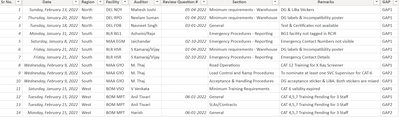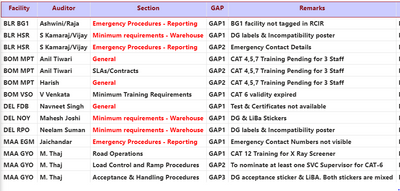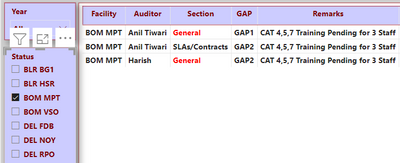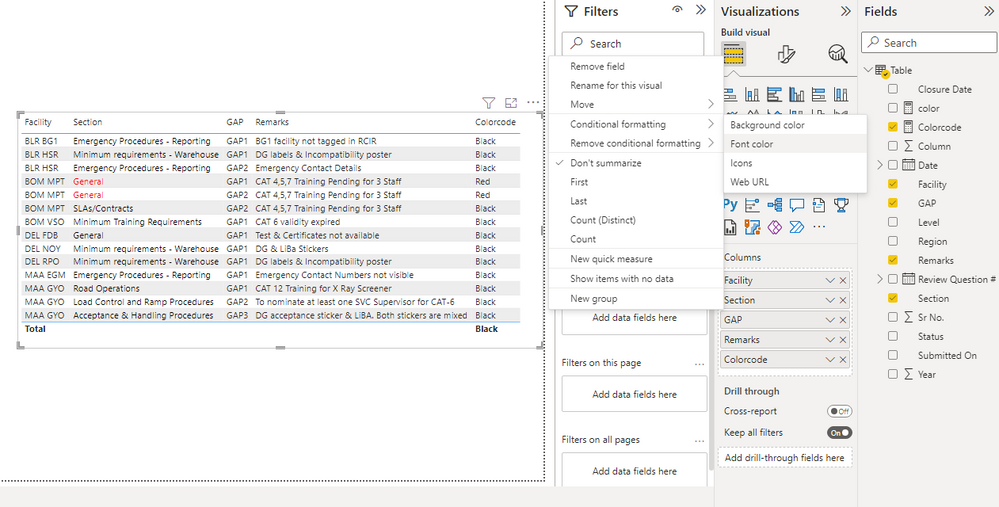- Power BI forums
- Updates
- News & Announcements
- Get Help with Power BI
- Desktop
- Service
- Report Server
- Power Query
- Mobile Apps
- Developer
- DAX Commands and Tips
- Custom Visuals Development Discussion
- Health and Life Sciences
- Power BI Spanish forums
- Translated Spanish Desktop
- Power Platform Integration - Better Together!
- Power Platform Integrations (Read-only)
- Power Platform and Dynamics 365 Integrations (Read-only)
- Training and Consulting
- Instructor Led Training
- Dashboard in a Day for Women, by Women
- Galleries
- Community Connections & How-To Videos
- COVID-19 Data Stories Gallery
- Themes Gallery
- Data Stories Gallery
- R Script Showcase
- Webinars and Video Gallery
- Quick Measures Gallery
- 2021 MSBizAppsSummit Gallery
- 2020 MSBizAppsSummit Gallery
- 2019 MSBizAppsSummit Gallery
- Events
- Ideas
- Custom Visuals Ideas
- Issues
- Issues
- Events
- Upcoming Events
- Community Blog
- Power BI Community Blog
- Custom Visuals Community Blog
- Community Support
- Community Accounts & Registration
- Using the Community
- Community Feedback
Register now to learn Fabric in free live sessions led by the best Microsoft experts. From Apr 16 to May 9, in English and Spanish.
- Power BI forums
- Forums
- Get Help with Power BI
- Desktop
- Conditional Formatting based on Slicer
- Subscribe to RSS Feed
- Mark Topic as New
- Mark Topic as Read
- Float this Topic for Current User
- Bookmark
- Subscribe
- Printer Friendly Page
- Mark as New
- Bookmark
- Subscribe
- Mute
- Subscribe to RSS Feed
- Permalink
- Report Inappropriate Content
Conditional Formatting based on Slicer
Hello Everyone,
I need help in conditional formatting based on Slicer in Power BI.
Having a small dataset(mostly text formatted) and want to show the data in Table like, if i slect location and if section haveing same topic twice, then topice show highligted in RED, else in black.
I have created view, but only challange here if i am selecting location from slicer and there is multple topic in section column then result showing in RED, but as soon slecting multiple value or selecting all it is also considering all value and showing in RED., whereas i want it calculte based on selection, if selected location have same topic in section colum then show in red else default or in case multiple location selected also show as deafult color(black).
Measures that i have used
View without selectio or all selected which i want as Black
View to single selected location and its correct.
Solved! Go to Solution.
- Mark as New
- Bookmark
- Subscribe
- Mute
- Subscribe to RSS Feed
- Permalink
- Report Inappropriate Content
HI @hasharma19,
You can use the following measure formula at 'conditional formatting' ->'font color' with 'field value' mode to setting color formatting based current Facility and Section:
Colorcode =
VAR currFacility =
SELECTEDVALUE ( 'Table'[Facility] )
VAR currSection =
SELECTEDVALUE ( 'Table'[Section] )
VAR summary =
SUMMARIZE (
ALLSELECTED ( 'Table' ),
[Facility],
[Section],
"SC", COUNT ( 'Table'[Section] )
)
VAR rowCount =
COUNTROWS (
FILTER (
summary,
[Facility] = currFacility
&& [Section] = currSection
&& [SC] > 1
)
)
RETURN
IF ( rowCount > 0, "Red", "Black" )Apply conditional table formatting in Power BI - Power BI | Microsoft Learn
Regards,
Xiaoxin Sheng
If this post helps, please consider accept as solution to help other members find it more quickly.
- Mark as New
- Bookmark
- Subscribe
- Mute
- Subscribe to RSS Feed
- Permalink
- Report Inappropriate Content
Hi @hasharma19,
You can try to use the following measure formal to get the row count of current facility based on selection values:
formula =
VAR currFacility =
SELECTEDVALUE ( Table[Facility] )
VAR summary =
SUMMARIZE (
FILTER ( ALLSELECTED ( Table ), [Section] IN VALUES ( Table[Section] ) ),
[Facility],
[Section],
"SC", COUNT ( Table[Section] )
)
RETURN
COUNTROWS ( FILTER ( summary, [Facility] = currFacility && [SC] > 1 ) )Regards,
Xiaoxin Sheng
If this post helps, please consider accept as solution to help other members find it more quickly.
- Mark as New
- Bookmark
- Subscribe
- Mute
- Subscribe to RSS Feed
- Permalink
- Report Inappropriate Content
Hi,Thanks for your time
i have tried using provide DAX, it is visual in black.
conditional formatting not working.
- Mark as New
- Bookmark
- Subscribe
- Mute
- Subscribe to RSS Feed
- Permalink
- Report Inappropriate Content
Hi @hasharma19,
Can you please share a pbix or some dummy data that keep the raw data structure with expected results? It should help us clarify your scenario and test to coding formula.
How to Get Your Question Answered Quickly
Regards,
Xiaoxin Sheng
If this post helps, please consider accept as solution to help other members find it more quickly.
- Mark as New
- Bookmark
- Subscribe
- Mute
- Subscribe to RSS Feed
- Permalink
- Report Inappropriate Content
Hi,
Please find the data
Result needed, if in section(highlighted column) same topic will come for any particular location so that the value should be highligt in Red while selecting through slicer and in case none of location slected or multiple location selected resulted shold be default(value in black color)
| Sr No. | Date | Region | Facility | Review Question # | Section | Remarks | GAP | Level | Status | Closure Date | Submitted On | Year | Column |
| 1 | 13-Feb-22 | North | DEL NOY | 05-04-2022 | Minimum requirements - Warehouse | DG & LiBa Stickers | GAP1 | Level1 | Close | 14-02-2022 | 14-10-2022 14:16:12 | 2022 | 2 |
| 2 | 20-Jan-22 | North | DEL RPO | 01-04-2022 | Minimum requirements - Warehouse | DG labels & Incompatibility poster | GAP1 | Level1 | Close | 31-01-2022 | 14-10-2022 14:18:37 | 2022 | 2 |
| 3 | 18-Jan-22 | North | DEL FDB | 03-01-2022 | General | Test & Certificates not available | GAP1 | Level1 | Close | 28-01-2022 | 14-10-2022 14:22:13 | 2022 | 2 |
| 4 | 31-Jan-22 | South | BLR BG1 | Emergency Procedures - Reporting | BG1 facility not tagged in RCIR | GAP1 | Level1 | Close | 10-02-2022 | 14-10-2022 14:24:00 | 2022 | 3 | |
| 5 | 08-Jan-22 | South | MAA EGM | 02-10-2022 | Emergency Procedures - Reporting | Emergency Contact Numbers not visible | GAP1 | Level1 | Close | 18-01-2022 | 14-10-2022 14:25:38 | 2022 | 3 |
| 6 | 21-Jan-22 | South | BLR HSR | 01-04-2022 | Minimum requirements - Warehouse | DG labels & Incompatibility poster | GAP1 | Level1 | Close | 02-02-2022 | 14-10-2022 14:29:24 | 2022 | 2 |
| 7 | 21-Jan-22 | South | BLR HSR | 02-10-2022 | Emergency Procedures - Reporting | Emergency Contact Details | GAP2 | Level1 | Close | 02-02-2022 | 14-10-2022 14:33:28 | 2022 | 3 |
| 8 | 09-Feb-22 | South | MAA GYO | Road Operations | CAT 12 Training for X Ray Screener | GAP1 | Level1 | Close | 19-02-2022 | 14-10-2022 14:35:34 | 2022 | 1 | |
| 9 | 09-Feb-22 | South | MAA GYO | Load Control and Ramp Procedures | To nominate at least one SVC Supervisor for CAT-6 | GAP2 | Level1 | Close | 19-02-2022 | 14-10-2022 14:36:52 | 2022 | 1 | |
| 10 | 09-Feb-22 | South | MAA GYO | Acceptance & Handling Procedures | DG acceptance sticker & LiBA. Both stickers are mixed | GAP3 | Level1 | Close | 19-02-2022 | 14-10-2022 14:39:48 | 2022 | 1 | |
| 11 | 15-Jan-22 | West | BOM VSO | Minimum Training Requirements | CAT 6 validity expired | GAP1 | Level1 | Close | 25-01-2022 | 14-10-2022 14:43:52 | 2022 | 1 | |
| 12 | 15-Feb-22 | West | BOM MPT | 06-01-2022 | General | CAT 4,5,7 Training Pending for 3 Staff | GAP1 | Level1 | Close | 25-02-2022 | 14-10-2022 14:46:12 | 2022 | 2 |
| 13 | 15-Feb-22 | West | BOM MPT | SLAs/Contracts | CAT 4,5,7 Training Pending for 3 Staff | GAP2 | Level1 | Close | 25-02-2022 | 14-10-2022 14:49:42 | 2022 | 1 | |
| 14 | 15-Feb-21 | West | BOM MPT | 06-01-2022 | General | CAT 4,5,7 Training Pending for 3 Staff | GAP2 | Level1 | Close | 20-08-2021 | 28-10-2022 14:16:57 | 2021 | 2 |
- Mark as New
- Bookmark
- Subscribe
- Mute
- Subscribe to RSS Feed
- Permalink
- Report Inappropriate Content
HI @hasharma19,
You can use the following measure formula at 'conditional formatting' ->'font color' with 'field value' mode to setting color formatting based current Facility and Section:
Colorcode =
VAR currFacility =
SELECTEDVALUE ( 'Table'[Facility] )
VAR currSection =
SELECTEDVALUE ( 'Table'[Section] )
VAR summary =
SUMMARIZE (
ALLSELECTED ( 'Table' ),
[Facility],
[Section],
"SC", COUNT ( 'Table'[Section] )
)
VAR rowCount =
COUNTROWS (
FILTER (
summary,
[Facility] = currFacility
&& [Section] = currSection
&& [SC] > 1
)
)
RETURN
IF ( rowCount > 0, "Red", "Black" )Apply conditional table formatting in Power BI - Power BI | Microsoft Learn
Regards,
Xiaoxin Sheng
If this post helps, please consider accept as solution to help other members find it more quickly.
Helpful resources

Microsoft Fabric Learn Together
Covering the world! 9:00-10:30 AM Sydney, 4:00-5:30 PM CET (Paris/Berlin), 7:00-8:30 PM Mexico City

Power BI Monthly Update - April 2024
Check out the April 2024 Power BI update to learn about new features.

| User | Count |
|---|---|
| 110 | |
| 94 | |
| 81 | |
| 66 | |
| 58 |
| User | Count |
|---|---|
| 150 | |
| 119 | |
| 104 | |
| 87 | |
| 67 |