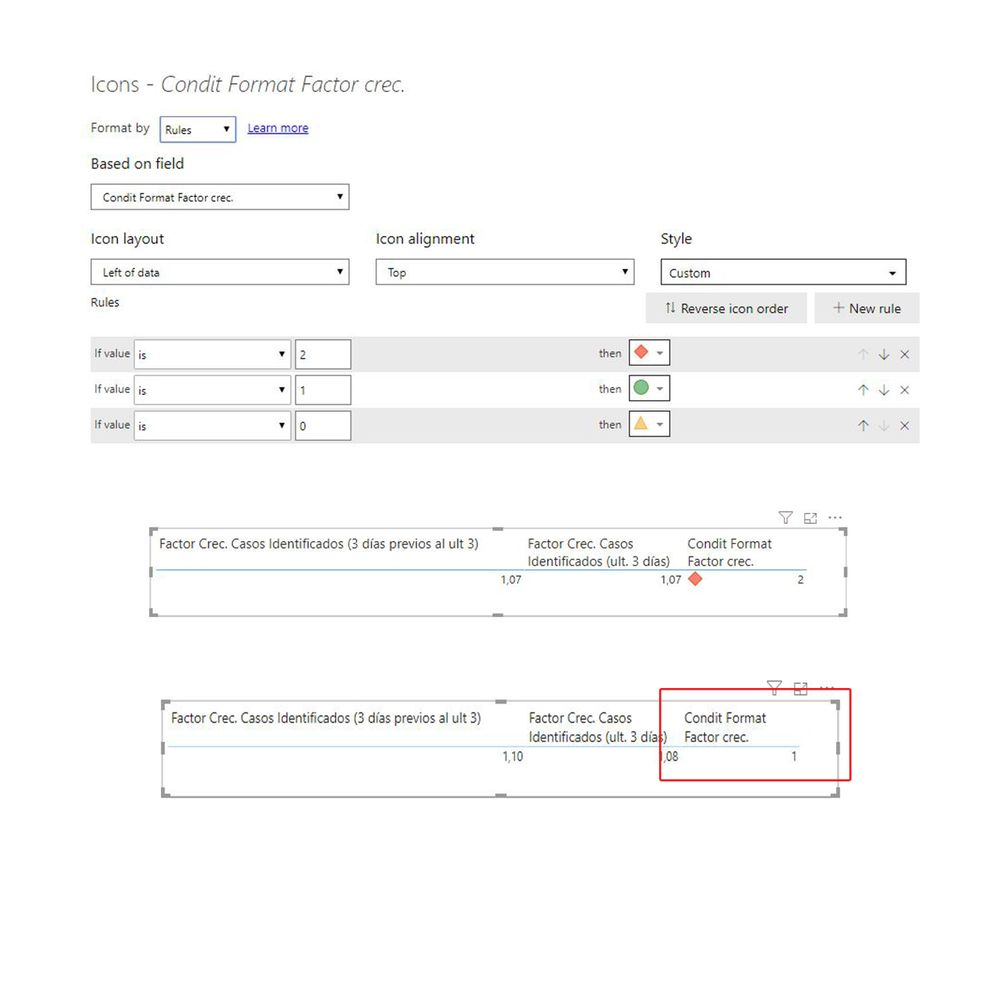- Power BI forums
- Updates
- News & Announcements
- Get Help with Power BI
- Desktop
- Service
- Report Server
- Power Query
- Mobile Apps
- Developer
- DAX Commands and Tips
- Custom Visuals Development Discussion
- Health and Life Sciences
- Power BI Spanish forums
- Translated Spanish Desktop
- Power Platform Integration - Better Together!
- Power Platform Integrations (Read-only)
- Power Platform and Dynamics 365 Integrations (Read-only)
- Training and Consulting
- Instructor Led Training
- Dashboard in a Day for Women, by Women
- Galleries
- Community Connections & How-To Videos
- COVID-19 Data Stories Gallery
- Themes Gallery
- Data Stories Gallery
- R Script Showcase
- Webinars and Video Gallery
- Quick Measures Gallery
- 2021 MSBizAppsSummit Gallery
- 2020 MSBizAppsSummit Gallery
- 2019 MSBizAppsSummit Gallery
- Events
- Ideas
- Custom Visuals Ideas
- Issues
- Issues
- Events
- Upcoming Events
- Community Blog
- Power BI Community Blog
- Custom Visuals Community Blog
- Community Support
- Community Accounts & Registration
- Using the Community
- Community Feedback
Register now to learn Fabric in free live sessions led by the best Microsoft experts. From Apr 16 to May 9, in English and Spanish.
- Power BI forums
- Forums
- Get Help with Power BI
- Desktop
- Conditional Formatting a table: can someone confi...
- Subscribe to RSS Feed
- Mark Topic as New
- Mark Topic as Read
- Float this Topic for Current User
- Bookmark
- Subscribe
- Printer Friendly Page
- Mark as New
- Bookmark
- Subscribe
- Mute
- Subscribe to RSS Feed
- Permalink
- Report Inappropriate Content
Conditional Formatting a table: can someone confirm it's me?
Hi everyone,
I hope you and your family and friends are all safe and healthy in these difficult times.
I have suddenly come across a problem trying to format a table conditionally, and I really cannot work out what is wrong (probably something pretty dumb, but I can't "see" the issue. Basically I'm trying to format a value conditionally (I've tried backround colour, font colour and icons...) but there seems to be a problem, since the function only seems to recognise the first parameter. If this parameter isn't met, then the subsequent formatting seems to be ignored. (not sure if it a bug)
Here is a screenshot:
Can aynone shed any light?
Thanks.
Did I answer your question? Mark my post as a solution!
In doing so, you are also helping me. Thank you!
Proud to be a Super User!
Paul on Linkedin.
Solved! Go to Solution.
- Mark as New
- Bookmark
- Subscribe
- Mute
- Subscribe to RSS Feed
- Permalink
- Report Inappropriate Content
hi @PaulDBrown
Please refer to red part of this document:
Considerations and limitations
There are a few considerations to keep in mind when working with conditional table formatting:
- Conditional formatting applies only to the values of Table or Matrix visuals, and doesn't apply to any subtotals, grand totals, or the Total row.
- Any table that doesn't have a grouping is displayed as a single row that doesn't support conditional formatting.
- You can't apply gradient formatting with automatic maximum/minimum values, or rule-based formatting with percentage rules, if your data contains NaN values. NaN means "Not a number," most commonly caused by a divide by zero error. You can use the DIVIDE() DAX function to avoid these errors.
Regards,
Lin
If this post helps, then please consider Accept it as the solution to help the other members find it more quickly.
- Mark as New
- Bookmark
- Subscribe
- Mute
- Subscribe to RSS Feed
- Permalink
- Report Inappropriate Content
hi @PaulDBrown
Please refer to red part of this document:
Considerations and limitations
There are a few considerations to keep in mind when working with conditional table formatting:
- Conditional formatting applies only to the values of Table or Matrix visuals, and doesn't apply to any subtotals, grand totals, or the Total row.
- Any table that doesn't have a grouping is displayed as a single row that doesn't support conditional formatting.
- You can't apply gradient formatting with automatic maximum/minimum values, or rule-based formatting with percentage rules, if your data contains NaN values. NaN means "Not a number," most commonly caused by a divide by zero error. You can use the DIVIDE() DAX function to avoid these errors.
Regards,
Lin
If this post helps, then please consider Accept it as the solution to help the other members find it more quickly.
- Mark as New
- Bookmark
- Subscribe
- Mute
- Subscribe to RSS Feed
- Permalink
- Report Inappropriate Content
HI @PaulDBrown ,
Is there any default filter on your dashboard that is displaying only one value?
Can you share your .pbix file?
If this helps and resolves the issue, appreciate a Kudos and mark it as a Solution! 🙂
Thanks,
Pragati
Helpful resources

Microsoft Fabric Learn Together
Covering the world! 9:00-10:30 AM Sydney, 4:00-5:30 PM CET (Paris/Berlin), 7:00-8:30 PM Mexico City

Power BI Monthly Update - April 2024
Check out the April 2024 Power BI update to learn about new features.

| User | Count |
|---|---|
| 110 | |
| 99 | |
| 80 | |
| 64 | |
| 57 |
| User | Count |
|---|---|
| 145 | |
| 110 | |
| 91 | |
| 84 | |
| 66 |