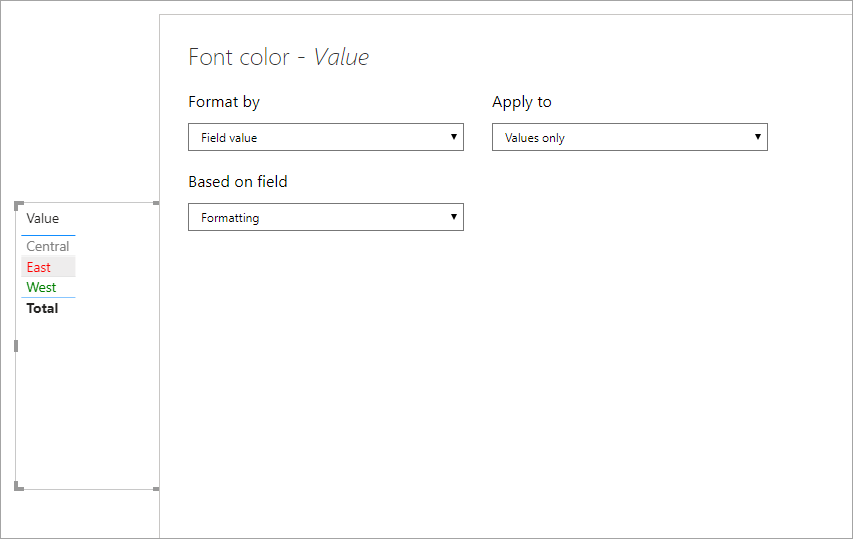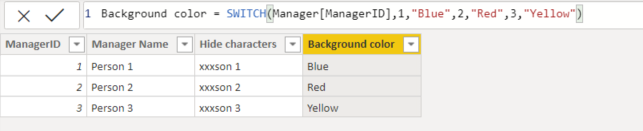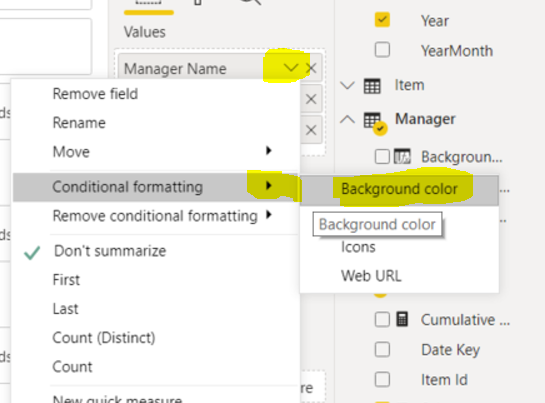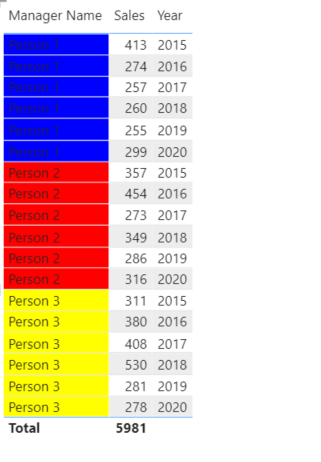- Power BI forums
- Updates
- News & Announcements
- Get Help with Power BI
- Desktop
- Service
- Report Server
- Power Query
- Mobile Apps
- Developer
- DAX Commands and Tips
- Custom Visuals Development Discussion
- Health and Life Sciences
- Power BI Spanish forums
- Translated Spanish Desktop
- Power Platform Integration - Better Together!
- Power Platform Integrations (Read-only)
- Power Platform and Dynamics 365 Integrations (Read-only)
- Training and Consulting
- Instructor Led Training
- Dashboard in a Day for Women, by Women
- Galleries
- Community Connections & How-To Videos
- COVID-19 Data Stories Gallery
- Themes Gallery
- Data Stories Gallery
- R Script Showcase
- Webinars and Video Gallery
- Quick Measures Gallery
- 2021 MSBizAppsSummit Gallery
- 2020 MSBizAppsSummit Gallery
- 2019 MSBizAppsSummit Gallery
- Events
- Ideas
- Custom Visuals Ideas
- Issues
- Issues
- Events
- Upcoming Events
- Community Blog
- Power BI Community Blog
- Custom Visuals Community Blog
- Community Support
- Community Accounts & Registration
- Using the Community
- Community Feedback
Register now to learn Fabric in free live sessions led by the best Microsoft experts. From Apr 16 to May 9, in English and Spanish.
- Power BI forums
- Forums
- Get Help with Power BI
- Desktop
- Conditional Formatting Text Color in a Table
- Subscribe to RSS Feed
- Mark Topic as New
- Mark Topic as Read
- Float this Topic for Current User
- Bookmark
- Subscribe
- Printer Friendly Page
- Mark as New
- Bookmark
- Subscribe
- Mute
- Subscribe to RSS Feed
- Permalink
- Report Inappropriate Content
Conditional Formatting Text Color in a Table
Hi
I have a column in a table visual which I want to color based upon the value. So the values are text and there are only three uniqe possiblities and i want to give each option a Green, Red or a Gray color.
I already checked the conditional formatting option but that is around a numeric value but not text.
Any clues as to how to do it efficiently?
Thanks
Solved! Go to Solution.
- Mark as New
- Bookmark
- Subscribe
- Mute
- Subscribe to RSS Feed
- Permalink
- Report Inappropriate Content
@Anonymous
You need to write a measure to read the value of the cell then return the name of the color.
Formatting =
VAR _Value = SELECTEDVALUE ( 'Table'[Value] )
RETURN
SWITCH (
_Value,
"West","Green",
"Central","Gray",
"East","Red"
)
You would change West, Central, East to match your values.
Then you apply conditional formatting to the column > font color based on the Field value of the [Formatting] measure.
I attached a sample file for you to take a look at.
- Mark as New
- Bookmark
- Subscribe
- Mute
- Subscribe to RSS Feed
- Permalink
- Report Inappropriate Content
Hi,
My approach is this: go to dimension where you have a field based on which you would like to set background color.
Add new column which sets color based on specific criteria (or add that column in source).
Example:
Then select table and add conditional formatting to desired field:
Define logic:
And this is final result:
Cheers,
Nemanja
- Mark as New
- Bookmark
- Subscribe
- Mute
- Subscribe to RSS Feed
- Permalink
- Report Inappropriate Content
@Anonymous
You need to write a measure to read the value of the cell then return the name of the color.
Formatting =
VAR _Value = SELECTEDVALUE ( 'Table'[Value] )
RETURN
SWITCH (
_Value,
"West","Green",
"Central","Gray",
"East","Red"
)
You would change West, Central, East to match your values.
Then you apply conditional formatting to the column > font color based on the Field value of the [Formatting] measure.
I attached a sample file for you to take a look at.
Helpful resources

Microsoft Fabric Learn Together
Covering the world! 9:00-10:30 AM Sydney, 4:00-5:30 PM CET (Paris/Berlin), 7:00-8:30 PM Mexico City

Power BI Monthly Update - April 2024
Check out the April 2024 Power BI update to learn about new features.

| User | Count |
|---|---|
| 113 | |
| 97 | |
| 80 | |
| 69 | |
| 59 |
| User | Count |
|---|---|
| 150 | |
| 119 | |
| 104 | |
| 87 | |
| 67 |