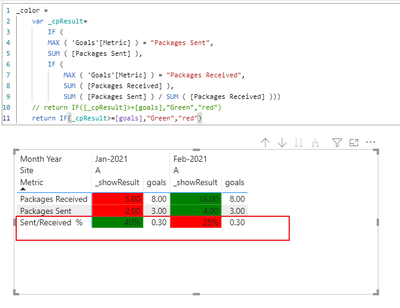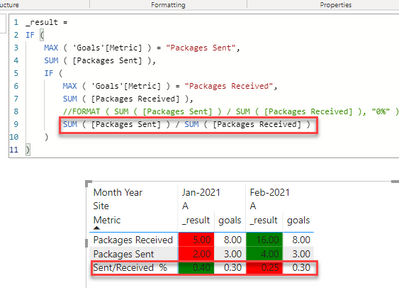- Power BI forums
- Updates
- News & Announcements
- Get Help with Power BI
- Desktop
- Service
- Report Server
- Power Query
- Mobile Apps
- Developer
- DAX Commands and Tips
- Custom Visuals Development Discussion
- Health and Life Sciences
- Power BI Spanish forums
- Translated Spanish Desktop
- Power Platform Integration - Better Together!
- Power Platform Integrations (Read-only)
- Power Platform and Dynamics 365 Integrations (Read-only)
- Training and Consulting
- Instructor Led Training
- Dashboard in a Day for Women, by Women
- Galleries
- Community Connections & How-To Videos
- COVID-19 Data Stories Gallery
- Themes Gallery
- Data Stories Gallery
- R Script Showcase
- Webinars and Video Gallery
- Quick Measures Gallery
- 2021 MSBizAppsSummit Gallery
- 2020 MSBizAppsSummit Gallery
- 2019 MSBizAppsSummit Gallery
- Events
- Ideas
- Custom Visuals Ideas
- Issues
- Issues
- Events
- Upcoming Events
- Community Blog
- Power BI Community Blog
- Custom Visuals Community Blog
- Community Support
- Community Accounts & Registration
- Using the Community
- Community Feedback
Register now to learn Fabric in free live sessions led by the best Microsoft experts. From Apr 16 to May 9, in English and Spanish.
- Power BI forums
- Forums
- Get Help with Power BI
- Desktop
- Re: Conditional Formatting Scenario Help
- Subscribe to RSS Feed
- Mark Topic as New
- Mark Topic as Read
- Float this Topic for Current User
- Bookmark
- Subscribe
- Printer Friendly Page
- Mark as New
- Bookmark
- Subscribe
- Mute
- Subscribe to RSS Feed
- Permalink
- Report Inappropriate Content
Conditional Formatting Scenario Help
Hi,
I am trying to apply some conditional formatting on a matrix visual that contains Month- Year as columns, and metrics (Some of which are measures) as values, with “Show on Rows” turned on.
The matrix visual looks like this, with a single select slicer for “Site”. In the example below, the slicer is set on Site A.
| Jan-2021 | Feb-2021 |
Packages Received | 5 | 16 |
Packages Sent | 2 | 4 |
Sent/Received % (Measure) | 40% | 25% |
The datasets are as follows:
I have a crosstab table that captures Monthly entries related to different metrics for respective sites.
Site/Metrics Sheet
Month Year | Site | Packages Received | Packages Sent |
Jan – 2021 | A | 5 | 2 |
Feb-2021 | A | 16 | 4 |
Jan – 2021 | B | 3 | 5 |
Feb-2021 | B | 6 | 8 |
Jan – 2021 | C | 20 | 10 |
Feb-2021 | C | 7 | 13 |
I need to compare the values above to a sheet that defines the goal for a given metric and site.
Goals Sheet
Site | Metric | Goals |
A | Packages Received | 8 |
A | Packages Sent | 3 |
A | Sent/Received % | 30% |
B | Packages Received | 4 |
B | Packages Sent | 4 |
B | Sent/Received % | 30% |
C | Packages Received | 7 |
C | Packages Sent | 10 |
C | Sent/Received % | 30% |
The ideal state would be a the matrix visual showing appropriate conditional formatting based on the metrics, as well as consideration to the site that is selected in the slicer.
Example: Green = Goal is met, Red = Goal is not met
Addtl Notes:
- I initially tried unpivoting the Site/Metrics sheet, but was having trouble formatting the matrix visual, since each metric has a specific data type(integers, decimals, percentages.
- The “Goals” sheet has reoccurring updates, therefore I am trying to avoid hard coding in values for conditional formatting rules within the visual
Any input/help would be greatly appreciated. Thanks!
Solved! Go to Solution.
- Mark as New
- Bookmark
- Subscribe
- Mute
- Subscribe to RSS Feed
- Permalink
- Report Inappropriate Content
Hi, @bbui11
Keep the result measure unchanged, and change the color measure as follows:
_showResult =
IF (
MAX ( 'Goals'[Metric] ) = "Packages Sent",
SUM ( [Packages Sent] ),
IF (
MAX ( 'Goals'[Metric] ) = "Packages Received",
SUM ( [Packages Received] ),
FORMAT ( SUM ( [Packages Sent] ) / SUM ( [Packages Received] ), "0%" )
// SUM ( [Packages Sent] ) / SUM ( [Packages Received] )
)
)_color =
VAR _cpResult =
IF (
MAX ( 'Goals'[Metric] ) = "Packages Sent",
SUM ( [Packages Sent] ),
IF (
MAX ( 'Goals'[Metric] ) = "Packages Received",
SUM ( [Packages Received] ),
SUM ( [Packages Sent] ) / SUM ( [Packages Received] )
)
) // return IF([_cpResult]>=[goals],"Green","red")
RETURN
IF ( _cpResult >= [goals], "Green", "red" )
Result:
Hope this helps.
Best Regards,
Community Support Team _ Zeon Zheng
If this post helps, then please consider Accept it as the solution to help the other members find it more quickly.
- Mark as New
- Bookmark
- Subscribe
- Mute
- Subscribe to RSS Feed
- Permalink
- Report Inappropriate Content
Hi, @bbui11
Establish a many to many relationship between two tables.
Then create measures as follows:
_result =
IF (
MAX ( 'Goals'[Metric] ) = "Packages Sent",
SUM ( [Packages Sent] ),
IF (
MAX ( 'Goals'[Metric] ) = "Packages Received",
SUM ( [Packages Received] ),
FORMAT ( SUM ( [Packages Sent] ) / SUM ( [Packages Received] ), "0%" )
)
)goals = SUM('Goals'[Goals])_color = IF([_result]>=[goals],"Green","red")
Create the matrix visual and apply the conditional format to get the result
Please refer to the attachment below for details. Hope this helps.
Best Regards,
Community Support Team _ Zeon Zheng
If this post helps, then please consider Accept it as the solution to help the other members find it more quickly.
- Mark as New
- Bookmark
- Subscribe
- Mute
- Subscribe to RSS Feed
- Permalink
- Report Inappropriate Content
Hi Zeon,
Thank you very much for your response. The results and goals seems to be working well for the integer values, but the the % calculations don't appear to be properly color coded. All % measures regardless of value are appearing with a green background.
The only way I am getting it to work, is by keeping the values as a decimal number. Do you know of any workarounds to retain the % type display and comparison?
Thanks!
Bryan
- Mark as New
- Bookmark
- Subscribe
- Mute
- Subscribe to RSS Feed
- Permalink
- Report Inappropriate Content
Hi, @bbui11
Keep the result measure unchanged, and change the color measure as follows:
_showResult =
IF (
MAX ( 'Goals'[Metric] ) = "Packages Sent",
SUM ( [Packages Sent] ),
IF (
MAX ( 'Goals'[Metric] ) = "Packages Received",
SUM ( [Packages Received] ),
FORMAT ( SUM ( [Packages Sent] ) / SUM ( [Packages Received] ), "0%" )
// SUM ( [Packages Sent] ) / SUM ( [Packages Received] )
)
)_color =
VAR _cpResult =
IF (
MAX ( 'Goals'[Metric] ) = "Packages Sent",
SUM ( [Packages Sent] ),
IF (
MAX ( 'Goals'[Metric] ) = "Packages Received",
SUM ( [Packages Received] ),
SUM ( [Packages Sent] ) / SUM ( [Packages Received] )
)
) // return IF([_cpResult]>=[goals],"Green","red")
RETURN
IF ( _cpResult >= [goals], "Green", "red" )
Result:
Hope this helps.
Best Regards,
Community Support Team _ Zeon Zheng
If this post helps, then please consider Accept it as the solution to help the other members find it more quickly.
- Mark as New
- Bookmark
- Subscribe
- Mute
- Subscribe to RSS Feed
- Permalink
- Report Inappropriate Content
@bbui11 Do you have a DimSite table to connect the two tables you've mentioned? I am also thinking to unpivot the metrics and have a DimMetric table as well. For your formatting you may need to create each as an explicit measure, or use FORMAT function (that makes it text though) within a SWITCH to change formatting based on SELECTEDVALUE(DimMetric[Metric])
For the conditional formatting, you'll again need Explicit measures that calculate the difference between each metric.
So in total you may need either 2 or 6 measures. One for the values to display in the matrix, and one for the conditional formatting, which takes the value displayed and subtracts the goal.
Let me know if you need further guidance and I can help map it out further.
Please @mention me in your reply if you want a response.
Copying DAX from this post? Click here for a hack to quickly replace it with your own table names
Has this post solved your problem? Please Accept as Solution so that others can find it quickly and to let the community know your problem has been solved.
If you found this post helpful, please give Kudos C
I work as a Microsoft trainer and consultant, specialising in Power BI and Power Query.
www.excelwithallison.com
- Mark as New
- Bookmark
- Subscribe
- Mute
- Subscribe to RSS Feed
- Permalink
- Report Inappropriate Content
Hi Allison,
Thank you for your response. I initially did try to unpivot the data set and used the format function to handle each data type. The issue I was running into with that method, was that the % values were not properly evaluating against the goals values (decimals).
I have created a "Color Code" measure that appears to be working. The measure returns a 0,1,2, or 3 value based on the value vs. the goal determined by the filtered Site and row context of the metric.
From there I am applying a conditional formatting rule based on the return value (ex. 3 = green, 2 = yellow, etc.)
It appears to be working so far, but if I run into any obstacles, I may need to revisit the unpivot method.
Thanks again for your input!
Bryan
Helpful resources

Microsoft Fabric Learn Together
Covering the world! 9:00-10:30 AM Sydney, 4:00-5:30 PM CET (Paris/Berlin), 7:00-8:30 PM Mexico City

Power BI Monthly Update - April 2024
Check out the April 2024 Power BI update to learn about new features.

| User | Count |
|---|---|
| 109 | |
| 98 | |
| 77 | |
| 66 | |
| 54 |
| User | Count |
|---|---|
| 144 | |
| 104 | |
| 100 | |
| 86 | |
| 64 |