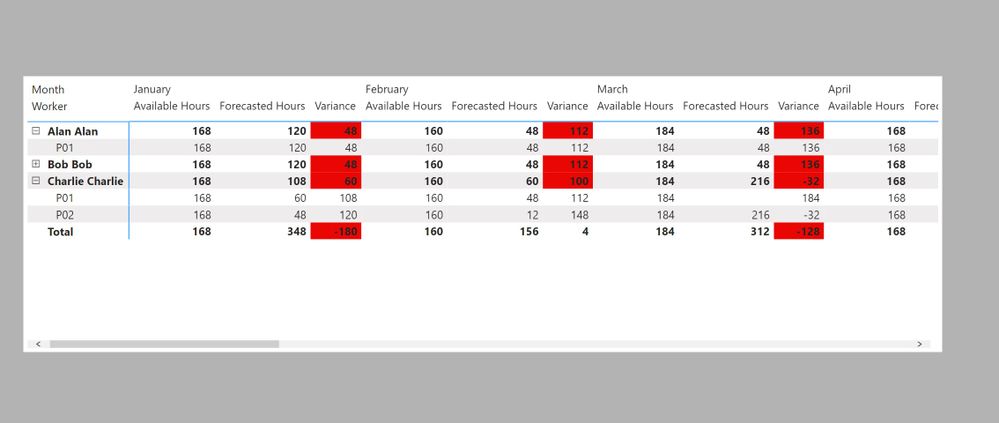- Power BI forums
- Updates
- News & Announcements
- Get Help with Power BI
- Desktop
- Service
- Report Server
- Power Query
- Mobile Apps
- Developer
- DAX Commands and Tips
- Custom Visuals Development Discussion
- Health and Life Sciences
- Power BI Spanish forums
- Translated Spanish Desktop
- Power Platform Integration - Better Together!
- Power Platform Integrations (Read-only)
- Power Platform and Dynamics 365 Integrations (Read-only)
- Training and Consulting
- Instructor Led Training
- Dashboard in a Day for Women, by Women
- Galleries
- Community Connections & How-To Videos
- COVID-19 Data Stories Gallery
- Themes Gallery
- Data Stories Gallery
- R Script Showcase
- Webinars and Video Gallery
- Quick Measures Gallery
- 2021 MSBizAppsSummit Gallery
- 2020 MSBizAppsSummit Gallery
- 2019 MSBizAppsSummit Gallery
- Events
- Ideas
- Custom Visuals Ideas
- Issues
- Issues
- Events
- Upcoming Events
- Community Blog
- Power BI Community Blog
- Custom Visuals Community Blog
- Community Support
- Community Accounts & Registration
- Using the Community
- Community Feedback
Register now to learn Fabric in free live sessions led by the best Microsoft experts. From Apr 16 to May 9, in English and Spanish.
- Power BI forums
- Forums
- Get Help with Power BI
- Desktop
- Conditional Formatting - Row Subtotal Only
- Subscribe to RSS Feed
- Mark Topic as New
- Mark Topic as Read
- Float this Topic for Current User
- Bookmark
- Subscribe
- Printer Friendly Page
- Mark as New
- Bookmark
- Subscribe
- Mute
- Subscribe to RSS Feed
- Permalink
- Report Inappropriate Content
Conditional Formatting - Row Subtotal Only
Hello community,
I have a mockup PowerBI file I created (link at bottom) with dummy data. The visual I need is a matrix and this matrix is essentially a heat map to show which workers are over/under forecasted for projects by month based on the variance (difference).
Managers really want to see the conditional formatting on the row subtotal only. So even if they drill down on the worker to see the projects they are forecasted for, the row subtotals remain red and the drill-down will not show the formatting.
This YouTube video is the closest I found, but is based on user selection and some of the DAX is over my head to try and understand for my data set.
Can someone assist? Drop-box for my pbi mockup:
https://www.dropbox.com/s/z12whwy4jeqahia/Mockup%20-%20Forecasted%20Hours%20PBI.pbix?dl=0
Thank you all in advance!
Solved! Go to Solution.
- Mark as New
- Bookmark
- Subscribe
- Mute
- Subscribe to RSS Feed
- Permalink
- Report Inappropriate Content
See if this works for you:
Create a measure for the condional formatting along the lines of:
Conditional Formatting =
VAR CF =
SWITCH (
TRUE (),
AND ( [Variance] >= 30, [Variance] < 200 ), 1,
AND ( [Variance] >= -200, [Variance] < -30 ), 1
)
RETURN
IF ( ISINSCOPE ( 'Forecasted Hours by Worker'[Project] ), BLANK (), CF )
and use it in the conditional formatting pane as follows:
Did I answer your question? Mark my post as a solution!
In doing so, you are also helping me. Thank you!
Proud to be a Super User!
Paul on Linkedin.
- Mark as New
- Bookmark
- Subscribe
- Mute
- Subscribe to RSS Feed
- Permalink
- Report Inappropriate Content
See if this works for you:
Create a measure for the condional formatting along the lines of:
Conditional Formatting =
VAR CF =
SWITCH (
TRUE (),
AND ( [Variance] >= 30, [Variance] < 200 ), 1,
AND ( [Variance] >= -200, [Variance] < -30 ), 1
)
RETURN
IF ( ISINSCOPE ( 'Forecasted Hours by Worker'[Project] ), BLANK (), CF )
and use it in the conditional formatting pane as follows:
Did I answer your question? Mark my post as a solution!
In doing so, you are also helping me. Thank you!
Proud to be a Super User!
Paul on Linkedin.
- Mark as New
- Bookmark
- Subscribe
- Mute
- Subscribe to RSS Feed
- Permalink
- Report Inappropriate Content
Can you help guide the Dax that I would need to produce a similar result. Only I dont have the variance in my matrix, but I want the formatting to be by Qtr. If Qtr 2 was greater than Q1, the total cell background would be green but if Qtr 3 was lower than Qtr 2, the background color would be red.
- Mark as New
- Bookmark
- Subscribe
- Mute
- Subscribe to RSS Feed
- Permalink
- Report Inappropriate Content
Hi,
You must have a Calendar table with a quarter and Year column and a relationship (Many to One and Single) between the Date column of your Data table to the Date column of your Calendar table. To your visual, drag Year and Quarter from the Calendar Table. You can then use the Previousquarter() DAX function to get the value in the previous quarter. You will then have to write a Variance measure like this
Variance = [Amount]-[Amount in previous quarter].
This variance measure has to be used in conditional formatting to apply your desired colours.
Regards,
Ashish Mathur
http://www.ashishmathur.com
https://www.linkedin.com/in/excelenthusiasts/
- Mark as New
- Bookmark
- Subscribe
- Mute
- Subscribe to RSS Feed
- Permalink
- Report Inappropriate Content
Thank you so much! That worked for the mockup and my actual PBI Data file. I'm glad to know I was at least close in the DAX I was trying. Thanks again!
Helpful resources

Microsoft Fabric Learn Together
Covering the world! 9:00-10:30 AM Sydney, 4:00-5:30 PM CET (Paris/Berlin), 7:00-8:30 PM Mexico City

Power BI Monthly Update - April 2024
Check out the April 2024 Power BI update to learn about new features.

| User | Count |
|---|---|
| 109 | |
| 98 | |
| 80 | |
| 64 | |
| 57 |
| User | Count |
|---|---|
| 145 | |
| 111 | |
| 92 | |
| 84 | |
| 66 |