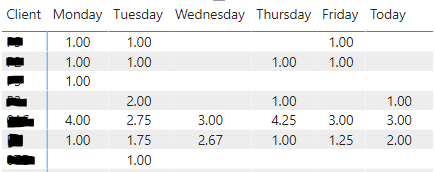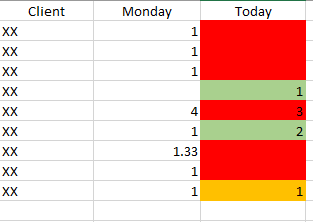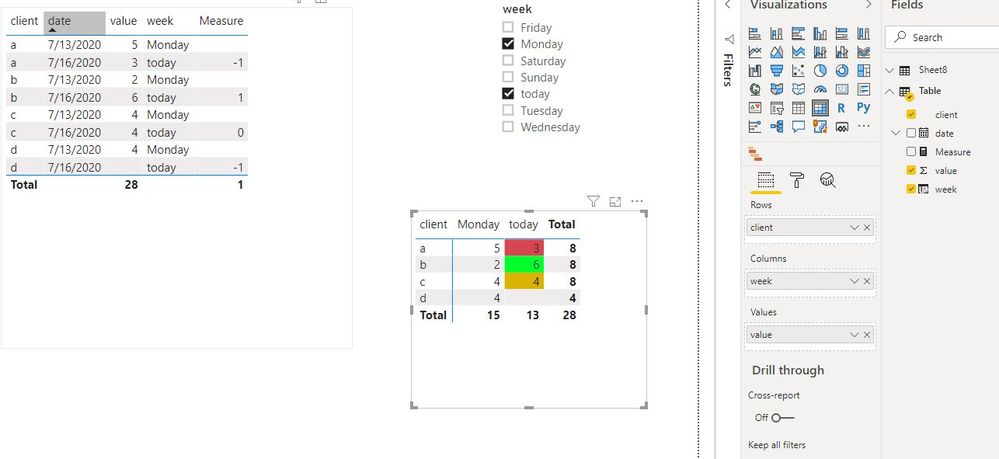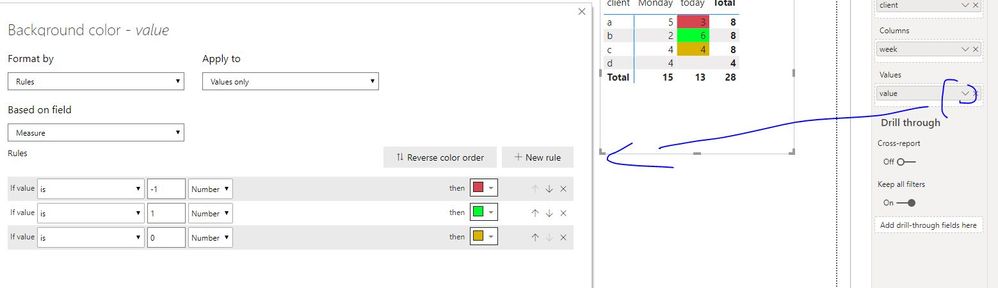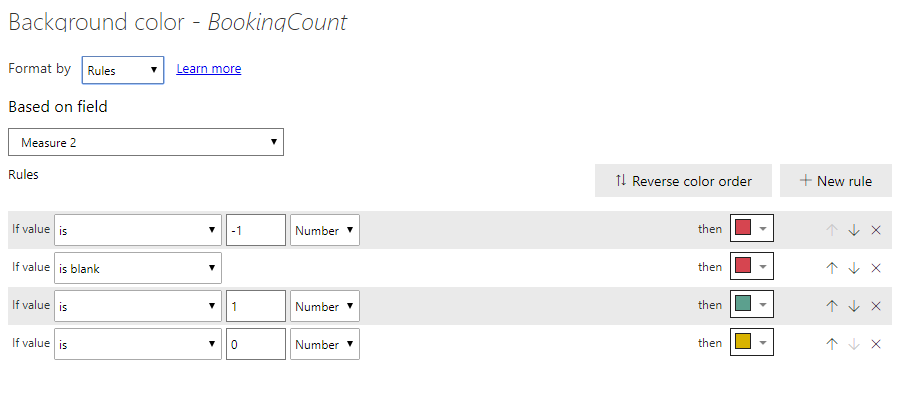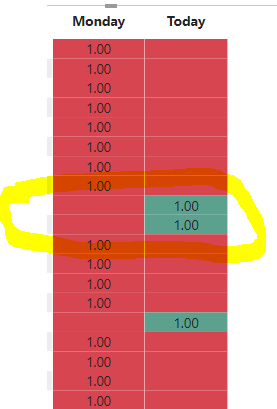- Power BI forums
- Updates
- News & Announcements
- Get Help with Power BI
- Desktop
- Service
- Report Server
- Power Query
- Mobile Apps
- Developer
- DAX Commands and Tips
- Custom Visuals Development Discussion
- Health and Life Sciences
- Power BI Spanish forums
- Translated Spanish Desktop
- Power Platform Integration - Better Together!
- Power Platform Integrations (Read-only)
- Power Platform and Dynamics 365 Integrations (Read-only)
- Training and Consulting
- Instructor Led Training
- Dashboard in a Day for Women, by Women
- Galleries
- Community Connections & How-To Videos
- COVID-19 Data Stories Gallery
- Themes Gallery
- Data Stories Gallery
- R Script Showcase
- Webinars and Video Gallery
- Quick Measures Gallery
- 2021 MSBizAppsSummit Gallery
- 2020 MSBizAppsSummit Gallery
- 2019 MSBizAppsSummit Gallery
- Events
- Ideas
- Custom Visuals Ideas
- Issues
- Issues
- Events
- Upcoming Events
- Community Blog
- Power BI Community Blog
- Custom Visuals Community Blog
- Community Support
- Community Accounts & Registration
- Using the Community
- Community Feedback
Register now to learn Fabric in free live sessions led by the best Microsoft experts. From Apr 16 to May 9, in English and Spanish.
- Power BI forums
- Forums
- Get Help with Power BI
- Desktop
- Conditional Formatting - Less / Greater than
- Subscribe to RSS Feed
- Mark Topic as New
- Mark Topic as Read
- Float this Topic for Current User
- Bookmark
- Subscribe
- Printer Friendly Page
- Mark as New
- Bookmark
- Subscribe
- Mute
- Subscribe to RSS Feed
- Permalink
- Report Inappropriate Content
Conditional Formatting - Less / Greater than
Hi POWER BI Team,
I need some help with a project. I have looked around but could not find an answer and the conditonal formatting function in the format section doesn't do the trick for me.
My dataset has three main column CLIENT, DATE (Text) and ORDER(Numeric). When I drop the column into a MATRIX, this is what I obtain:
Using DAY as a filter, I will be comparing a DAY at a time to TODAY. If TODAY value is less than e.g. Monday then Today will be red, equal will be yellow and greater will be green. This is the desired result:
Is there any way I can achieve this using DAX maybe? If yes, can someone help me reach the desired outcome?
Thank you in advance.
Solved! Go to Solution.
- Mark as New
- Bookmark
- Subscribe
- Mute
- Subscribe to RSS Feed
- Permalink
- Report Inappropriate Content
Hi @corange
I have a solution below though it is a little different from your final expected result.
week is a column
week = IF(TODAY()=[date],"today",FORMAT([date],"dddd"))[Measure] is a measure
Measure =
VAR sl =
CALCULATE (
SUM ( 'Table'[value] ),
FILTER (
ALLSELECTED ( 'Table' ),
'Table'[client] = MAX ( 'Table'[client] )
&& 'Table'[week] <> "today"
)
)
VAR t =
SUM ( 'Table'[value] )
RETURN
IF (
MAX ( [week] ) = "today",
SWITCH (
TRUE (),
t > sl
|| (
t <> BLANK ()
&& sl = BLANK ()
), 1,
t = sl
|| (
t = BLANK ()
&& sl = BLANK ()
), 0,
t < sl
|| (
t = BLANK ()
&& sl <> BLANK ()
), -1
)
)
Best Regards
Maggie
Community Support Team _ Maggie Li
If this post helps, then please consider Accept it as the solution to help the other members find it more quickly.
- Mark as New
- Bookmark
- Subscribe
- Mute
- Subscribe to RSS Feed
- Permalink
- Report Inappropriate Content
Hi @corange
I have a solution below though it is a little different from your final expected result.
week is a column
week = IF(TODAY()=[date],"today",FORMAT([date],"dddd"))[Measure] is a measure
Measure =
VAR sl =
CALCULATE (
SUM ( 'Table'[value] ),
FILTER (
ALLSELECTED ( 'Table' ),
'Table'[client] = MAX ( 'Table'[client] )
&& 'Table'[week] <> "today"
)
)
VAR t =
SUM ( 'Table'[value] )
RETURN
IF (
MAX ( [week] ) = "today",
SWITCH (
TRUE (),
t > sl
|| (
t <> BLANK ()
&& sl = BLANK ()
), 1,
t = sl
|| (
t = BLANK ()
&& sl = BLANK ()
), 0,
t < sl
|| (
t = BLANK ()
&& sl <> BLANK ()
), -1
)
)
Best Regards
Maggie
Community Support Team _ Maggie Li
If this post helps, then please consider Accept it as the solution to help the other members find it more quickly.
- Mark as New
- Bookmark
- Subscribe
- Mute
- Subscribe to RSS Feed
- Permalink
- Report Inappropriate Content
Hi everyone,
Following my first post, I would like to create another aggregation but not sure what to do about it.
I would like to see the difference and then the percentage difference between Today and the other day of the week. So when I select Monday and today it gives me the difference between Today job and Monday Jobs and so on for the rest of the week.
Can anyone help me on this?
Thank you.
- Mark as New
- Bookmark
- Subscribe
- Mute
- Subscribe to RSS Feed
- Permalink
- Report Inappropriate Content
Hi @ v-juanli-msft
I have tried this and I almost get what I want.
I can't create a column Week as i dont have a date field at all in my data set. Everything is managed in the SQL Server and I just use a view in BI. The date is straight converted into the weekdays name and today using the date field.
I have therefore go to step two and created the measure and the colour coding is working. The only thing though is that i dont have the option APPLY To. Please see screnshot below.
I don't know if that is the reason why but then the conditional formatting doesnt apply to only TODAY but highlight the MONDAY too and following the same rules so it is not matching and confusing.
Thank you.
- Mark as New
- Bookmark
- Subscribe
- Mute
- Subscribe to RSS Feed
- Permalink
- Report Inappropriate Content
@corange , Create color measure like this
color =
switch ( true(),
FIRSTNONBLANK(Table[Date],"NA") ="Today" && sum(Table[Value]) >500,"lightgreen",
FIRSTNONBLANK(Table[Date],"NA") ="Today" && sum(Table[Value]) >1000,"red",
/// Add more conditions
"blue"
)
then use that using field in conditional formatting
https://radacad.com/dax-and-conditional-formatting-better-together-find-the-biggest-and-smallest-num...
https://docs.microsoft.com/en-us/power-bi/desktop-conditional-table-formatting#color-by-color-values
Microsoft Power BI Learning Resources, 2023 !!
Learn Power BI - Full Course with Dec-2022, with Window, Index, Offset, 100+ Topics !!
Did I answer your question? Mark my post as a solution! Appreciate your Kudos !! Proud to be a Super User! !!
- Mark as New
- Bookmark
- Subscribe
- Mute
- Subscribe to RSS Feed
- Permalink
- Report Inappropriate Content
Hi,
Thanks for your answer. I have tried following your instructions but I am totally lost here.
The formula you mentionned doesnt figure in the article and I dont know where to start of even apply the steps they are saying as the scenario is different from mine.
Anyone else has some insight on this?
Thank you.
- Mark as New
- Bookmark
- Subscribe
- Mute
- Subscribe to RSS Feed
- Permalink
- Report Inappropriate Content
Hi,
Where i am lost as well is the value used in the formula > 500 , > 1000 and so on.
I dont understand how they are relevant.
Helpful resources

Microsoft Fabric Learn Together
Covering the world! 9:00-10:30 AM Sydney, 4:00-5:30 PM CET (Paris/Berlin), 7:00-8:30 PM Mexico City

Power BI Monthly Update - April 2024
Check out the April 2024 Power BI update to learn about new features.

| User | Count |
|---|---|
| 107 | |
| 100 | |
| 80 | |
| 63 | |
| 58 |
| User | Count |
|---|---|
| 148 | |
| 111 | |
| 94 | |
| 84 | |
| 67 |