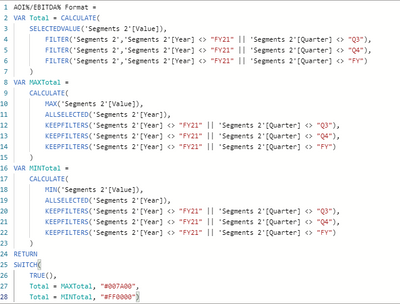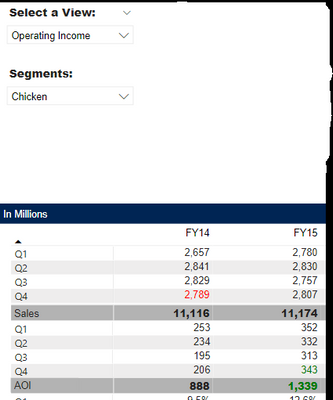- Power BI forums
- Updates
- News & Announcements
- Get Help with Power BI
- Desktop
- Service
- Report Server
- Power Query
- Mobile Apps
- Developer
- DAX Commands and Tips
- Custom Visuals Development Discussion
- Health and Life Sciences
- Power BI Spanish forums
- Translated Spanish Desktop
- Power Platform Integration - Better Together!
- Power Platform Integrations (Read-only)
- Power Platform and Dynamics 365 Integrations (Read-only)
- Training and Consulting
- Instructor Led Training
- Dashboard in a Day for Women, by Women
- Galleries
- Community Connections & How-To Videos
- COVID-19 Data Stories Gallery
- Themes Gallery
- Data Stories Gallery
- R Script Showcase
- Webinars and Video Gallery
- Quick Measures Gallery
- 2021 MSBizAppsSummit Gallery
- 2020 MSBizAppsSummit Gallery
- 2019 MSBizAppsSummit Gallery
- Events
- Ideas
- Custom Visuals Ideas
- Issues
- Issues
- Events
- Upcoming Events
- Community Blog
- Power BI Community Blog
- Custom Visuals Community Blog
- Community Support
- Community Accounts & Registration
- Using the Community
- Community Feedback
Register now to learn Fabric in free live sessions led by the best Microsoft experts. From Apr 16 to May 9, in English and Spanish.
- Power BI forums
- Forums
- Get Help with Power BI
- Desktop
- Re: Conditional Formatting Disabled when Slicer Se...
- Subscribe to RSS Feed
- Mark Topic as New
- Mark Topic as Read
- Float this Topic for Current User
- Bookmark
- Subscribe
- Printer Friendly Page
- Mark as New
- Bookmark
- Subscribe
- Mute
- Subscribe to RSS Feed
- Permalink
- Report Inappropriate Content
Conditional Formatting Disabled when Slicer Selects All
Hello,
I have a slicer that filters for different segments throughout a couple of matrices below. Depending on what is selected, I want the max/min formatted green/red per row. To do this, I created a measure to use as the field value in conditional formatting for each matrix. This is the measure I am using: (It's a bit more complicated because I have to exclude certain quarters.)
This measure works in all instances, unless I choose to "Select All" in the slicer. This is a snippet of what the dashboard looks like when a specific segment is selected: (There are more years and formatting that are included, but I am unable to share this data.)
And, here is a snippet of what the dashboard looks like when I select all in the slicer. There is no conditional formatting.
Perhaps there is a way that I can alter my conditional formatting measure to account for this issue and fix the problem? If not, do you know of any other solution?
Any help is appreciated!
- Mark as New
- Bookmark
- Subscribe
- Mute
- Subscribe to RSS Feed
- Permalink
- Report Inappropriate Content
@amconnel
But how do you want to the table looks like when selected all segments(or no selected)?
You might need to create another measure to show data when selected all, then use isfiltered to display both selected status and not selected status.
So you need 2 measures:
1. select all measure = xxxxxxxxxxxxxxxxxxxxxxxxxxxxx
2. Result measure= Isfiltered(max([Segments]),[your format measure], [select all measuremeasure])
Paul Zheng _ Community Support Team
- Mark as New
- Bookmark
- Subscribe
- Mute
- Subscribe to RSS Feed
- Permalink
- Report Inappropriate Content
When all are selected, the formatting would be something like that. I placed colored dots next to the numbers that should be colored red or green. It needs to be formatted the same way that the first photo in my original post is formatted.
What I'm doing is taking the max of each row (each quarter and the total rows) and coloring that green. And then similarly, taking the min of each row and coloring that red. Every other number will remain black. There are additional filters in my measure for conditional formatting to exclude quarters that have not yet closed.
The data is showing when I "select all" (please note that I am choosing the "select all" option and not doing a multi-select of all the segments together). However, the conditional formatting is what disappears. There will never be a case when nothing is selected. Perhaps instead of having the "select all" option, I could just have nothing selected. It puts out the same data. However, when I do that, there is still no conditional formatting.
Sorry, I don't know if this is much help for you to better understand what I'm needing here. Could you elaborate more on your idea with the additional measures? Is the "select all measure" necessary if my data is already showing with the measures I currently have? It's simply the formatting that I'm having an issue with.
Thanks
Helpful resources

Microsoft Fabric Learn Together
Covering the world! 9:00-10:30 AM Sydney, 4:00-5:30 PM CET (Paris/Berlin), 7:00-8:30 PM Mexico City

Power BI Monthly Update - April 2024
Check out the April 2024 Power BI update to learn about new features.

| User | Count |
|---|---|
| 110 | |
| 95 | |
| 76 | |
| 65 | |
| 51 |
| User | Count |
|---|---|
| 146 | |
| 109 | |
| 106 | |
| 88 | |
| 61 |