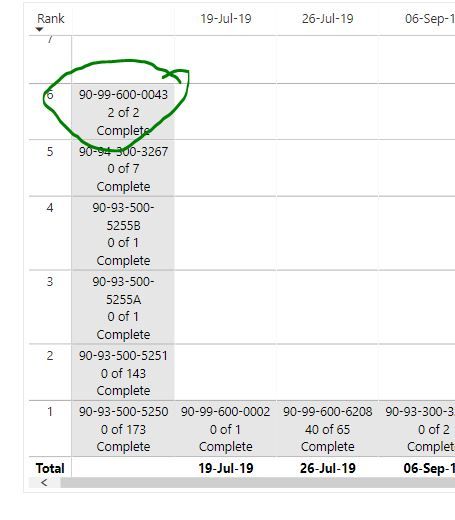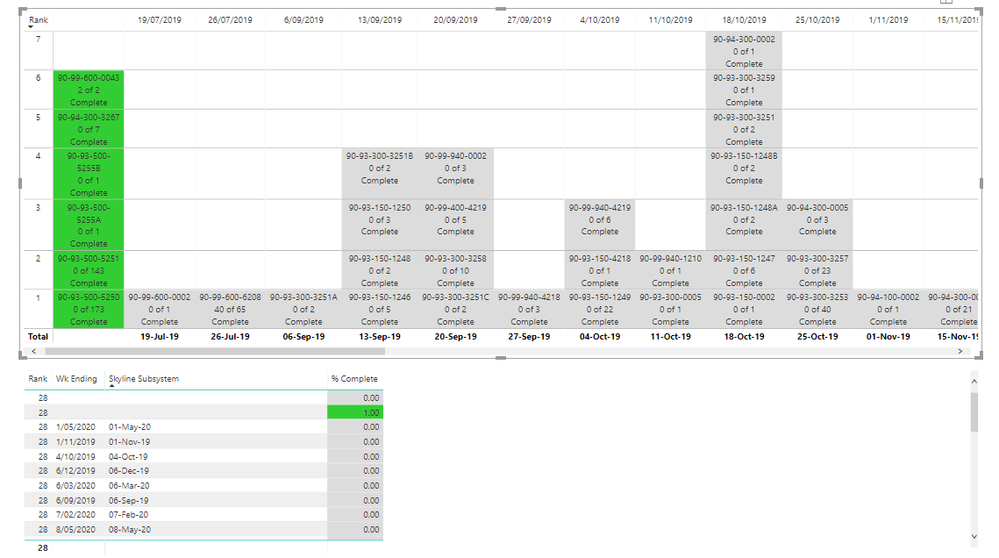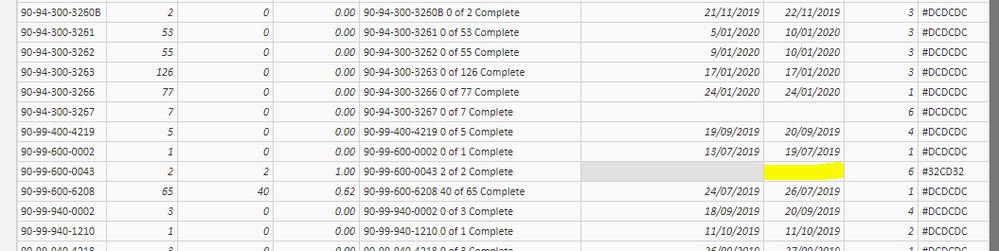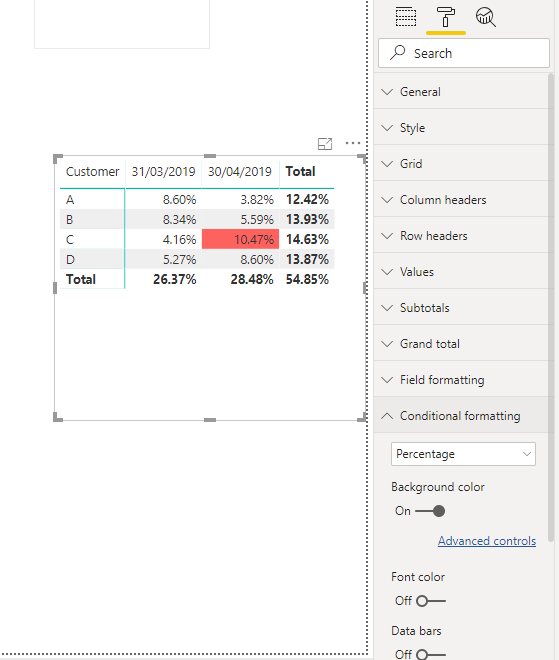- Power BI forums
- Updates
- News & Announcements
- Get Help with Power BI
- Desktop
- Service
- Report Server
- Power Query
- Mobile Apps
- Developer
- DAX Commands and Tips
- Custom Visuals Development Discussion
- Health and Life Sciences
- Power BI Spanish forums
- Translated Spanish Desktop
- Power Platform Integration - Better Together!
- Power Platform Integrations (Read-only)
- Power Platform and Dynamics 365 Integrations (Read-only)
- Training and Consulting
- Instructor Led Training
- Dashboard in a Day for Women, by Women
- Galleries
- Community Connections & How-To Videos
- COVID-19 Data Stories Gallery
- Themes Gallery
- Data Stories Gallery
- R Script Showcase
- Webinars and Video Gallery
- Quick Measures Gallery
- 2021 MSBizAppsSummit Gallery
- 2020 MSBizAppsSummit Gallery
- 2019 MSBizAppsSummit Gallery
- Events
- Ideas
- Custom Visuals Ideas
- Issues
- Issues
- Events
- Upcoming Events
- Community Blog
- Power BI Community Blog
- Custom Visuals Community Blog
- Community Support
- Community Accounts & Registration
- Using the Community
- Community Feedback
Register now to learn Fabric in free live sessions led by the best Microsoft experts. From Apr 16 to May 9, in English and Spanish.
- Power BI forums
- Forums
- Get Help with Power BI
- Desktop
- Conditional Format Matrix Values
- Subscribe to RSS Feed
- Mark Topic as New
- Mark Topic as Read
- Float this Topic for Current User
- Bookmark
- Subscribe
- Printer Friendly Page
- Mark as New
- Bookmark
- Subscribe
- Mute
- Subscribe to RSS Feed
- Permalink
- Report Inappropriate Content
Conditional Format Matrix Values
Hi All,
Is it possible to conditionally format the attached matrix chart so that the individual 'box' will highlight green if the % complete column is 100% in the table "Skyline"?
Solved! Go to Solution.
- Mark as New
- Bookmark
- Subscribe
- Mute
- Subscribe to RSS Feed
- Permalink
- Report Inappropriate Content
Hey @jeve
This is as close as you can get with the data you have as far as i can see.
As you can see i can colour a column based on its value but when you place that column into a matrix then this value is part of an aggregation. You will notice that the one row that has a completed and wk ending date is coloured but since all other columns who are missing a value for completed and wk ending date get bundled together and hence get colour too.
This is the missing pieces in your data.
If you get those blanks filled in you can use thise approch to colour your fields.
I use the approach of using a field value within the conditional formatting and this value is generated via an if statement.
hope this helps mate.
- Mark as New
- Bookmark
- Subscribe
- Mute
- Subscribe to RSS Feed
- Permalink
- Report Inappropriate Content
Hey @jeve
You can conditional format any of the values column in a matrix table.
In my example i have
ROWS = Customer
COLUMNS = Date
Values = Percentage
I use the conditional format Rule to set the background colour to be Red for any percentages >0.1 and <=0.11.
Hope that helps mate.
- Mark as New
- Bookmark
- Subscribe
- Mute
- Subscribe to RSS Feed
- Permalink
- Report Inappropriate Content
Hi Aree,
The problem I've got is that I'm dealing with text, not numbers, that require formatting.
Essentially I need the formatting to format the text depending on the corresponding % column in the Skyline table. My initial request was to highlight if the % column = 100%. Eventually I'll need to have different colour codes for different values in columns that will be added at a later date. For example, % column = 100% and "certificate issued" column (to be added later) contains a date (not blank).
Can conditional formatting lookup values in corresponding cells and format accordingly, per those values?
- Mark as New
- Bookmark
- Subscribe
- Mute
- Subscribe to RSS Feed
- Permalink
- Report Inappropriate Content
Hey @jeve
This is as close as you can get with the data you have as far as i can see.
As you can see i can colour a column based on its value but when you place that column into a matrix then this value is part of an aggregation. You will notice that the one row that has a completed and wk ending date is coloured but since all other columns who are missing a value for completed and wk ending date get bundled together and hence get colour too.
This is the missing pieces in your data.
If you get those blanks filled in you can use thise approch to colour your fields.
I use the approach of using a field value within the conditional formatting and this value is generated via an if statement.
hope this helps mate.
Helpful resources

Microsoft Fabric Learn Together
Covering the world! 9:00-10:30 AM Sydney, 4:00-5:30 PM CET (Paris/Berlin), 7:00-8:30 PM Mexico City

Power BI Monthly Update - April 2024
Check out the April 2024 Power BI update to learn about new features.

| User | Count |
|---|---|
| 111 | |
| 100 | |
| 80 | |
| 64 | |
| 58 |
| User | Count |
|---|---|
| 146 | |
| 110 | |
| 93 | |
| 84 | |
| 67 |