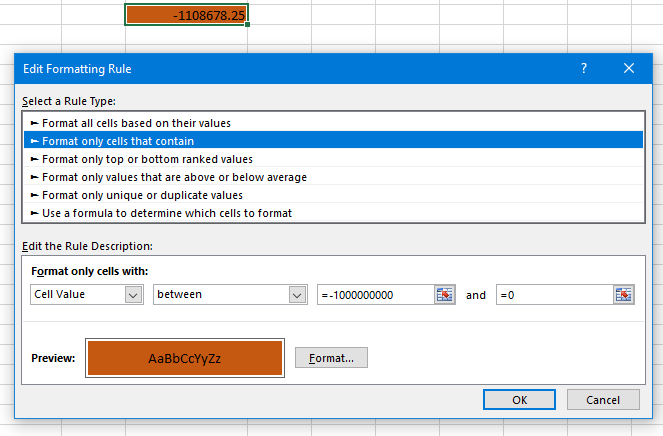- Power BI forums
- Updates
- News & Announcements
- Get Help with Power BI
- Desktop
- Service
- Report Server
- Power Query
- Mobile Apps
- Developer
- DAX Commands and Tips
- Custom Visuals Development Discussion
- Health and Life Sciences
- Power BI Spanish forums
- Translated Spanish Desktop
- Power Platform Integration - Better Together!
- Power Platform Integrations (Read-only)
- Power Platform and Dynamics 365 Integrations (Read-only)
- Training and Consulting
- Instructor Led Training
- Dashboard in a Day for Women, by Women
- Galleries
- Community Connections & How-To Videos
- COVID-19 Data Stories Gallery
- Themes Gallery
- Data Stories Gallery
- R Script Showcase
- Webinars and Video Gallery
- Quick Measures Gallery
- 2021 MSBizAppsSummit Gallery
- 2020 MSBizAppsSummit Gallery
- 2019 MSBizAppsSummit Gallery
- Events
- Ideas
- Custom Visuals Ideas
- Issues
- Issues
- Events
- Upcoming Events
- Community Blog
- Power BI Community Blog
- Custom Visuals Community Blog
- Community Support
- Community Accounts & Registration
- Using the Community
- Community Feedback
Register now to learn Fabric in free live sessions led by the best Microsoft experts. From Apr 16 to May 9, in English and Spanish.
- Power BI forums
- Forums
- Get Help with Power BI
- Desktop
- Conditional Fomratting Rule not working
- Subscribe to RSS Feed
- Mark Topic as New
- Mark Topic as Read
- Float this Topic for Current User
- Bookmark
- Subscribe
- Printer Friendly Page
- Mark as New
- Bookmark
- Subscribe
- Mute
- Subscribe to RSS Feed
- Permalink
- Report Inappropriate Content
Conditional Fomratting Rule not working
I am trying to create a conditional formatting rule, to affect the font colour, on a field in a table visualisation (the field is a measure).
As can be seen below, to the left, the current figure is around -1 million. My rule should turn red anything between -1 billion and 0. My figure is in this range, but isn't turning red.
I think the problem is that the figure used in the visualisation is a measure, as I performed a similar test on column-based data and it worked (including with negative numbers).
Is it the case that measures can't be conditionally formatted? That seems like a massive oversight if so.
Note: with regards to my rule I only want to capture negative numbers, but the rule makes me specify and minimum and maximum of the range so I've specified an arbritary, but safe, figure.
Solved! Go to Solution.
- Mark as New
- Bookmark
- Subscribe
- Mute
- Subscribe to RSS Feed
- Permalink
- Report Inappropriate Content
So I've fixed my problem with a bit of a hack - basically by creating an additional column with a fixed value, and then adding this value to my visualisation (this column worked whereas my other one failed bacuase this one was in a table that is related to my measure - or at least that's my assumption).
All in all it's disapointing that such a workaround is necessary.
- Mark as New
- Bookmark
- Subscribe
- Mute
- Subscribe to RSS Feed
- Permalink
- Report Inappropriate Content
Further update, I read here Link that conditional formatting on a measure only works if there is a column present (that seems like a bug in itself to me). My existing visual is a series of measures that come from a table containing only measures.
So I created a blank table with one blank cell and added this one cell to my visualisation - of course this filtered out all of my data. To overcome this I created a calculated column in my blank table as follows. The TableName used is kind of related to the measures as most of the measures are a calculation between the SUM of values across two different tables (I'm ot sure if that is relevant here)
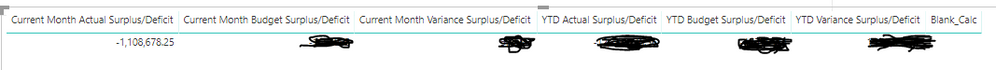
So I've done what the article suggested and added a column to my visualisation but this hasn't worked.
- Mark as New
- Bookmark
- Subscribe
- Mute
- Subscribe to RSS Feed
- Permalink
- Report Inappropriate Content
but your value -1,10xxxxx is less than -1 Billion and for this you dont have a condition.. if it would be -0.6xxxxx it would be red.
you must make a condition what should happen in case it less than -1,000xxx
- Mark as New
- Bookmark
- Subscribe
- Mute
- Subscribe to RSS Feed
- Permalink
- Report Inappropriate Content
Hi @Sonne
My value is -1.1 million (approx)
That should fit the criteria: greater than -1 billion (a minus figure) AND less than 0 given that -1 million is greater than -1 billion.
It works in Excel:
So I think my logic is right.
- Mark as New
- Bookmark
- Subscribe
- Mute
- Subscribe to RSS Feed
- Permalink
- Report Inappropriate Content
So I've fixed my problem with a bit of a hack - basically by creating an additional column with a fixed value, and then adding this value to my visualisation (this column worked whereas my other one failed bacuase this one was in a table that is related to my measure - or at least that's my assumption).
All in all it's disapointing that such a workaround is necessary.
Helpful resources

Microsoft Fabric Learn Together
Covering the world! 9:00-10:30 AM Sydney, 4:00-5:30 PM CET (Paris/Berlin), 7:00-8:30 PM Mexico City

Power BI Monthly Update - April 2024
Check out the April 2024 Power BI update to learn about new features.

| User | Count |
|---|---|
| 109 | |
| 98 | |
| 77 | |
| 66 | |
| 54 |
| User | Count |
|---|---|
| 144 | |
| 104 | |
| 100 | |
| 86 | |
| 64 |