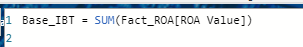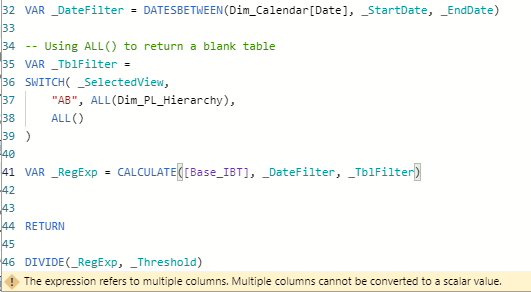- Power BI forums
- Updates
- News & Announcements
- Get Help with Power BI
- Desktop
- Service
- Report Server
- Power Query
- Mobile Apps
- Developer
- DAX Commands and Tips
- Custom Visuals Development Discussion
- Health and Life Sciences
- Power BI Spanish forums
- Translated Spanish Desktop
- Power Platform Integration - Better Together!
- Power Platform Integrations (Read-only)
- Power Platform and Dynamics 365 Integrations (Read-only)
- Training and Consulting
- Instructor Led Training
- Dashboard in a Day for Women, by Women
- Galleries
- Community Connections & How-To Videos
- COVID-19 Data Stories Gallery
- Themes Gallery
- Data Stories Gallery
- R Script Showcase
- Webinars and Video Gallery
- Quick Measures Gallery
- 2021 MSBizAppsSummit Gallery
- 2020 MSBizAppsSummit Gallery
- 2019 MSBizAppsSummit Gallery
- Events
- Ideas
- Custom Visuals Ideas
- Issues
- Issues
- Events
- Upcoming Events
- Community Blog
- Power BI Community Blog
- Custom Visuals Community Blog
- Community Support
- Community Accounts & Registration
- Using the Community
- Community Feedback
Register now to learn Fabric in free live sessions led by the best Microsoft experts. From Apr 16 to May 9, in English and Spanish.
- Power BI forums
- Forums
- Get Help with Power BI
- Desktop
- Conditional Filter On Different Tables
- Subscribe to RSS Feed
- Mark Topic as New
- Mark Topic as Read
- Float this Topic for Current User
- Bookmark
- Subscribe
- Printer Friendly Page
- Mark as New
- Bookmark
- Subscribe
- Mute
- Subscribe to RSS Feed
- Permalink
- Report Inappropriate Content
Conditional Filter On Different Tables
Hi All.
I have an optimization question. Currently I have a measure that returns the correct values in which I'm looking for. The measure is as followed:
VAR _DateFilter = DATESBETWEEN(Dim_Calendar[Date], _StartDate, _EndDate)
VAR _RegExp =
SWITCH(_SelectedValue,
"AB", CALCULATE([Base_IBT], _DateFilter, ALL(Dim_PL_Hierarchy)),
"CB", CALCULATE([Base_IBT], _DateFilter, ALL(Dim_Geo_Hierarchy)),
"ZY", CALCULATE([Base_IBT], _DateFilter)
)
RETURN
DIVIDE(_RegExp, _Threshold)
As you can see, I'm calling my measure three times with each filter criteria being slightly different. My measure could be evaluated three times even if it is nested within the SWITCH statement. More information on optimizing calculations could be found here:
https://www.sqlbi.com/articles/optimizing-mutually-exclusive-calculations/
So, what I want to know is... is there a way for me to conditionally set which tables I select instead of calculating three times? Something similar to what I want to do:
VAR _DateFilter = DATESBETWEEN(Dim_Calendar[Date], _StartDate, _EndDate)
VAR _FilterCriteria = // Of course, this does not work
SWITCH( _SelectedValue,
"AB", ALL(Dim_PL_Hierarchy),
"CB", ALL(Dim_Geo_Hierarchy),
"ZY", BLANK()
)
// I want to build something like this, instead
VAR _RegExp = CALCULATE([Base_IBT], _DateFilter, _FilterCriteria)
RETURN
DIVIDE(_RegExp, _Threshold)
Hopefully this is somehow possible. Any help would be greatly appreciated!!
- Mark as New
- Bookmark
- Subscribe
- Mute
- Subscribe to RSS Feed
- Permalink
- Report Inappropriate Content
Hi @hnguyen76 ,
sorry, I didn't pay enough attention to your actual use case.
While the {} is valid when directly used as a table replacement in a CALCULATE for example,
it cannot be used in a SWITCH statement. Just like any other table expression cannot be used in there:
SWITCH and IF have to return scalar values, so you cannot create conditional table expressions in DAX variables with them unfortunately.
Imke Feldmann (The BIccountant)
If you liked my solution, please give it a thumbs up. And if I did answer your question, please mark this post as a solution. Thanks!
How to integrate M-code into your solution -- How to get your questions answered quickly -- How to provide sample data -- Check out more PBI- learning resources here -- Performance Tipps for M-queries
- Mark as New
- Bookmark
- Subscribe
- Mute
- Subscribe to RSS Feed
- Permalink
- Report Inappropriate Content
Been beating around this for a while. I think this error message says it most succinctly
The True/False expression does not specify a column. Each True/False expressions used as a table filter expression must refer to exactly one column.
I haven't found a way around this. Looks like your original approach is the only one that works since each calculate filter there really only uses one column. It does not seem to be possible to hot swap columns inside a filter.
The {} or ALL() thing is a red herring, unrelated to the issue.
- Mark as New
- Bookmark
- Subscribe
- Mute
- Subscribe to RSS Feed
- Permalink
- Report Inappropriate Content
Show the formula for [Base_IBT]
- Mark as New
- Bookmark
- Subscribe
- Mute
- Subscribe to RSS Feed
- Permalink
- Report Inappropriate Content
Hey Ibendlin, here you go as requested. It's just a typical base measure:
- Mark as New
- Bookmark
- Subscribe
- Mute
- Subscribe to RSS Feed
- Permalink
- Report Inappropriate Content
or by ALL() ?
- Mark as New
- Bookmark
- Subscribe
- Mute
- Subscribe to RSS Feed
- Permalink
- Report Inappropriate Content
Hi @hnguyen76 ,
your code will probably work if you replace the Blank() (which returns a scalar value) by an empty table {} :
VAR _FilterCriteria = // Of course, this does not work
SWITCH( _SelectedValue,
"AB", ALL(Dim_PL_Hierarchy),
"CB", ALL(Dim_Geo_Hierarchy),
"ZY", {}
)Imke Feldmann (The BIccountant)
If you liked my solution, please give it a thumbs up. And if I did answer your question, please mark this post as a solution. Thanks!
How to integrate M-code into your solution -- How to get your questions answered quickly -- How to provide sample data -- Check out more PBI- learning resources here -- Performance Tipps for M-queries
- Mark as New
- Bookmark
- Subscribe
- Mute
- Subscribe to RSS Feed
- Permalink
- Report Inappropriate Content
"
Of course, this does not work"
Care to elaborate? You can assign tables to variables. Filters are tables. ("Everything in DAX is a table"). So this should work just fine, if a bit wasteful (especially for large tables)
- Mark as New
- Bookmark
- Subscribe
- Mute
- Subscribe to RSS Feed
- Permalink
- Report Inappropriate Content
Helpful resources

Microsoft Fabric Learn Together
Covering the world! 9:00-10:30 AM Sydney, 4:00-5:30 PM CET (Paris/Berlin), 7:00-8:30 PM Mexico City

Power BI Monthly Update - April 2024
Check out the April 2024 Power BI update to learn about new features.

| User | Count |
|---|---|
| 109 | |
| 98 | |
| 77 | |
| 66 | |
| 54 |
| User | Count |
|---|---|
| 144 | |
| 104 | |
| 100 | |
| 86 | |
| 64 |