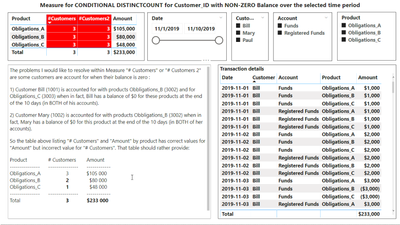- Power BI forums
- Updates
- News & Announcements
- Get Help with Power BI
- Desktop
- Service
- Report Server
- Power Query
- Mobile Apps
- Developer
- DAX Commands and Tips
- Custom Visuals Development Discussion
- Health and Life Sciences
- Power BI Spanish forums
- Translated Spanish Desktop
- Power Platform Integration - Better Together!
- Power Platform Integrations (Read-only)
- Power Platform and Dynamics 365 Integrations (Read-only)
- Training and Consulting
- Instructor Led Training
- Dashboard in a Day for Women, by Women
- Galleries
- Community Connections & How-To Videos
- COVID-19 Data Stories Gallery
- Themes Gallery
- Data Stories Gallery
- R Script Showcase
- Webinars and Video Gallery
- Quick Measures Gallery
- 2021 MSBizAppsSummit Gallery
- 2020 MSBizAppsSummit Gallery
- 2019 MSBizAppsSummit Gallery
- Events
- Ideas
- Custom Visuals Ideas
- Issues
- Issues
- Events
- Upcoming Events
- Community Blog
- Power BI Community Blog
- Custom Visuals Community Blog
- Community Support
- Community Accounts & Registration
- Using the Community
- Community Feedback
Register now to learn Fabric in free live sessions led by the best Microsoft experts. From Apr 16 to May 9, in English and Spanish.
- Power BI forums
- Forums
- Get Help with Power BI
- Desktop
- Re: Conditional DISTINCTCOUNT of customer with NON...
- Subscribe to RSS Feed
- Mark Topic as New
- Mark Topic as Read
- Float this Topic for Current User
- Bookmark
- Subscribe
- Printer Friendly Page
- Mark as New
- Bookmark
- Subscribe
- Mute
- Subscribe to RSS Feed
- Permalink
- Report Inappropriate Content
Conditional DISTINCTCOUNT of customer with NON-ZERO balances
I need help with a measure for DISTINCTCOUNT of Customer_ID for customers with Non-Zero Balances on transactions for a selected time period.
I started from the default vanilla measure of #Customers := DISTINCTCOUNT('Customer'[Customer_ID]) and also a more elaborate measure as follows:
#Customers2 :=
VAR SelectedDates = VALUES ( 'Date'[Date] )
VAR TransactionsToDate = FILTER ( 'Transaction', 'Transaction'[Date] IN SelectedDates )
VAR Positions =
SUMMARIZE (
TransactionsToDate,
'Transaction'[Date],
'Transaction'[Customer_ID],
'Transaction'[Account_ID],
'Transaction'[Product_ID] )
VAR PositionsWithAmounts =
ADDCOLUMNS (
Positions ,
"Amount", SUM ( 'Transaction'[Amount - RAW] )
)
VAR NonZeroBalancePositions =
FILTER (
PositionsWithAmounts,
[Amount] <> 0
)
VAR Result =
CALCULATE (
DISTINCTCOUNT( 'Transaction'[Customer_ID] ),
NonZeroBalancePositions
)
RETURN Result
Unfortunately, I can figure out what else to try for now and I'm running out of time...
This type of problem must be frequent in finance, but I could not find an example for it.
Here are links to the sample report I crafted to illustrate and explain the problem I need to resolve:
And here's the link to the underlying data set I created for this purpose:
Any help suggestion will be much appreciated!
MT
Solved! Go to Solution.
- Mark as New
- Bookmark
- Subscribe
- Mute
- Subscribe to RSS Feed
- Permalink
- Report Inappropriate Content
I think I have found the solution but I have yet to validate it across many different expanded scenarios (including negative balance scenarios and with more data).
In the spirit of sharing back with the community, here's the code of the measure that behaves as intended (so far):
# Customers =
VAR SelectedDates = VALUES ( 'Date'[Date] )
VAR CurrentProduct = VALUES ( 'Transaction'[Product_ID] )
VAR TransactionsToDate =
FILTER (
'Transaction';
'Transaction'[Date] IN SelectedDates
)
VAR PositionBalances =
ADDCOLUMNS (
ALL(
'Transaction'[Customer_ID];
'Transaction'[Account_ID];
'Transaction'[Product_ID]
);
"Balance"; CALCULATE ( [Amount] )
)
VAR NonZeroBalanceProducts =
FILTER (
SELECTCOLUMNS (
PositionBalances;
"Customer_ID";[Customer_ID];
"Product_ID"; [Product_ID];
"Balance";[Balance]
);
[Balance] <> 0
)
VAR Result =
CALCULATE (
DISTINCTCOUNT( 'Transaction'[Customer_ID] );
NonZeroBalanceProducts
)
RETURN Result
As usual, any suggestion is welcome (including suggestions for optimization).
Thanks,
MT
- Mark as New
- Bookmark
- Subscribe
- Mute
- Subscribe to RSS Feed
- Permalink
- Report Inappropriate Content
The sample pbix seems to be created in an earlier version, please updated power bi desktop to the latest version. In addtion, it seems you have created some temp table using var. This will cost efficiency, I would suggest you refer to doc below to improve your model.
https://docs.microsoft.com/en-us/power-bi/power-bi-reports-performance
https://www.sqlbi.com/articles/introducing-the-power-bi-performance-analyzer/
Community Support Team _ Jimmy Tao
If this post helps, then please consider Accept it as the solution to help the other members find it more quickly.
- Mark as New
- Bookmark
- Subscribe
- Mute
- Subscribe to RSS Feed
- Permalink
- Report Inappropriate Content
This report was created with the LATEST version of Power BI Desktop Optimized for Report Server!
This is *NOT* destined to be used in the cloud service YET (later when my customer will be ready to move to the cloud service, this report will be redited with the latest CLOUD version of PBI Desktop).
I was hoping for some advice on how to get the measure to work at all, not to improve performance over a non-working version...
- Mark as New
- Bookmark
- Subscribe
- Mute
- Subscribe to RSS Feed
- Permalink
- Report Inappropriate Content
I have made *SOME* progress using DAX Studio... The following code (which surely could be optimized) produces a table with the results I need (but not in a scalar measure as I need it; I need a scalar measure that provides the DISTINCTCOUNT of the customers with non-zero balance for each product):
EVALUATE
VAR TransactionDates = DATESBETWEEN ( 'Transaction'[Date], DATE ( 2019, 11, 01 ), DATE ( 2019, 11, 10 ) )
VAR TransactionsToDate = -- Start by filtering on the selected dates
CALCULATETABLE (
ALL (
'Transaction'[Date],
'Transaction'[Customer_ID],
'Transaction'[Account_ID],
'Transaction'[Product_ID]
),
TransactionDates
)
VAR Positions = -- Then keep only what’s needed for the GROUPBY
SELECTCOLUMNS (
TransactionsToDate,
"Customer_ID", ''[Customer_ID],
"Account_ID", ''[Account_ID],
"Product_ID", ''[Product_ID]
)
VAR PositionsWithAmounts = -- Add the balances for each
ADDCOLUMNS (
SUMMARIZE (
Positions,
''[Customer_ID],
''[Account_ID],
''[Product_ID]
),
"Amount", [Amount]
)
VAR NonZeroBalancePositions = -- Filter out ZERO balances
FILTER (
PositionsWithAmounts,
''[Amount] <> 0
)
VAR NonZeroBalanceProductPositions = -- Group by products & customers
ADDCOLUMNS (
SUMMARIZE (
NonZeroBalancePositions,
''[Customer_ID],
''[Product_ID]
),
"Amount", [Amount]
)
VAR Result = -- Finally get distinct count of customers / product
GROUPBY (
NonZeroBalanceProductPositions,
''[Product_ID],
"#Cutomers",COUNTX ( CURRENTGROUP (),''[Customer_ID])
)
RETURN Result
ORDER BY ''[Product_ID]
…But this code exhibits 2 problems (aside from needing to be optimized, I’m sure):
- It starts with a dependence on fixed dates being fed to it, while I would like these dates to come from filters in the report.
- I need the “#Customers” measure to produce a scalar result to work when simply added as column of a Table on the report alongside the Product_ID (preferably the name from ‘Product’[Product]) and the balance “Amount” (which is a simple SUM ( ‘Transaction’[Amount] ) that already works.)
For now, I'll keep working on this.
But if someone has successfully transformed table producing code from DAX Studio into a measure that produces the right scalar based on the context where it executes (all this while getting its input dates from the report filter context), please feel free to share and spare me some precious time.
Thanks,
MT
- Mark as New
- Bookmark
- Subscribe
- Mute
- Subscribe to RSS Feed
- Permalink
- Report Inappropriate Content
I think I have found the solution but I have yet to validate it across many different expanded scenarios (including negative balance scenarios and with more data).
In the spirit of sharing back with the community, here's the code of the measure that behaves as intended (so far):
# Customers =
VAR SelectedDates = VALUES ( 'Date'[Date] )
VAR CurrentProduct = VALUES ( 'Transaction'[Product_ID] )
VAR TransactionsToDate =
FILTER (
'Transaction';
'Transaction'[Date] IN SelectedDates
)
VAR PositionBalances =
ADDCOLUMNS (
ALL(
'Transaction'[Customer_ID];
'Transaction'[Account_ID];
'Transaction'[Product_ID]
);
"Balance"; CALCULATE ( [Amount] )
)
VAR NonZeroBalanceProducts =
FILTER (
SELECTCOLUMNS (
PositionBalances;
"Customer_ID";[Customer_ID];
"Product_ID"; [Product_ID];
"Balance";[Balance]
);
[Balance] <> 0
)
VAR Result =
CALCULATE (
DISTINCTCOUNT( 'Transaction'[Customer_ID] );
NonZeroBalanceProducts
)
RETURN Result
As usual, any suggestion is welcome (including suggestions for optimization).
Thanks,
MT
Helpful resources

Microsoft Fabric Learn Together
Covering the world! 9:00-10:30 AM Sydney, 4:00-5:30 PM CET (Paris/Berlin), 7:00-8:30 PM Mexico City

Power BI Monthly Update - April 2024
Check out the April 2024 Power BI update to learn about new features.

| User | Count |
|---|---|
| 111 | |
| 100 | |
| 80 | |
| 64 | |
| 57 |
| User | Count |
|---|---|
| 146 | |
| 110 | |
| 93 | |
| 84 | |
| 67 |