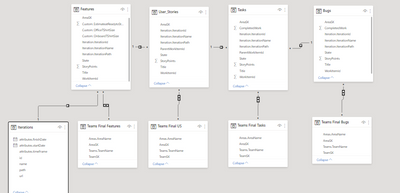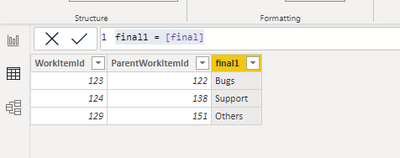- Power BI forums
- Updates
- News & Announcements
- Get Help with Power BI
- Desktop
- Service
- Report Server
- Power Query
- Mobile Apps
- Developer
- DAX Commands and Tips
- Custom Visuals Development Discussion
- Health and Life Sciences
- Power BI Spanish forums
- Translated Spanish Desktop
- Power Platform Integration - Better Together!
- Power Platform Integrations (Read-only)
- Power Platform and Dynamics 365 Integrations (Read-only)
- Training and Consulting
- Instructor Led Training
- Dashboard in a Day for Women, by Women
- Galleries
- Community Connections & How-To Videos
- COVID-19 Data Stories Gallery
- Themes Gallery
- Data Stories Gallery
- R Script Showcase
- Webinars and Video Gallery
- Quick Measures Gallery
- 2021 MSBizAppsSummit Gallery
- 2020 MSBizAppsSummit Gallery
- 2019 MSBizAppsSummit Gallery
- Events
- Ideas
- Custom Visuals Ideas
- Issues
- Issues
- Events
- Upcoming Events
- Community Blog
- Power BI Community Blog
- Custom Visuals Community Blog
- Community Support
- Community Accounts & Registration
- Using the Community
- Community Feedback
Register now to learn Fabric in free live sessions led by the best Microsoft experts. From Apr 16 to May 9, in English and Spanish.
- Power BI forums
- Forums
- Get Help with Power BI
- Desktop
- Conditional Column value based on seperate table
- Subscribe to RSS Feed
- Mark Topic as New
- Mark Topic as Read
- Float this Topic for Current User
- Bookmark
- Subscribe
- Printer Friendly Page
- Mark as New
- Bookmark
- Subscribe
- Mute
- Subscribe to RSS Feed
- Permalink
- Report Inappropriate Content
Conditional Column value based on seperate table
I would like to add a column and set its value based on whether or not a value exists in a different table.
I have a table called Tasks which I want to add a column called WorkItemType. The value of this column will be a text entry that is defined by whether or not the parent of the row in tasks is in a different table.
So I have:
Tasks
| WorkItemId | ParentWorkItemId |
| 123 | 122 |
| 124 | 135 |
| 129 | 151 |
Bugs
| WorkItemId | Title |
| 122 | A |
| 128 | B |
User Stories
| WorkItemId | Title |
| 138 | Support01 |
| 135 | Feature01 |
| 151 | Feature02 |
And would like the result to be:
Tasks
| WorkItemId | ParentWorkItemId | WorkItemType |
| 123 | 122 | Bug |
| 124 | 138 | Support |
| 129 | 151 | Other |
The relationship structure looks like this:
In order to break it down into smaller chunks I have tried to get just the bug determination working. I have tried to following
= Table.AddColumn(Custom1, "WorkItemType", each if( Table.Contains (Bugs, Bugs[WorkItemId] = [ParentWorkItemId])) then "bug" else "other" )
But I get an error stating that:
Expression.Error: We cannot convert the value false to type Record.
Details:
Value=FALSE
Type=[Type]
I have also tried:
= Table.AddColumn(Custom1, "WorkItemType", each if( Table.Contains (Bugs, Bugs[WorkItemId] = Tasks[ParentWorkItemId])) then "bug" else "other" )
But that ends up with an error: Expression.Error: A cyclic reference was encountered during evaluation.
Any help would be greatly appreciated.
Solved! Go to Solution.
- Mark as New
- Bookmark
- Subscribe
- Mute
- Subscribe to RSS Feed
- Permalink
- Report Inappropriate Content
Hi @BBurnett ,
You could try the following steps:
Step 1,create a new table base on User Stories:
User Stories2 = CALCULATETABLE('User Stories',FILTER(all('User Stories'),'User Stories'[Title]="Support01"))Step 2, use the following measure :
final =
VAR test1 =
CONTAINS ( 'Bugs', Bugs[WorkItemId], MAX ( Tasks[ParentWorkItemId] ) )
VAR test2 =
IF ( test1 = TRUE, "Bugs", "Others" )
VAR test3 =
CONTAINS (
'User Stories2',
'User Stories2'[WorkItemId], MAX ( Tasks[ParentWorkItemId] )
)
VAR test4 =
IF ( test3 = TRUE, "Support", "Others" )
VAR test5 =
IF ( TEST2 = "Bugs", "Bugs", IF ( test4 = "Support", "Support", "Others" ) )
RETURN
test5Step3 ,new column base on the measure:
final1 = [final]
Wish it is helpful for you!
Best Regards
Lucien
- Mark as New
- Bookmark
- Subscribe
- Mute
- Subscribe to RSS Feed
- Permalink
- Report Inappropriate Content
Hi @BBurnett ,
You could try the following steps:
Step 1,create a new table base on User Stories:
User Stories2 = CALCULATETABLE('User Stories',FILTER(all('User Stories'),'User Stories'[Title]="Support01"))Step 2, use the following measure :
final =
VAR test1 =
CONTAINS ( 'Bugs', Bugs[WorkItemId], MAX ( Tasks[ParentWorkItemId] ) )
VAR test2 =
IF ( test1 = TRUE, "Bugs", "Others" )
VAR test3 =
CONTAINS (
'User Stories2',
'User Stories2'[WorkItemId], MAX ( Tasks[ParentWorkItemId] )
)
VAR test4 =
IF ( test3 = TRUE, "Support", "Others" )
VAR test5 =
IF ( TEST2 = "Bugs", "Bugs", IF ( test4 = "Support", "Support", "Others" ) )
RETURN
test5Step3 ,new column base on the measure:
final1 = [final]
Wish it is helpful for you!
Best Regards
Lucien
- Mark as New
- Bookmark
- Subscribe
- Mute
- Subscribe to RSS Feed
- Permalink
- Report Inappropriate Content
Yes they are both the same data type. All integers.
- Mark as New
- Bookmark
- Subscribe
- Mute
- Subscribe to RSS Feed
- Permalink
- Report Inappropriate Content
@BBurnett , Are these of same datatype
Bugs[WorkItemId] = [ParentWorkItemId] ?
Also check this
https://eriksvensen.wordpress.com/2019/02/28/powerquery-replicate-doing-an-excel-vlookup-in-m/
Microsoft Power BI Learning Resources, 2023 !!
Learn Power BI - Full Course with Dec-2022, with Window, Index, Offset, 100+ Topics !!
Did I answer your question? Mark my post as a solution! Appreciate your Kudos !! Proud to be a Super User! !!
Helpful resources

Microsoft Fabric Learn Together
Covering the world! 9:00-10:30 AM Sydney, 4:00-5:30 PM CET (Paris/Berlin), 7:00-8:30 PM Mexico City

Power BI Monthly Update - April 2024
Check out the April 2024 Power BI update to learn about new features.

| User | Count |
|---|---|
| 111 | |
| 94 | |
| 80 | |
| 68 | |
| 59 |
| User | Count |
|---|---|
| 150 | |
| 119 | |
| 104 | |
| 87 | |
| 67 |