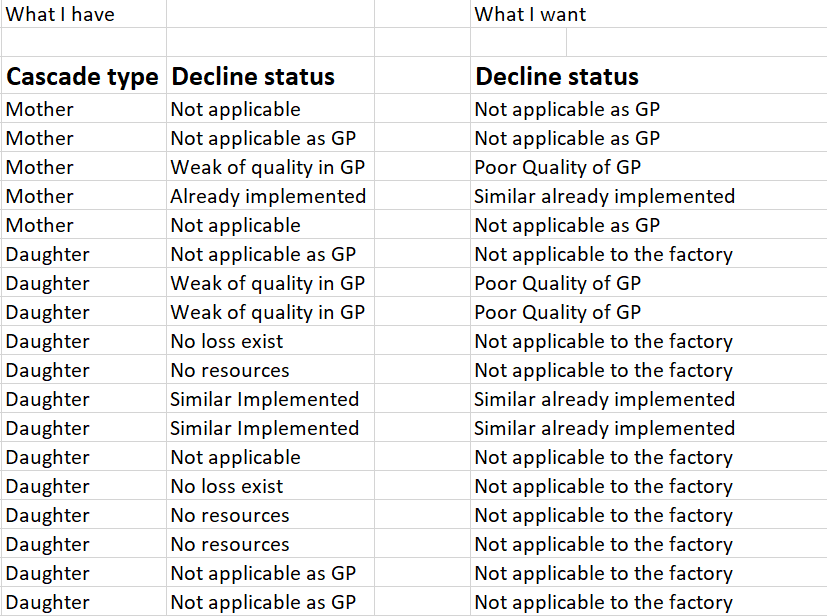- Power BI forums
- Updates
- News & Announcements
- Get Help with Power BI
- Desktop
- Service
- Report Server
- Power Query
- Mobile Apps
- Developer
- DAX Commands and Tips
- Custom Visuals Development Discussion
- Health and Life Sciences
- Power BI Spanish forums
- Translated Spanish Desktop
- Power Platform Integration - Better Together!
- Power Platform Integrations (Read-only)
- Power Platform and Dynamics 365 Integrations (Read-only)
- Training and Consulting
- Instructor Led Training
- Dashboard in a Day for Women, by Women
- Galleries
- Community Connections & How-To Videos
- COVID-19 Data Stories Gallery
- Themes Gallery
- Data Stories Gallery
- R Script Showcase
- Webinars and Video Gallery
- Quick Measures Gallery
- 2021 MSBizAppsSummit Gallery
- 2020 MSBizAppsSummit Gallery
- 2019 MSBizAppsSummit Gallery
- Events
- Ideas
- Custom Visuals Ideas
- Issues
- Issues
- Events
- Upcoming Events
- Community Blog
- Power BI Community Blog
- Custom Visuals Community Blog
- Community Support
- Community Accounts & Registration
- Using the Community
- Community Feedback
Register now to learn Fabric in free live sessions led by the best Microsoft experts. From Apr 16 to May 9, in English and Spanish.
- Power BI forums
- Forums
- Get Help with Power BI
- Desktop
- Re: Condition based formatting
- Subscribe to RSS Feed
- Mark Topic as New
- Mark Topic as Read
- Float this Topic for Current User
- Bookmark
- Subscribe
- Printer Friendly Page
- Mark as New
- Bookmark
- Subscribe
- Mute
- Subscribe to RSS Feed
- Permalink
- Report Inappropriate Content
Condition based formatting
Hi,
I have this data and want to change the Decline status of them:
So prevoiusly Mother cases could have 4 different status and now they only have 3. Daughter had 6 different and now it is also down to thrree. I cant just replace value as "Not applicable as GP", in the case of daughter translates to something different than in the case the type is mother.
Any help how I can do this would be much appreciated. I would prefer to do the changes in query.
Also, this data is updated continously but all new informaiton will be correct to the 3 new decline statuses. So if I could just change the existing values in the column and ignore any new that would be great.
Regards
M
- Mark as New
- Bookmark
- Subscribe
- Mute
- Subscribe to RSS Feed
- Permalink
- Report Inappropriate Content
@Anonymous You can try using the Lookup Table where you have CascadeType and Decline Status (New) and DeclineStatus (Old). Use this lookup table in your calculated column using LOOKUPVALUE function to dervie the new DeclineStatus, when there is no match found then you can add another condition for Mother and Daughter in the logic. Doing this way will simplify and it is future proof as well !
Note - If you can post the sample data in text format then it will be useful to copy and paste than the image format.
Did I answer your question? Mark my post as a solution!
Proud to be a PBI Community Champion
- Mark as New
- Bookmark
- Subscribe
- Mute
- Subscribe to RSS Feed
- Permalink
- Report Inappropriate Content
@PattemManohar sorry, I am quite new to Power BI and not sure how to do this. Do you mean that I should create a new table with the correct "translation" and then add a calculated column in the table with all data from database? So I cant go in and change in the existing column then?
Here is the table again
| What I have | What I want | |
| Cascade type | Decline status (old) | Decline status (new) |
| Mother | Not applicable | Not applicable as GP |
| Mother | Not applicable as GP | Not applicable as GP |
| Mother | Weak of quality in GP | Poor quality of GP |
| Mother | Already implemented | Similar already implemented |
| Mother | Not applicable | Not applicable as GP |
| Daughter | Not applicable as GP | Not applicable to the factory |
| Daughter | Weak of quality in GP | Poor quality of GP |
| Daughter | Weak of quality in GP | Poor quality of GP |
| Daughter | No loss exist | Not applicable to the factory |
| Daughter | No resources | Not applicable to the factory |
| Daughter | Similar Implemented | Similar already implemented |
| Daughter | Similar Implemented | Similar already implemented |
| Daughter | Not applicable | Not applicable to the factory |
| Daughter | No loss exist | Not applicable to the factory |
| Daughter | No resources | Not applicable to the factory |
| Daughter | No resources | Not applicable to the factory |
| Daughter | Not applicable as GP | Not applicable to the factory |
| Daughter | Not applicable as GP | Not applicable to the factory |
Regards
M
Helpful resources

Microsoft Fabric Learn Together
Covering the world! 9:00-10:30 AM Sydney, 4:00-5:30 PM CET (Paris/Berlin), 7:00-8:30 PM Mexico City

Power BI Monthly Update - April 2024
Check out the April 2024 Power BI update to learn about new features.

| User | Count |
|---|---|
| 112 | |
| 97 | |
| 83 | |
| 67 | |
| 61 |
| User | Count |
|---|---|
| 150 | |
| 120 | |
| 99 | |
| 87 | |
| 68 |