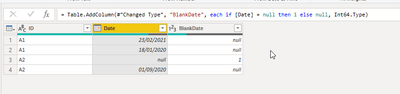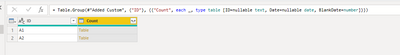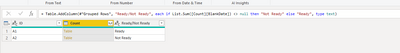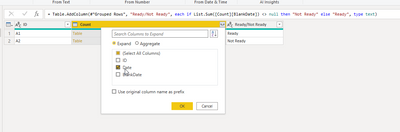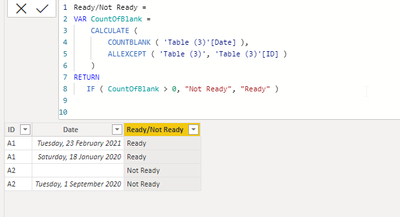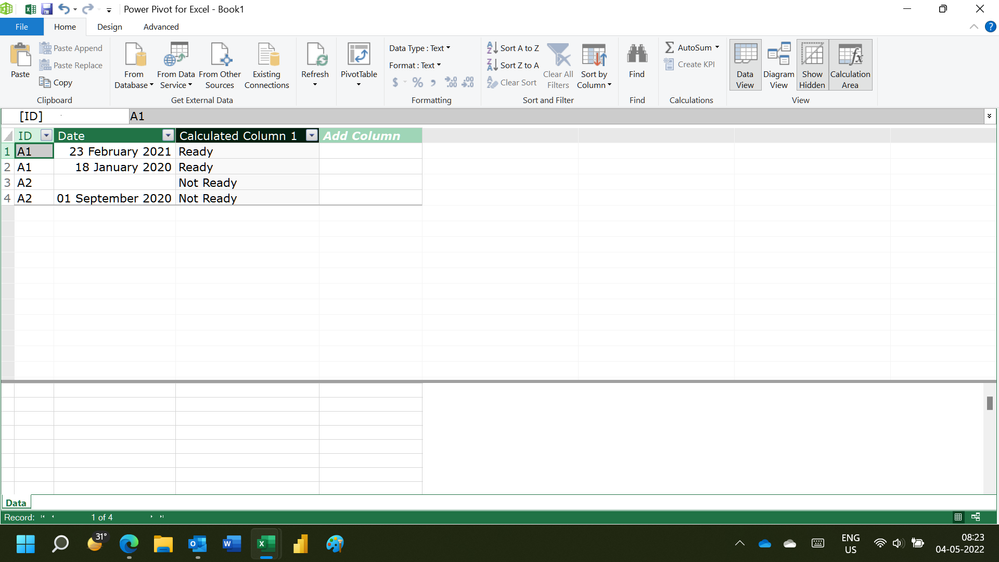- Power BI forums
- Updates
- News & Announcements
- Get Help with Power BI
- Desktop
- Service
- Report Server
- Power Query
- Mobile Apps
- Developer
- DAX Commands and Tips
- Custom Visuals Development Discussion
- Health and Life Sciences
- Power BI Spanish forums
- Translated Spanish Desktop
- Power Platform Integration - Better Together!
- Power Platform Integrations (Read-only)
- Power Platform and Dynamics 365 Integrations (Read-only)
- Training and Consulting
- Instructor Led Training
- Dashboard in a Day for Women, by Women
- Galleries
- Community Connections & How-To Videos
- COVID-19 Data Stories Gallery
- Themes Gallery
- Data Stories Gallery
- R Script Showcase
- Webinars and Video Gallery
- Quick Measures Gallery
- 2021 MSBizAppsSummit Gallery
- 2020 MSBizAppsSummit Gallery
- 2019 MSBizAppsSummit Gallery
- Events
- Ideas
- Custom Visuals Ideas
- Issues
- Issues
- Events
- Upcoming Events
- Community Blog
- Power BI Community Blog
- Custom Visuals Community Blog
- Community Support
- Community Accounts & Registration
- Using the Community
- Community Feedback
Register now to learn Fabric in free live sessions led by the best Microsoft experts. From Apr 16 to May 9, in English and Spanish.
- Power BI forums
- Forums
- Get Help with Power BI
- Desktop
- Re: Condition If Date column is empty against Id
- Subscribe to RSS Feed
- Mark Topic as New
- Mark Topic as Read
- Float this Topic for Current User
- Bookmark
- Subscribe
- Printer Friendly Page
- Mark as New
- Bookmark
- Subscribe
- Mute
- Subscribe to RSS Feed
- Permalink
- Report Inappropriate Content
Condition If Date column is empty against Id
Hello,
I want to create a column in which I want if Date is there against ID then it should show Ready otherwise not ready. If ID is same and one cell has date and other opposite cell does not have the date then still it should show not ready. Below is the data:
| ID | Date |
| A1 | 23/02/2021 |
| A1 | 18/01/2020 |
| A2 | |
| A2 | 01/09/2020 |
The outcome is below that I am looking for if ID of both rows are same and one row has date and other does not have it then it should shownot ready as below:
| ID | Date | Outcome |
| A1 | 23/02/2021 | Ready |
| A1 | 18/01/2020 | Ready |
| A2 | Not Ready | |
| A2 | 01/09/2020 | Not Ready |
It would be quite useful if you could help.
Thank you
Solved! Go to Solution.
- Mark as New
- Bookmark
- Subscribe
- Mute
- Subscribe to RSS Feed
- Permalink
- Report Inappropriate Content
Hi @Junaid11 ,
Aside from merging queries like @jsaunders_zero9 has suggested is using the Table.Group function in Power Query.
- First a custom column is created that will return 1 if [ID] is null.
- Second, the whole table is grouped by [ID] so that transforms the current table into two columns: [ID] and another column with tables that contains all the records prior to grouping.
- Third, create a custom column that will sum column created in the first step per row ID.
- Last, expand the column of tables created in the second step to show just the date.
Here 's a sample M Script to be pasted on a blank query:
let
Source = Table.FromRows(Json.Document(Binary.Decompress(Binary.FromText("i45WcjRU0lEyMtY3MNI3MjAyVIrVgYoZWugbGILEDCBiRkAxBQQTKGdgCZWOBQA=", BinaryEncoding.Base64), Compression.Deflate)), let _t = ((type nullable text) meta [Serialized.Text = true]) in type table [ID = _t, Date = _t]),
#"Changed Type" = Table.TransformColumnTypes(Source,{{"ID", type text}, {"Date", type date}}),
#"Added Custom" = Table.AddColumn(#"Changed Type", "BlankDate", each if [Date] = null then 1 else null, Int64.Type),
#"Grouped Rows" = Table.Group(#"Added Custom", {"ID"}, {{"Count", each _, type table [ID=nullable text, Date=nullable date, BlankDate=number]}}),
#"Added Custom1" = Table.AddColumn(#"Grouped Rows", "Ready/Not Ready", each if List.Sum([Count][BlankDate]) <> null then "Not Ready" else "Ready", type text),
#"Expanded Count" = Table.ExpandTableColumn(#"Added Custom1", "Count", {"Date"}, {"Date"})
in
#"Expanded Count"
Alternatively, you can create a calculated column using DAX that will scan the table and return whether there is a blank date per row id.
Ready/Not Ready =
VAR CountOfBlank =
CALCULATE (
COUNTBLANK ( 'Table (3)'[Date] ),
ALLEXCEPT ( 'Table (3)', 'Table (3)'[ID] )
)
RETURN
IF ( CountOfBlank > 0, "Not Ready", "Ready" )
Did I answer your question? Mark my post as a solution!
Proud to be a Super User!
"Tell me and I’ll forget; show me and I may remember; involve me and I’ll understand."
Need Power BI consultation, get in touch with me on LinkedIn or hire me on UpWork.
Learn with me on YouTube @DAXJutsu or follow my page on Facebook @DAXJutsuPBI.
- Mark as New
- Bookmark
- Subscribe
- Mute
- Subscribe to RSS Feed
- Permalink
- Report Inappropriate Content
Hi,
This calculated column formula works
=if(CALCULATE(COUNTBLANK(Data[Date]),FILTER(Data,Data[ID]=EARLIER(Data[ID])))=1,"Not Ready","Ready")Hope this helps.
Regards,
Ashish Mathur
http://www.ashishmathur.com
https://www.linkedin.com/in/excelenthusiasts/
- Mark as New
- Bookmark
- Subscribe
- Mute
- Subscribe to RSS Feed
- Permalink
- Report Inappropriate Content
Hi @Junaid11 ,
Aside from merging queries like @jsaunders_zero9 has suggested is using the Table.Group function in Power Query.
- First a custom column is created that will return 1 if [ID] is null.
- Second, the whole table is grouped by [ID] so that transforms the current table into two columns: [ID] and another column with tables that contains all the records prior to grouping.
- Third, create a custom column that will sum column created in the first step per row ID.
- Last, expand the column of tables created in the second step to show just the date.
Here 's a sample M Script to be pasted on a blank query:
let
Source = Table.FromRows(Json.Document(Binary.Decompress(Binary.FromText("i45WcjRU0lEyMtY3MNI3MjAyVIrVgYoZWugbGILEDCBiRkAxBQQTKGdgCZWOBQA=", BinaryEncoding.Base64), Compression.Deflate)), let _t = ((type nullable text) meta [Serialized.Text = true]) in type table [ID = _t, Date = _t]),
#"Changed Type" = Table.TransformColumnTypes(Source,{{"ID", type text}, {"Date", type date}}),
#"Added Custom" = Table.AddColumn(#"Changed Type", "BlankDate", each if [Date] = null then 1 else null, Int64.Type),
#"Grouped Rows" = Table.Group(#"Added Custom", {"ID"}, {{"Count", each _, type table [ID=nullable text, Date=nullable date, BlankDate=number]}}),
#"Added Custom1" = Table.AddColumn(#"Grouped Rows", "Ready/Not Ready", each if List.Sum([Count][BlankDate]) <> null then "Not Ready" else "Ready", type text),
#"Expanded Count" = Table.ExpandTableColumn(#"Added Custom1", "Count", {"Date"}, {"Date"})
in
#"Expanded Count"
Alternatively, you can create a calculated column using DAX that will scan the table and return whether there is a blank date per row id.
Ready/Not Ready =
VAR CountOfBlank =
CALCULATE (
COUNTBLANK ( 'Table (3)'[Date] ),
ALLEXCEPT ( 'Table (3)', 'Table (3)'[ID] )
)
RETURN
IF ( CountOfBlank > 0, "Not Ready", "Ready" )
Did I answer your question? Mark my post as a solution!
Proud to be a Super User!
"Tell me and I’ll forget; show me and I may remember; involve me and I’ll understand."
Need Power BI consultation, get in touch with me on LinkedIn or hire me on UpWork.
Learn with me on YouTube @DAXJutsu or follow my page on Facebook @DAXJutsuPBI.
- Mark as New
- Bookmark
- Subscribe
- Mute
- Subscribe to RSS Feed
- Permalink
- Report Inappropriate Content
- Mark as New
- Bookmark
- Subscribe
- Mute
- Subscribe to RSS Feed
- Permalink
- Report Inappropriate Content
Hello @jsaunders_zero9 ,
I did not mean that I have two tables. I have first table and secondl table is about expected outcome. I have millions of IDs and I cannot put each of them there one by one like you did.
Thank you
- Mark as New
- Bookmark
- Subscribe
- Mute
- Subscribe to RSS Feed
- Permalink
- Report Inappropriate Content
I understand what you meant, I also only have 1 table of data in the sample. The second table is derived from the first and filtered to show only ID's where there is no date and then merged back on the first.
Thank you
Helpful resources

Microsoft Fabric Learn Together
Covering the world! 9:00-10:30 AM Sydney, 4:00-5:30 PM CET (Paris/Berlin), 7:00-8:30 PM Mexico City

Power BI Monthly Update - April 2024
Check out the April 2024 Power BI update to learn about new features.

| User | Count |
|---|---|
| 114 | |
| 100 | |
| 78 | |
| 75 | |
| 52 |
| User | Count |
|---|---|
| 144 | |
| 109 | |
| 108 | |
| 88 | |
| 61 |