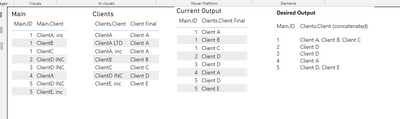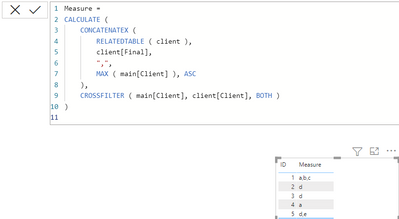- Power BI forums
- Updates
- News & Announcements
- Get Help with Power BI
- Desktop
- Service
- Report Server
- Power Query
- Mobile Apps
- Developer
- DAX Commands and Tips
- Custom Visuals Development Discussion
- Health and Life Sciences
- Power BI Spanish forums
- Translated Spanish Desktop
- Power Platform Integration - Better Together!
- Power Platform Integrations (Read-only)
- Power Platform and Dynamics 365 Integrations (Read-only)
- Training and Consulting
- Instructor Led Training
- Dashboard in a Day for Women, by Women
- Galleries
- Community Connections & How-To Videos
- COVID-19 Data Stories Gallery
- Themes Gallery
- Data Stories Gallery
- R Script Showcase
- Webinars and Video Gallery
- Quick Measures Gallery
- 2021 MSBizAppsSummit Gallery
- 2020 MSBizAppsSummit Gallery
- 2019 MSBizAppsSummit Gallery
- Events
- Ideas
- Custom Visuals Ideas
- Issues
- Issues
- Events
- Upcoming Events
- Community Blog
- Power BI Community Blog
- Custom Visuals Community Blog
- Community Support
- Community Accounts & Registration
- Using the Community
- Community Feedback
Register now to learn Fabric in free live sessions led by the best Microsoft experts. From Apr 16 to May 9, in English and Spanish.
- Power BI forums
- Forums
- Get Help with Power BI
- Desktop
- Re: Concatenate values from related table
- Subscribe to RSS Feed
- Mark Topic as New
- Mark Topic as Read
- Float this Topic for Current User
- Bookmark
- Subscribe
- Printer Friendly Page
- Mark as New
- Bookmark
- Subscribe
- Mute
- Subscribe to RSS Feed
- Permalink
- Report Inappropriate Content
Concatenate values from related table
Hello,
I need to concatenate values from a related table but cannot figure out how to get it done. I have used a measure with CONCATENATEX when I need to concatenate value from a single table, but it doesn't work here.
My scenario is as follows:
I have a Main table (that contains several more fields than what is shown here) and a Clients table that "harmonises" client names. The two tables are linked by the Client field. Some records apply to multiple clients and I need a summary table visual that will concatenate the various client names on a single row for each ID.
Any help woul be appreciated 🙂
Solved! Go to Solution.
- Mark as New
- Bookmark
- Subscribe
- Mute
- Subscribe to RSS Feed
- Permalink
- Report Inappropriate Content
You can write a measure like this
Measure =
CALCULATE (
CONCATENATEX (
RELATEDTABLE ( client ),
client[Final],
",",
MAX ( main[Client] ), ASC
),
CROSSFILTER ( main[Client], client[Client], BOTH )
)
- Mark as New
- Bookmark
- Subscribe
- Mute
- Subscribe to RSS Feed
- Permalink
- Report Inappropriate Content
@huguestremblay okay try this
Measure =
CALCULATE (
CONCATENATEX (
SUMMARIZE(RELATEDTABLE ( client ),client[Client],client[Final]),
client[Final],
",",
MAX ( main[Client] ), ASC
),
CROSSFILTER ( main[Client], client[Client], BOTH )
)
new pbix is attached
- Mark as New
- Bookmark
- Subscribe
- Mute
- Subscribe to RSS Feed
- Permalink
- Report Inappropriate Content
Hello @smpa01 , for some of my records, I am getting duplicate values in the result (e.g. Client A, Client A, Client B). Is there a way to eliminate the duplkicates to only get each unique value listed once?
Thanks!
- Mark as New
- Bookmark
- Subscribe
- Mute
- Subscribe to RSS Feed
- Permalink
- Report Inappropriate Content
@huguestremblay okay try this
Measure =
CALCULATE (
CONCATENATEX (
SUMMARIZE(RELATEDTABLE ( client ),client[Client],client[Final]),
client[Final],
",",
MAX ( main[Client] ), ASC
),
CROSSFILTER ( main[Client], client[Client], BOTH )
)
new pbix is attached
- Mark as New
- Bookmark
- Subscribe
- Mute
- Subscribe to RSS Feed
- Permalink
- Report Inappropriate Content
You can write a measure like this
Measure =
CALCULATE (
CONCATENATEX (
RELATEDTABLE ( client ),
client[Final],
",",
MAX ( main[Client] ), ASC
),
CROSSFILTER ( main[Client], client[Client], BOTH )
)
- Mark as New
- Bookmark
- Subscribe
- Mute
- Subscribe to RSS Feed
- Permalink
- Report Inappropriate Content
Thanks again, this works perfectly.
- Mark as New
- Bookmark
- Subscribe
- Mute
- Subscribe to RSS Feed
- Permalink
- Report Inappropriate Content
Awesome, thanks a lot!
Helpful resources

Microsoft Fabric Learn Together
Covering the world! 9:00-10:30 AM Sydney, 4:00-5:30 PM CET (Paris/Berlin), 7:00-8:30 PM Mexico City

Power BI Monthly Update - April 2024
Check out the April 2024 Power BI update to learn about new features.

| User | Count |
|---|---|
| 114 | |
| 99 | |
| 82 | |
| 70 | |
| 60 |
| User | Count |
|---|---|
| 149 | |
| 114 | |
| 107 | |
| 89 | |
| 67 |