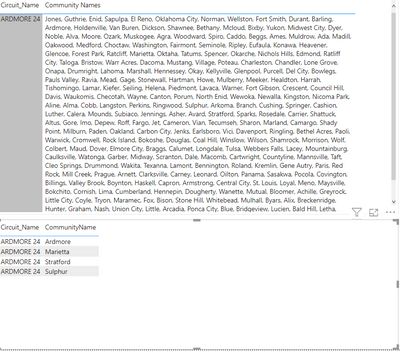- Power BI forums
- Updates
- News & Announcements
- Get Help with Power BI
- Desktop
- Service
- Report Server
- Power Query
- Mobile Apps
- Developer
- DAX Commands and Tips
- Custom Visuals Development Discussion
- Health and Life Sciences
- Power BI Spanish forums
- Translated Spanish Desktop
- Power Platform Integration - Better Together!
- Power Platform Integrations (Read-only)
- Power Platform and Dynamics 365 Integrations (Read-only)
- Training and Consulting
- Instructor Led Training
- Dashboard in a Day for Women, by Women
- Galleries
- Community Connections & How-To Videos
- COVID-19 Data Stories Gallery
- Themes Gallery
- Data Stories Gallery
- R Script Showcase
- Webinars and Video Gallery
- Quick Measures Gallery
- 2021 MSBizAppsSummit Gallery
- 2020 MSBizAppsSummit Gallery
- 2019 MSBizAppsSummit Gallery
- Events
- Ideas
- Custom Visuals Ideas
- Issues
- Issues
- Events
- Upcoming Events
- Community Blog
- Power BI Community Blog
- Custom Visuals Community Blog
- Community Support
- Community Accounts & Registration
- Using the Community
- Community Feedback
Register now to learn Fabric in free live sessions led by the best Microsoft experts. From Apr 16 to May 9, in English and Spanish.
- Power BI forums
- Forums
- Get Help with Power BI
- Desktop
- Re: Concatenate the distinct values in a single co...
- Subscribe to RSS Feed
- Mark Topic as New
- Mark Topic as Read
- Float this Topic for Current User
- Bookmark
- Subscribe
- Printer Friendly Page
- Mark as New
- Bookmark
- Subscribe
- Mute
- Subscribe to RSS Feed
- Permalink
- Report Inappropriate Content
Concatenate the distinct values in a single column
Hello All,
i have a table
| Circuit_Name | CONTRACT_ACCOUNT_NUMBER | CommunityName |
| ARDMORE 24 | 322382 | Ardmore |
| ARDMORE 24 | 322385 | Ardmore |
| ARDMORE 24 | 322391 | Ardmore |
| ARDMORE 24 | 322395 | Ardmore |
| ARDMORE 24 | 322400 | Ardmore |
| ARDMORE 24 | 131599652 | Ardmore |
| ARDMORE 24 | 131600759 | Ardmore |
| ARDMORE 24 | 131601250 | Ardmore |
| ARDMORE 24 | 131601585 | Ardmore |
| ARDMORE 24 | 2000764 | Marietta |
| ARDMORE 24 | 127716387 | Marietta |
| ARDMORE 24 | 128010672 | Marietta |
| ARDMORE 24 | 128226326 | Marietta |
| ARDMORE 24 | 128355644 | Marietta |
| ARDMORE 24 | 128566177 | Marietta |
| ARDMORE 24 | 128842562 | Marietta |
| ARDMORE 24 | 128958608 | Marietta |
| ARDMORE 24 | 129765752 | Marietta |
| ARDMORE 24 | 131003296 | Marietta |
| ARDMORE 24 | 131113786 | Marietta |
| ARDMORE 24 | 131136092 | Marietta |
| ARDMORE 24 | 131145499 | Marietta |
| ARDMORE 24 | 131491299 | Marietta |
| ARDMORE 24 | 129488236 | Stratford |
| ARDMORE 24 | 130928636 | Sulphur |
I tried using both the Table Visual and Matrix Visual
But unable to show everything in one column like below
now i need to show all the communities in a one column
| Circuit_Name | CommunityName |
| ARDMORE 24 | Ardmore,Marietta,Stratford,Sulphur |
Solved! Go to Solution.
- Mark as New
- Bookmark
- Subscribe
- Mute
- Subscribe to RSS Feed
- Permalink
- Report Inappropriate Content
Hi @Anonymous ,
Try this:
Column =
CONCATENATEX (
FILTER ( 'Table', 'Table'[Circuit_Name] = EARLIER ( 'Table'[Circuit_Name] ) ),
'Table'[CommunityName],
","
)If you only want to target Ardmore 24, please try add if statement.
Column =
IF('Table'[Circuit_Name] ="ARDMORE 24",
CONCATENATEX (
FILTER ( 'Table', 'Table'[Circuit_Name] = EARLIER ( 'Table'[Circuit_Name] ) ),
'Table'[CommunityName],
","
),'Table'[CommunityName]
)
Best Regards,
Liang
If this post helps, then please consider Accept it as the solution to help the other members find it more quickly.
- Mark as New
- Bookmark
- Subscribe
- Mute
- Subscribe to RSS Feed
- Permalink
- Report Inappropriate Content
Please try this expression
List of Names = CONCATENATEX(DISTINCT(Table[Community Name]), Table[Community Name], ", ")
If this works for you, please mark it as the solution. Kudos are appreciated too. Please let me know if not.
Regards,
Pat
Did I answer your question? Mark my post as a solution! Kudos are also appreciated!
To learn more about Power BI, follow me on Twitter or subscribe on YouTube.
@mahoneypa HoosierBI on YouTube
- Mark as New
- Bookmark
- Subscribe
- Mute
- Subscribe to RSS Feed
- Permalink
- Report Inappropriate Content
the only issue with the above query is
the list of communities is not the exactly same as ARDMORE
just for ARDMORE we have 4 different communities
but for other Circuit there are many
if i use the above query i am getting something like this
- Mark as New
- Bookmark
- Subscribe
- Mute
- Subscribe to RSS Feed
- Permalink
- Report Inappropriate Content
Hi @Anonymous ,
Try this:
Column =
CONCATENATEX (
FILTER ( 'Table', 'Table'[Circuit_Name] = EARLIER ( 'Table'[Circuit_Name] ) ),
'Table'[CommunityName],
","
)If you only want to target Ardmore 24, please try add if statement.
Column =
IF('Table'[Circuit_Name] ="ARDMORE 24",
CONCATENATEX (
FILTER ( 'Table', 'Table'[Circuit_Name] = EARLIER ( 'Table'[Circuit_Name] ) ),
'Table'[CommunityName],
","
),'Table'[CommunityName]
)
Best Regards,
Liang
If this post helps, then please consider Accept it as the solution to help the other members find it more quickly.
- Mark as New
- Bookmark
- Subscribe
- Mute
- Subscribe to RSS Feed
- Permalink
- Report Inappropriate Content
You could modify with this approach to show the names only when there is a reasonable number.
List of Names = var names = DISTINCT(Table[Community Name])
return IF(COUNTROWS(names)<=5, CONCATENATEX(names, Table[Community Name], ", "), "More than 5 names")
If this works for you, please mark it as the solution. Kudos are appreciated too. Please let me know if not.
Regards,
Pat
Did I answer your question? Mark my post as a solution! Kudos are also appreciated!
To learn more about Power BI, follow me on Twitter or subscribe on YouTube.
@mahoneypa HoosierBI on YouTube
Helpful resources

Microsoft Fabric Learn Together
Covering the world! 9:00-10:30 AM Sydney, 4:00-5:30 PM CET (Paris/Berlin), 7:00-8:30 PM Mexico City

Power BI Monthly Update - April 2024
Check out the April 2024 Power BI update to learn about new features.

| User | Count |
|---|---|
| 117 | |
| 107 | |
| 69 | |
| 68 | |
| 43 |
| User | Count |
|---|---|
| 148 | |
| 103 | |
| 103 | |
| 88 | |
| 66 |