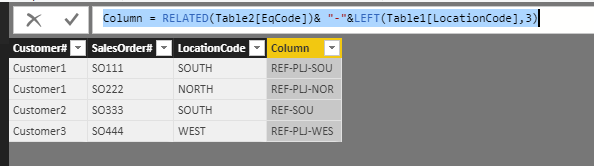- Power BI forums
- Updates
- News & Announcements
- Get Help with Power BI
- Desktop
- Service
- Report Server
- Power Query
- Mobile Apps
- Developer
- DAX Commands and Tips
- Custom Visuals Development Discussion
- Health and Life Sciences
- Power BI Spanish forums
- Translated Spanish Desktop
- Power Platform Integration - Better Together!
- Power Platform Integrations (Read-only)
- Power Platform and Dynamics 365 Integrations (Read-only)
- Training and Consulting
- Instructor Led Training
- Dashboard in a Day for Women, by Women
- Galleries
- Community Connections & How-To Videos
- COVID-19 Data Stories Gallery
- Themes Gallery
- Data Stories Gallery
- R Script Showcase
- Webinars and Video Gallery
- Quick Measures Gallery
- 2021 MSBizAppsSummit Gallery
- 2020 MSBizAppsSummit Gallery
- 2019 MSBizAppsSummit Gallery
- Events
- Ideas
- Custom Visuals Ideas
- Issues
- Issues
- Events
- Upcoming Events
- Community Blog
- Power BI Community Blog
- Custom Visuals Community Blog
- Community Support
- Community Accounts & Registration
- Using the Community
- Community Feedback
Register now to learn Fabric in free live sessions led by the best Microsoft experts. From Apr 16 to May 9, in English and Spanish.
- Power BI forums
- Forums
- Get Help with Power BI
- Desktop
- Re: Concatenate text from 2 columns in 2 related t...
- Subscribe to RSS Feed
- Mark Topic as New
- Mark Topic as Read
- Float this Topic for Current User
- Bookmark
- Subscribe
- Printer Friendly Page
- Mark as New
- Bookmark
- Subscribe
- Mute
- Subscribe to RSS Feed
- Permalink
- Report Inappropriate Content
Concatenate text from 2 columns in 2 related tables
Good morning,
I have two tables. Table 1 includes the headers from our sales orders, and table 2 contains the customer delivery requirements. I need to concatenate the left 3 letters from the Location Code in Table 1 with the Equipment Code from Table 2 and seperate them with a hyphen.
Table 1 and Table 2 have a relationship with the customer number.
Table 1 data looks something like this
Customer# SalesOrder# LocationCode
Customer1 SO111 SOUTH
Customer1 SO222 NORTH
Customer2 SO333 SOUTH
Customer3 SO444 WEST
Table 2 is like this
Customer# EqCode
Customer1 REF-PLJ
Customer2 REF
Customer3 REF-PLJ
Desired result:
Customer# SalesOrder# LocationCode EqiupCode
Customer1 SO111 SOUTH REF-PLJ-SOU
Customer1 SO222 NORTH REF-PLJ-NOR
Customer2 SO333 SOUTH REF-SOU
Customer3 SO444 WEST REF-PLJ-WES
I am using direct query from our ERP.
I tried this: CustomColumn = Table2[EqCode]&"-"&RELATED(LEFT(Table1[LocationCode],3))
I don't think the logic behind that is quite right, because I can have the same customer listed several times and the location code can change each time, so it has to filter by the sales order number.
Can someone help a rookie out?
Solved! Go to Solution.
- Mark as New
- Bookmark
- Subscribe
- Mute
- Subscribe to RSS Feed
- Permalink
- Report Inappropriate Content
Hi @mbigham ,
To use the updated formual.
Column = RELATED(Table2[EqCode])& "-"&LEFT(Table1[LocationCode],3)
Please find the pbix as attched.
Regards,
Frank
If this post helps, then please consider Accept it as the solution to help the others find it more quickly.
- Mark as New
- Bookmark
- Subscribe
- Mute
- Subscribe to RSS Feed
- Permalink
- Report Inappropriate Content
Hi @mbigham ,
To use the updated formual.
Column = RELATED(Table2[EqCode])& "-"&LEFT(Table1[LocationCode],3)
Please find the pbix as attched.
Regards,
Frank
If this post helps, then please consider Accept it as the solution to help the others find it more quickly.
- Mark as New
- Bookmark
- Subscribe
- Mute
- Subscribe to RSS Feed
- Permalink
- Report Inappropriate Content
Hello @v-frfei-msft
I can't seem to get past this relationship error: "The column 'Sheet1[EqCode]' either doesn't exist or doesn't have a relationship to any table available in the current context."
My table with the EqCode, is an imported excel sheet. My table with the Order number is a direct query. They are related on the customer number. I tested several ways and the only way i was able to get it to work was to switch my sales header table to import instead of direct query. Do you know what is stopping the relationship from working with one being direct query?
Thank you
Helpful resources

Microsoft Fabric Learn Together
Covering the world! 9:00-10:30 AM Sydney, 4:00-5:30 PM CET (Paris/Berlin), 7:00-8:30 PM Mexico City

Power BI Monthly Update - April 2024
Check out the April 2024 Power BI update to learn about new features.

| User | Count |
|---|---|
| 114 | |
| 100 | |
| 78 | |
| 75 | |
| 52 |
| User | Count |
|---|---|
| 144 | |
| 109 | |
| 108 | |
| 88 | |
| 61 |