- Power BI forums
- Updates
- News & Announcements
- Get Help with Power BI
- Desktop
- Service
- Report Server
- Power Query
- Mobile Apps
- Developer
- DAX Commands and Tips
- Custom Visuals Development Discussion
- Health and Life Sciences
- Power BI Spanish forums
- Translated Spanish Desktop
- Power Platform Integration - Better Together!
- Power Platform Integrations (Read-only)
- Power Platform and Dynamics 365 Integrations (Read-only)
- Training and Consulting
- Instructor Led Training
- Dashboard in a Day for Women, by Women
- Galleries
- Community Connections & How-To Videos
- COVID-19 Data Stories Gallery
- Themes Gallery
- Data Stories Gallery
- R Script Showcase
- Webinars and Video Gallery
- Quick Measures Gallery
- 2021 MSBizAppsSummit Gallery
- 2020 MSBizAppsSummit Gallery
- 2019 MSBizAppsSummit Gallery
- Events
- Ideas
- Custom Visuals Ideas
- Issues
- Issues
- Events
- Upcoming Events
- Community Blog
- Power BI Community Blog
- Custom Visuals Community Blog
- Community Support
- Community Accounts & Registration
- Using the Community
- Community Feedback
Register now to learn Fabric in free live sessions led by the best Microsoft experts. From Apr 16 to May 9, in English and Spanish.
- Power BI forums
- Forums
- Get Help with Power BI
- Desktop
- Re: Concatenate rows with filter
- Subscribe to RSS Feed
- Mark Topic as New
- Mark Topic as Read
- Float this Topic for Current User
- Bookmark
- Subscribe
- Printer Friendly Page
- Mark as New
- Bookmark
- Subscribe
- Mute
- Subscribe to RSS Feed
- Permalink
- Report Inappropriate Content
Concatenate rows with filter
I don't come from a coding background but I'm trying to take a list of products associated with different companies and concatenate the products associated with each company into a single field. My table has ~5000 products associated with ~1200 companies. Here's my DAX statement for a measure that's not working:
Product List= CONCATENATEX(FILTER(Table,Table[Company Name]= [MS - Company Name]) ,(Table[Product Name],","))
Thanks for any pointers!
Solved! Go to Solution.
- Mark as New
- Bookmark
- Subscribe
- Mute
- Subscribe to RSS Feed
- Permalink
- Report Inappropriate Content
Please use a Measure not a column
Look at this:
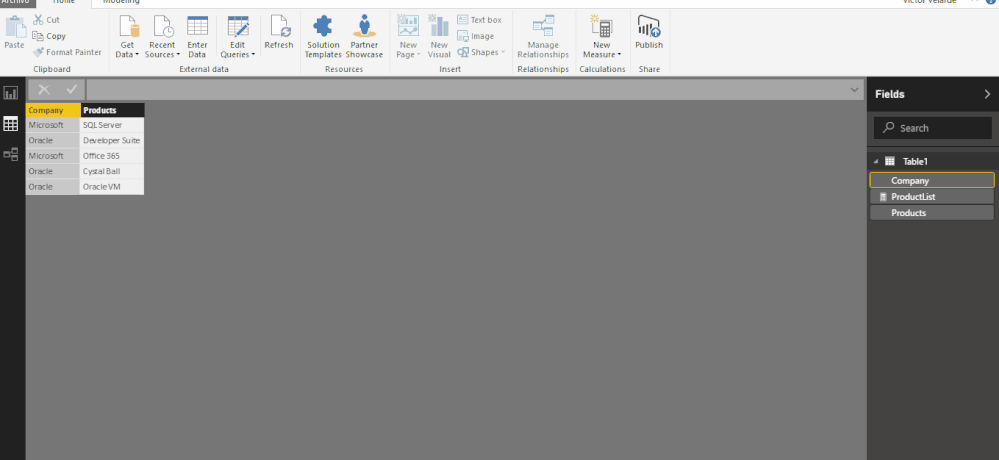
Lima - Peru
- Mark as New
- Bookmark
- Subscribe
- Mute
- Subscribe to RSS Feed
- Permalink
- Report Inappropriate Content
Can you please elaborate on what you are trying to accomplish? As I understand it, you have a table with 2 columns: a products column and companies column. The products column has ~5000 products (rows) so there are duplicates of some of the companies as some companies have multiple products.
What is your end goal? Can you post a screen shot of your data/table?
- Mark as New
- Bookmark
- Subscribe
- Mute
- Subscribe to RSS Feed
- Permalink
- Report Inappropriate Content
My end goal is to show a report with data like:
Company Product List
Microsoft SQL Server, Office 365
Oracle Crystal Ball, Developer Suite, Oracle VM
From Data that looks like...
Company Product(s)
Microsoft SQL Server
Oracle Developer Suite
Microsoft Office 365
Oracle Cystal Ball
Oracle Oracle VM
- Mark as New
- Bookmark
- Subscribe
- Mute
- Subscribe to RSS Feed
- Permalink
- Report Inappropriate Content
- Mark as New
- Bookmark
- Subscribe
- Mute
- Subscribe to RSS Feed
- Permalink
- Report Inappropriate Content
@dkay84_PowerBIJust need a simple table view to share info with another internal team.
- Mark as New
- Bookmark
- Subscribe
- Mute
- Subscribe to RSS Feed
- Permalink
- Report Inappropriate Content
Product List= CONCATENATEX(Table, Table[Product Name],",")
Lima - Peru
- Mark as New
- Bookmark
- Subscribe
- Mute
- Subscribe to RSS Feed
- Permalink
- Report Inappropriate Content
@Vvelarde That fixed the error but now the results being returned are all products for all the Companies when I create a simple table showing Company and Product List. So I need one further measure that asks Power BI to look at each company, apply the Product List measure and return the results?
Company Product List
Microsoft SQL Server, Crystal Ball, Oracle VM, etc
Oracle SQL Server, Crystal Ball, Oracle VM, etc
- Mark as New
- Bookmark
- Subscribe
- Mute
- Subscribe to RSS Feed
- Permalink
- Report Inappropriate Content
- Mark as New
- Bookmark
- Subscribe
- Mute
- Subscribe to RSS Feed
- Permalink
- Report Inappropriate Content
@Vvelarde Thanks for the demo - I was using the measure vs column, my mistake was selecting the wrong visualization - doh! Thanks again!
- Mark as New
- Bookmark
- Subscribe
- Mute
- Subscribe to RSS Feed
- Permalink
- Report Inappropriate Content
If possible, I would just use the query editor to pivot the data and then merge the product columns
- Mark as New
- Bookmark
- Subscribe
- Mute
- Subscribe to RSS Feed
- Permalink
- Report Inappropriate Content
hi. Please try with this measure:
Product List= CONCATENATEX(Table, (Table[Product Name],","))
You can view like you want with a table visual.
Adding CompanyName and Product List.
Lima - Peru
- Mark as New
- Bookmark
- Subscribe
- Mute
- Subscribe to RSS Feed
- Permalink
- Report Inappropriate Content
Thanks Victor. I'm getting an error msg - Operator or expression '( )' is not supported in this context. With the outside brackets being highlighted.
Product List= CONCATENATEX(Table, (Table[Product Name],","))
Helpful resources

Microsoft Fabric Learn Together
Covering the world! 9:00-10:30 AM Sydney, 4:00-5:30 PM CET (Paris/Berlin), 7:00-8:30 PM Mexico City

Power BI Monthly Update - April 2024
Check out the April 2024 Power BI update to learn about new features.

| User | Count |
|---|---|
| 112 | |
| 99 | |
| 73 | |
| 72 | |
| 49 |
| User | Count |
|---|---|
| 145 | |
| 109 | |
| 109 | |
| 90 | |
| 64 |
