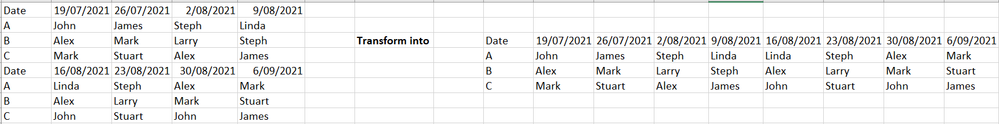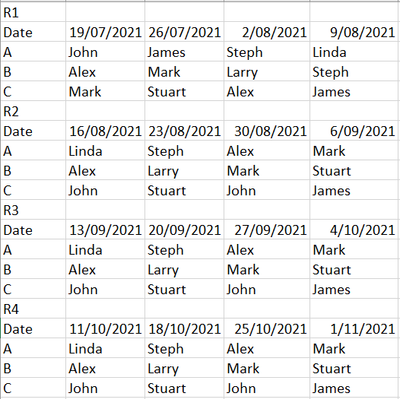- Power BI forums
- Updates
- News & Announcements
- Get Help with Power BI
- Desktop
- Service
- Report Server
- Power Query
- Mobile Apps
- Developer
- DAX Commands and Tips
- Custom Visuals Development Discussion
- Health and Life Sciences
- Power BI Spanish forums
- Translated Spanish Desktop
- Power Platform Integration - Better Together!
- Power Platform Integrations (Read-only)
- Power Platform and Dynamics 365 Integrations (Read-only)
- Training and Consulting
- Instructor Led Training
- Dashboard in a Day for Women, by Women
- Galleries
- Community Connections & How-To Videos
- COVID-19 Data Stories Gallery
- Themes Gallery
- Data Stories Gallery
- R Script Showcase
- Webinars and Video Gallery
- Quick Measures Gallery
- 2021 MSBizAppsSummit Gallery
- 2020 MSBizAppsSummit Gallery
- 2019 MSBizAppsSummit Gallery
- Events
- Ideas
- Custom Visuals Ideas
- Issues
- Issues
- Events
- Upcoming Events
- Community Blog
- Power BI Community Blog
- Custom Visuals Community Blog
- Community Support
- Community Accounts & Registration
- Using the Community
- Community Feedback
Register now to learn Fabric in free live sessions led by the best Microsoft experts. From Apr 16 to May 9, in English and Spanish.
- Power BI forums
- Forums
- Get Help with Power BI
- Desktop
- Concatenate rows using ids
- Subscribe to RSS Feed
- Mark Topic as New
- Mark Topic as Read
- Float this Topic for Current User
- Bookmark
- Subscribe
- Printer Friendly Page
- Mark as New
- Bookmark
- Subscribe
- Mute
- Subscribe to RSS Feed
- Permalink
- Report Inappropriate Content
Concatenate rows using ids
Hi, I'm a bit new to power bi so unsure how to achieve this. I have data broken into sections that I want to combine together based on an id value for the rows. I've shown what the data looks like and what I want it to look like. Any help would be appreciated, thank you!
Solved! Go to Solution.
- Mark as New
- Bookmark
- Subscribe
- Mute
- Subscribe to RSS Feed
- Permalink
- Report Inappropriate Content
Hi @Anonymous ,
Please copy this code and paste it to the advanced editor and follow the steps:
let
Source = Table.FromRows(Json.Document(Binary.Decompress(Binary.FromText("i45WCjJU0lECoVidaCWXxJJUINvAUB+IjAyMDKEcIwgHpMQRKAQSNgHznIAsIyA2BfOcgSxjIDYD84KMsJtsjGyyCckmxwIA", BinaryEncoding.Base64), Compression.Deflate)), let _t = ((type nullable text) meta [Serialized.Text = true]) in type table [Column1 = _t, Column2 = _t, Column3 = _t]),
#"Filtered Rows" = Table.SelectRows(Source, each ([Column2] <> "")),
Custom1 = Table.Split(#"Filtered Rows",4),
Custom2 = List.Transform(Custom1, each Table.UnpivotOtherColumns(Table.PromoteHeaders(_), {"Date"}, "Attribute", "Value")),
Custom3 = Table.Combine( Custom2 ),
#"Pivoted Column" = Table.Pivot(Custom3, List.Distinct(Custom3[Attribute]), "Attribute", "Value")
in
#"Pivoted Column"
Assuming that all your sets have the same length and members (A, B, C) like you stated in your example.
This is quite a common task and you might find other approaches to do it if you search for "unstacking".
Imke Feldmann (The BIccountant)
If you liked my solution, please give it a thumbs up. And if I did answer your question, please mark this post as a solution. Thanks!
How to integrate M-code into your solution -- How to get your questions answered quickly -- How to provide sample data -- Check out more PBI- learning resources here -- Performance Tipps for M-queries
- Mark as New
- Bookmark
- Subscribe
- Mute
- Subscribe to RSS Feed
- Permalink
- Report Inappropriate Content
Hi @amitchandak, thanks for the quick response. Yes unfortunately it isn't the best data. It is sorted by roster period so the first set of dates is roster 1, second set is roster 2, etc. but they are all structured the same. I've attached a slightly more accurate representation of the data as it is entered into power bi.
I'm afraid I don't quite know what you mean by copying remove rows. Ideally I'd like to do this dynamically where when a new roster period is added, the data once again rearranges itself accurately. Thanks again for your help.
- Mark as New
- Bookmark
- Subscribe
- Mute
- Subscribe to RSS Feed
- Permalink
- Report Inappropriate Content
@Anonymous ,
I think advice need from M expert.
let see @ImkeF can off some help
Table.Split and Table.SplitAt are some options, but that will be limited by page size or rows.
Microsoft Power BI Learning Resources, 2023 !!
Learn Power BI - Full Course with Dec-2022, with Window, Index, Offset, 100+ Topics !!
Did I answer your question? Mark my post as a solution! Appreciate your Kudos !! Proud to be a Super User! !!
- Mark as New
- Bookmark
- Subscribe
- Mute
- Subscribe to RSS Feed
- Permalink
- Report Inappropriate Content
Hi @Anonymous ,
Please copy this code and paste it to the advanced editor and follow the steps:
let
Source = Table.FromRows(Json.Document(Binary.Decompress(Binary.FromText("i45WCjJU0lECoVidaCWXxJJUINvAUB+IjAyMDKEcIwgHpMQRKAQSNgHznIAsIyA2BfOcgSxjIDYD84KMsJtsjGyyCckmxwIA", BinaryEncoding.Base64), Compression.Deflate)), let _t = ((type nullable text) meta [Serialized.Text = true]) in type table [Column1 = _t, Column2 = _t, Column3 = _t]),
#"Filtered Rows" = Table.SelectRows(Source, each ([Column2] <> "")),
Custom1 = Table.Split(#"Filtered Rows",4),
Custom2 = List.Transform(Custom1, each Table.UnpivotOtherColumns(Table.PromoteHeaders(_), {"Date"}, "Attribute", "Value")),
Custom3 = Table.Combine( Custom2 ),
#"Pivoted Column" = Table.Pivot(Custom3, List.Distinct(Custom3[Attribute]), "Attribute", "Value")
in
#"Pivoted Column"
Assuming that all your sets have the same length and members (A, B, C) like you stated in your example.
This is quite a common task and you might find other approaches to do it if you search for "unstacking".
Imke Feldmann (The BIccountant)
If you liked my solution, please give it a thumbs up. And if I did answer your question, please mark this post as a solution. Thanks!
How to integrate M-code into your solution -- How to get your questions answered quickly -- How to provide sample data -- Check out more PBI- learning resources here -- Performance Tipps for M-queries
- Mark as New
- Bookmark
- Subscribe
- Mute
- Subscribe to RSS Feed
- Permalink
- Report Inappropriate Content
Thank you so much! I was able to use your code to make it work with my data dynamically it seems. Cheers!
- Mark as New
- Bookmark
- Subscribe
- Mute
- Subscribe to RSS Feed
- Permalink
- Report Inappropriate Content
@Anonymous , Not great data to have.
create copy data.
Copy one remove rows after. Copy 2 remove rows after (second date row)
Append the two data .
We can check with M expert too
@ImkeF , best ways to deal with this data
Microsoft Power BI Learning Resources, 2023 !!
Learn Power BI - Full Course with Dec-2022, with Window, Index, Offset, 100+ Topics !!
Did I answer your question? Mark my post as a solution! Appreciate your Kudos !! Proud to be a Super User! !!
Helpful resources

Microsoft Fabric Learn Together
Covering the world! 9:00-10:30 AM Sydney, 4:00-5:30 PM CET (Paris/Berlin), 7:00-8:30 PM Mexico City

Power BI Monthly Update - April 2024
Check out the April 2024 Power BI update to learn about new features.

| User | Count |
|---|---|
| 109 | |
| 98 | |
| 77 | |
| 66 | |
| 54 |
| User | Count |
|---|---|
| 144 | |
| 104 | |
| 100 | |
| 86 | |
| 64 |