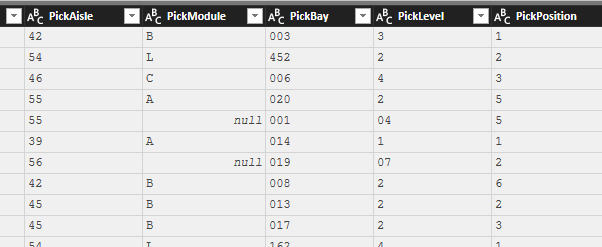- Power BI forums
- Updates
- News & Announcements
- Get Help with Power BI
- Desktop
- Service
- Report Server
- Power Query
- Mobile Apps
- Developer
- DAX Commands and Tips
- Custom Visuals Development Discussion
- Health and Life Sciences
- Power BI Spanish forums
- Translated Spanish Desktop
- Power Platform Integration - Better Together!
- Power Platform Integrations (Read-only)
- Power Platform and Dynamics 365 Integrations (Read-only)
- Training and Consulting
- Instructor Led Training
- Dashboard in a Day for Women, by Women
- Galleries
- Community Connections & How-To Videos
- COVID-19 Data Stories Gallery
- Themes Gallery
- Data Stories Gallery
- R Script Showcase
- Webinars and Video Gallery
- Quick Measures Gallery
- 2021 MSBizAppsSummit Gallery
- 2020 MSBizAppsSummit Gallery
- 2019 MSBizAppsSummit Gallery
- Events
- Ideas
- Custom Visuals Ideas
- Issues
- Issues
- Events
- Upcoming Events
- Community Blog
- Power BI Community Blog
- Custom Visuals Community Blog
- Community Support
- Community Accounts & Registration
- Using the Community
- Community Feedback
Register now to learn Fabric in free live sessions led by the best Microsoft experts. From Apr 16 to May 9, in English and Spanish.
- Power BI forums
- Forums
- Get Help with Power BI
- Desktop
- Re: Concatenate date, number and letters in power ...
- Subscribe to RSS Feed
- Mark Topic as New
- Mark Topic as Read
- Float this Topic for Current User
- Bookmark
- Subscribe
- Printer Friendly Page
- Mark as New
- Bookmark
- Subscribe
- Mute
- Subscribe to RSS Feed
- Permalink
- Report Inappropriate Content
Concatenate date, number and letters in power query
Hello,
In power query editor, I have to concatenate three of my columns which contains dates, numbers and letters.
It should work as the code is as simple as = [Column1]&[Column2]&[Column3]
However I get an issue message from power Bi ntfying me that the operator cannot be applied to number and date types.
I see that :
'Operator=&'
However in operator I only have simple text, and no null or "&" rows.
What does that mean ?
Thanks 🙂
Solved! Go to Solution.
- Mark as New
- Bookmark
- Subscribe
- Mute
- Subscribe to RSS Feed
- Permalink
- Report Inappropriate Content
The & operator only works on text values. You'll need to use converter functions to get text values from your non-text columns.
= [TextColumn] & Date.ToText([DateColumn]) & Number.ToText([NumberColumn])
Or
= [TextColumn] & Text.From([DateColumn]) & Text.From([NumberColumn])
Did I answer your question? Mark my post as a solution!
Proud to be a Super User!
- Mark as New
- Bookmark
- Subscribe
- Mute
- Subscribe to RSS Feed
- Permalink
- Report Inappropriate Content
Hi,
I'm having this issue and the method below isn't working. I am trying to concatenate the following to create a unique ID;
Date in column (t1) as 10/31/2017 7:38:00 AM - Date/Time
Location ID in column (Location.id) as 2682 - Integer
Number.ToText for the location ID works but the formual returns as error when I add in Date.ToText.
Cheers.
- Mark as New
- Bookmark
- Subscribe
- Mute
- Subscribe to RSS Feed
- Permalink
- Report Inappropriate Content
The & operator only works on text values. You'll need to use converter functions to get text values from your non-text columns.
= [TextColumn] & Date.ToText([DateColumn]) & Number.ToText([NumberColumn])
Or
= [TextColumn] & Text.From([DateColumn]) & Text.From([NumberColumn])
Did I answer your question? Mark my post as a solution!
Proud to be a Super User!
- Mark as New
- Bookmark
- Subscribe
- Mute
- Subscribe to RSS Feed
- Permalink
- Report Inappropriate Content
- Mark as New
- Bookmark
- Subscribe
- Mute
- Subscribe to RSS Feed
- Permalink
- Report Inappropriate Content
Hi,
I tried to use the function in a calcuated column in Direct Query mode. I got this error:
"Failed to resolve name 'Number.ToText'. It is not a valid table, variable, or function name."
Please advise.
- Mark as New
- Bookmark
- Subscribe
- Mute
- Subscribe to RSS Feed
- Permalink
- Report Inappropriate Content
There are a lot of query functions that are restricted in Direct Query mode. I believe that's one of them. You can't do much transformation of data in Direct Query mode, only in Import.
Did I answer your question? Mark my post as a solution!
Proud to be a Super User!
- Mark as New
- Bookmark
- Subscribe
- Mute
- Subscribe to RSS Feed
- Permalink
- Report Inappropriate Content
Thank you for the reply. Is there a workaround?
I wanna create a column "Bay & Level" using PickAisle, PickModule, PickBay & PickLevel.
Eg: 42B-003-3. If the value is NULL, I want it to be blank.
I used the Number.ToText function to convert the PickAisle column to text values and combine it with PickModule. But, that didn't work in DirectQuery mode. Any help would be appreciated.
- Mark as New
- Bookmark
- Subscribe
- Mute
- Subscribe to RSS Feed
- Permalink
- Report Inappropriate Content
If you're using direct query, you should be working with a database that has all the data you need already pretty much modeled the way you need it. If there is a column like you're describing that doesn't exist I would recommend working with your DBA to adjust the source to suit your needs. If your database doesn't suit your reporting needs and can't be changed, you will probably need to use Import instead of Direct Query.
Did I answer your question? Mark my post as a solution!
Proud to be a Super User!
- Mark as New
- Bookmark
- Subscribe
- Mute
- Subscribe to RSS Feed
- Permalink
- Report Inappropriate Content
Thanks it works perfectly !
Helpful resources

Microsoft Fabric Learn Together
Covering the world! 9:00-10:30 AM Sydney, 4:00-5:30 PM CET (Paris/Berlin), 7:00-8:30 PM Mexico City

Power BI Monthly Update - April 2024
Check out the April 2024 Power BI update to learn about new features.

| User | Count |
|---|---|
| 118 | |
| 107 | |
| 70 | |
| 70 | |
| 43 |
| User | Count |
|---|---|
| 148 | |
| 104 | |
| 104 | |
| 89 | |
| 66 |