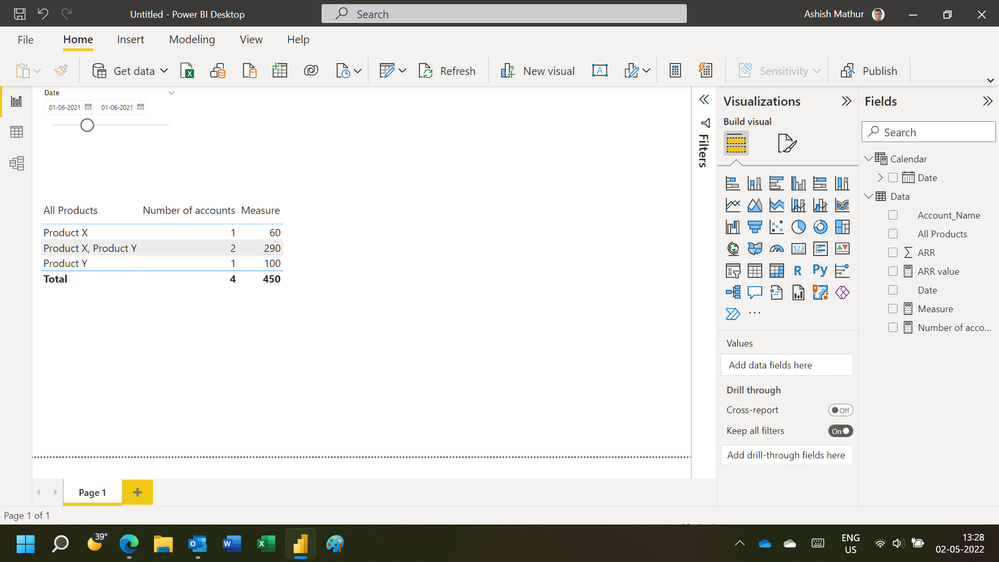- Power BI forums
- Updates
- News & Announcements
- Get Help with Power BI
- Desktop
- Service
- Report Server
- Power Query
- Mobile Apps
- Developer
- DAX Commands and Tips
- Custom Visuals Development Discussion
- Health and Life Sciences
- Power BI Spanish forums
- Translated Spanish Desktop
- Power Platform Integration - Better Together!
- Power Platform Integrations (Read-only)
- Power Platform and Dynamics 365 Integrations (Read-only)
- Training and Consulting
- Instructor Led Training
- Dashboard in a Day for Women, by Women
- Galleries
- Community Connections & How-To Videos
- COVID-19 Data Stories Gallery
- Themes Gallery
- Data Stories Gallery
- R Script Showcase
- Webinars and Video Gallery
- Quick Measures Gallery
- 2021 MSBizAppsSummit Gallery
- 2020 MSBizAppsSummit Gallery
- 2019 MSBizAppsSummit Gallery
- Events
- Ideas
- Custom Visuals Ideas
- Issues
- Issues
- Events
- Upcoming Events
- Community Blog
- Power BI Community Blog
- Custom Visuals Community Blog
- Community Support
- Community Accounts & Registration
- Using the Community
- Community Feedback
Register now to learn Fabric in free live sessions led by the best Microsoft experts. From Apr 16 to May 9, in English and Spanish.
- Power BI forums
- Forums
- Get Help with Power BI
- Desktop
- Re: Concatenate and summarize a field based on dyn...
- Subscribe to RSS Feed
- Mark Topic as New
- Mark Topic as Read
- Float this Topic for Current User
- Bookmark
- Subscribe
- Printer Friendly Page
- Mark as New
- Bookmark
- Subscribe
- Mute
- Subscribe to RSS Feed
- Permalink
- Report Inappropriate Content
Concatenate and summarize a field based on dynamic input
Hi all,
I'm trying to figure out if I can pass a date from a date slicer into a measure, calculated field, or calculated table that concatenates the relevant rows and allows me to count/sum other measures.
What I have is a data set that lists customer subscriptions for multiple products with start and end dates.
| Account_Name | Product | Start_Date | End_Date | ARR |
| A | Product X | 1/1/2021 | 12/31/2021 | 100 |
| A | Product Y | 5/1/2021 | 12/31/2021 | 50 |
| B | Product X | 5/1/2021 | 5/30/2022 | 60 |
| C | Product Y | 1/1/2021 | 12/31/2021 | 100 |
| D | Product X | 1/1/2021 | 12/31/2021 | 60 |
| D | Product Y | 1/1/2021 | 12/31/2021 | 80 |
Using a date slicer I can create a measure that summarizes ARR at any point in time:
Current_ARR = var _selecteddate = MAX('Dates[Date]) return CALCULATE(SUM(ARR), Start_date <= _selecteddate, End_date >= _selecteddate)
What I'd like to be able to do is create a table that summarizes things by product ownership. For example, assuming the date was set to 6/1/2021:
| Products_Owned | Account_Count | Total_ARR |
| Product X, Product Y | 2 | 290 |
| Product X | 1 | 60 |
| Product Y | 1 | 100 |
However, if the date in the slicer changed to 4/1/2021 it would show:
| Products_Owned | Account_Count | Total_ARR |
| Product X, Product Y | 1 | 140 |
| Product X | 2 | 160 |
| Product Y | 1 | 100 |
I've tried:
However, since it's a measure (I guess) I'd need to have the table showing each customer and am unable to summarize the count of customers against each product combination. Otherwise the output is just all the Products combined.
Any thoughts are welcome!
Solved! Go to Solution.
- Mark as New
- Bookmark
- Subscribe
- Mute
- Subscribe to RSS Feed
- Permalink
- Report Inappropriate Content
Hi,
You may download my solution workbook from here.
Hope this helps.
Regards,
Ashish Mathur
http://www.ashishmathur.com
https://www.linkedin.com/in/excelenthusiasts/
- Mark as New
- Bookmark
- Subscribe
- Mute
- Subscribe to RSS Feed
- Permalink
- Report Inappropriate Content
Hi @MrJames76 ,
By "table", do you mean as a visual or a calculated table? The latter is static and will not change until you modify the formula behind or refresh the dataset.
Did I answer your question? Mark my post as a solution!
Proud to be a Super User!
"Tell me and I’ll forget; show me and I may remember; involve me and I’ll understand."
Need Power BI consultation, get in touch with me on LinkedIn or hire me on UpWork.
Learn with me on YouTube @DAXJutsu or follow my page on Facebook @DAXJutsuPBI.
- Mark as New
- Bookmark
- Subscribe
- Mute
- Subscribe to RSS Feed
- Permalink
- Report Inappropriate Content
Thanks danextian! I mean as a visual (I think). At it's simplest there are only two elements on the tab/page - a date slicer which defines the specific date I'm interested in, and a table or matrix that shows the product combinations, customer count, and ARR.
- Mark as New
- Bookmark
- Subscribe
- Mute
- Subscribe to RSS Feed
- Permalink
- Report Inappropriate Content
Hi,
Is it fair to assume that you will select a particular month (such as April 2021) or do you want to be able to select a spsecific date such as April 23, 2021? Please clarify.
Regards,
Ashish Mathur
http://www.ashishmathur.com
https://www.linkedin.com/in/excelenthusiasts/
- Mark as New
- Bookmark
- Subscribe
- Mute
- Subscribe to RSS Feed
- Permalink
- Report Inappropriate Content
Ideally I can pick a particular date, but if that's not reasonable I could live with a period - would just have to decide on date within the month presents the month (i.e., if a customer cancels on April 15th are they counted in April or not - very much a run-rate analysis vs. a recognized revenue analysis).
- Mark as New
- Bookmark
- Subscribe
- Mute
- Subscribe to RSS Feed
- Permalink
- Report Inappropriate Content
Hi,
You may download my solution workbook from here.
Hope this helps.
Regards,
Ashish Mathur
http://www.ashishmathur.com
https://www.linkedin.com/in/excelenthusiasts/
Helpful resources

Microsoft Fabric Learn Together
Covering the world! 9:00-10:30 AM Sydney, 4:00-5:30 PM CET (Paris/Berlin), 7:00-8:30 PM Mexico City

Power BI Monthly Update - April 2024
Check out the April 2024 Power BI update to learn about new features.

| User | Count |
|---|---|
| 111 | |
| 99 | |
| 80 | |
| 64 | |
| 57 |
| User | Count |
|---|---|
| 145 | |
| 111 | |
| 92 | |
| 84 | |
| 66 |