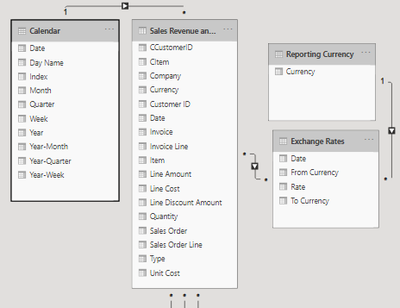Go To
- Power BI forums
- Updates
- News & Announcements
- Get Help with Power BI
- Desktop
- Service
- Report Server
- Power Query
- Mobile Apps
- Developer
- DAX Commands and Tips
- Custom Visuals Development Discussion
- Health and Life Sciences
- Power BI Spanish forums
- Translated Spanish Desktop
- Power Platform Integration - Better Together!
- Power Platform Integrations (Read-only)
- Power Platform and Dynamics 365 Integrations (Read-only)
- Training and Consulting
- Instructor Led Training
- Dashboard in a Day for Women, by Women
- Galleries
- Community Connections & How-To Videos
- COVID-19 Data Stories Gallery
- Themes Gallery
- Data Stories Gallery
- R Script Showcase
- Webinars and Video Gallery
- Quick Measures Gallery
- 2021 MSBizAppsSummit Gallery
- 2020 MSBizAppsSummit Gallery
- 2019 MSBizAppsSummit Gallery
- Events
- Ideas
- Custom Visuals Ideas
- Issues
- Issues
- Events
- Upcoming Events
- Community Blog
- Power BI Community Blog
- Custom Visuals Community Blog
- Community Support
- Community Accounts & Registration
- Using the Community
- Community Feedback
Turn on suggestions
Auto-suggest helps you quickly narrow down your search results by suggesting possible matches as you type.
Showing results for
Register now to learn Fabric in free live sessions led by the best Microsoft experts. From Apr 16 to May 9, in English and Spanish.
- Power BI forums
- Forums
- Get Help with Power BI
- Desktop
- Compute effective approach; sumx, summarize, sum -...
Reply
Topic Options
- Subscribe to RSS Feed
- Mark Topic as New
- Mark Topic as Read
- Float this Topic for Current User
- Bookmark
- Subscribe
- Printer Friendly Page
- Mark as New
- Bookmark
- Subscribe
- Mute
- Subscribe to RSS Feed
- Permalink
- Report Inappropriate Content
Compute effective approach; sumx, summarize, sum - case of transactional sales data and exch. rates
10-19-2020
02:16 AM
Dear community,
Main issue; finding the most compute effective approach.
Current Datamodel;
Background info;
- Sales Revenue and Cost is transactional data, each line representing information about actual sales at a particular date.
- Sales Revenue lines are in different currencies.
- Table has approx. 11 million lines.
- Exchange Rates contains information about Currency Exchange Rates from and to currency at particular dates. Date is a "valid from date", and is not consistent in terms of an exchange rate for all dates in Sales Revenue and Cost (most commonly only last date of each month).
Task;
- Establish a consolidated report in a consolidate currency by choice of the user.
- Use latest valid currency exchange rate "before" Sales Revenue and Cost" Date.
My first approach;
- Solution; Using Power Query with Table.SelectRows to add columns to Sales Revenue... table with selected reporting currencies and calculated amount based on that. I.e. perform the transformation at the time of loading the data.
#"Added Custom" = Table.AddColumn(#"Changed Type", "Custom", each Table.Max(Table.SelectRows(Rates, (Rate) => Rate[Date]<=[Date] and Rate[Currency]=[Currency]),"Date")
),
#"Expanded Custom" = Table.ExpandRecordColumn(#"Added Custom", "Custom", {"Rate"}, {"Rate"})
- Problem; with a clean load Power BI services could load around 100k lines per second, with above solution it was reduced to only 10 lines per second and with 11 million lines it would take days to finish.
Second approach;
- Solution; Using DAX for the transformation via pure SUMX(Sales Revenue...) with calculate conditions for the conversion
Sales Revenue =
SUMX(
'Sales Revenue and Cost',
'Sales Revenue and Cost'[Line Amount] *
Calculate(
min('Exchange Rates'[Rate]),
filter('Exchange Rates',
'Exchange Rates'[From Currency]='Sales Revenue and Cost'[Company Currency] &&
'Exchange Rates'[Date]<='Sales Revenue and Cost'[Date] &&
'Exchange Rates'[To Currency]=SELECTEDVALUE('Reporting Currency'[Currency])
)
)
)
- Problem; Solutions provides the perfect answer and best feature of being dynamically able to select "another" reporting currency, however, publishing this to services it is evident that it is very ineffective, slow and at times power bi services post an error stating too much memory consumption - i.e. not a "production able" solution.
Third approach, and where I am stuck:
- Solution; I've read that SUMX is not to be used like I did cause it does a calculation for every single row every time, and that people have come around it by using SUMX VALUES, summarize or a combination. I am at the point of trying out SUMX VALUES but can't get it to play out correct and am wondering if it is the right solution at all, 2 measures combined to "Sales Revenue";
Sales Revenue = SUMX( VALUES('Sales Revenue and Cost'[Currency]), [Sales Revenue LCY] * [Sales Revenue Reporting Currency Rate] ) Sales Revenue LCY = SUM('Sales Revenue and Cost'[Line Amount]) Sales Revenue Reporting Currency Rate = Calculate( min('Exchange Rates'[Rate]), filter('Exchange Rates', 'Exchange Rates'[From Currency]=MAX('Sales Revenue and Cost'[Currency]) && 'Exchange Rates'[Date]<=MAX('Sales Revenue and Cost'[Date]) && 'Exchange Rates'[To Currency]=SELECTEDVALUE('Reporting Currency'[Currency]) ) )- Also I am concerned if the method secures that I am using the correct currency exchange rate "before" the Sales Revenue posting date - as a minimum I would like that a monthly level of summarized amount it is translated by the exchange rate "before".
I am stuck, quite beginners level and have spent so many hours to the point of much frustration - any hint of the right direction would be greatly appreciated!
Best regards,
Lasse
11 REPLIES 11
Helpful resources
Announcements

Microsoft Fabric Learn Together
Covering the world! 9:00-10:30 AM Sydney, 4:00-5:30 PM CET (Paris/Berlin), 7:00-8:30 PM Mexico City

Power BI Monthly Update - April 2024
Check out the April 2024 Power BI update to learn about new features.

Featured Topics
Top Solution Authors
| User | Count |
|---|---|
| 115 | |
| 100 | |
| 88 | |
| 68 | |
| 61 |
Top Kudoed Authors
| User | Count |
|---|---|
| 150 | |
| 120 | |
| 100 | |
| 87 | |
| 68 |