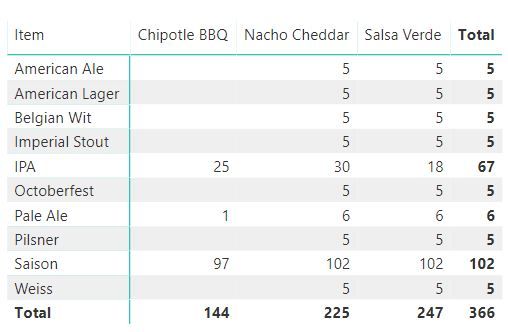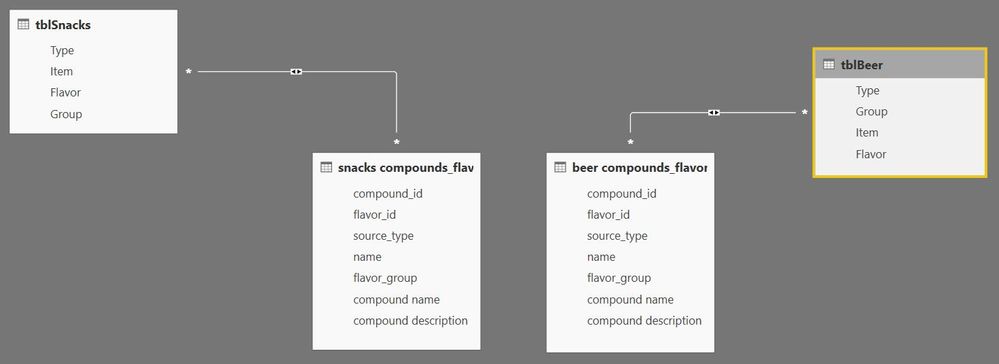- Power BI forums
- Updates
- News & Announcements
- Get Help with Power BI
- Desktop
- Service
- Report Server
- Power Query
- Mobile Apps
- Developer
- DAX Commands and Tips
- Custom Visuals Development Discussion
- Health and Life Sciences
- Power BI Spanish forums
- Translated Spanish Desktop
- Power Platform Integration - Better Together!
- Power Platform Integrations (Read-only)
- Power Platform and Dynamics 365 Integrations (Read-only)
- Training and Consulting
- Instructor Led Training
- Dashboard in a Day for Women, by Women
- Galleries
- Community Connections & How-To Videos
- COVID-19 Data Stories Gallery
- Themes Gallery
- Data Stories Gallery
- R Script Showcase
- Webinars and Video Gallery
- Quick Measures Gallery
- 2021 MSBizAppsSummit Gallery
- 2020 MSBizAppsSummit Gallery
- 2019 MSBizAppsSummit Gallery
- Events
- Ideas
- Custom Visuals Ideas
- Issues
- Issues
- Events
- Upcoming Events
- Community Blog
- Power BI Community Blog
- Custom Visuals Community Blog
- Community Support
- Community Accounts & Registration
- Using the Community
- Community Feedback
Register now to learn Fabric in free live sessions led by the best Microsoft experts. From Apr 16 to May 9, in English and Spanish.
- Power BI forums
- Forums
- Get Help with Power BI
- Desktop
- Compounds in beer & snacks problem
- Subscribe to RSS Feed
- Mark Topic as New
- Mark Topic as Read
- Float this Topic for Current User
- Bookmark
- Subscribe
- Printer Friendly Page
- Mark as New
- Bookmark
- Subscribe
- Mute
- Subscribe to RSS Feed
- Permalink
- Report Inappropriate Content
Compounds in beer & snacks problem
I have 4 tables in my model:
flavors: list of flavors & IDs
compounds: list of the component compounds that make up each flavor. Each row in the component table has its individual compound ID, the flavor ID it's linked to, and the flavor name (merged into the table)
tblBeer: list of beers and the flavors each contains
tblSnacks: list of snacks and the flavors each contains
What I'm trying to produce is a table showing the number of compounds that are common to each beer and each snack combination:
This is nearly giving me the result I want except that it's only showing the number of compounds that are common to the flavors that are common to both the beer and the snack. Eg if both have a flavor of "SALTY" but the beer also has "SOUR" (with its list of compounds including "Glutamic acid") and the snack has "CORN" (with its list of compounds that also includes "Glutamic acid"), what I'm getting is the list of just the compounds in the SALTY flavor. "Glutamic acid" is missing.
If I click on the row or column totals, I see the correct compounds displayed, including "Glutamic acid".
My thinking was to create the correct filter context by creating a list of all the beer flavors (without the snacks filter applied), then joining this via UNION with a list of all the snack flavors (without the beer filter applied) ... but I can't quite seem to work out how to do this.
I thought I could get it using the DAX below;
Number of Compounds =
CALCULATE (
DISTINCTCOUNT ( compounds[id] ),
compounds[name.1]
IN UNION (
CALCULATETABLE (
ALL ( tblSnacks[Flavor] ),
ALLSELECTED ( tblSnacks[Item] ),
ALL ( tblBeer[Item] )
),
CALCULATETABLE (
ALL ( tblBeer[Flavor] ),
ALLSELECTED ( tblBeer[Item] ),
ALL ( tblSnacks[Item] )
)
)
)
[name.1] is the flavor name
[Item] is the name of the snack or beer
The rows of the table above contain tblBeer[Item] and the columns contain tblSnacks[Item].
Unfortunately, this doesn't quite work!
Can anyone point me in the right direction please?
Thanks
Jeff
Solved! Go to Solution.
- Mark as New
- Bookmark
- Subscribe
- Mute
- Subscribe to RSS Feed
- Permalink
- Report Inappropriate Content
Thank you Frank for all your help & efforts!
There might be a better way of doing this but I ended up solving my own problem using the following solution:
- Duplicate the compounds_flavors table to create a snacks compounds_flavors table and a separate beer compounds_flavors table
- Merge the compound name and description into each table (not really necessary but it made it easier than just having an ID)
- The tblSnacks is joined to snacks compounds_flavors using the [flavor] field with a many-to-many join and "Both" cross-filtering enabled. The tblBeer is joined to its corresponding table the same way.
- My measure to count the number of compounds in common then became quite simple:
Number of Compounds =
COUNTROWS (
DISTINCT (
INTERSECT (
VALUES ( 'beer compounds_flavors'[compound_id] ),
VALUES ( 'snacks compounds_flavors'[compound_id] )
)
)
)Because I'm matching on the flavor names (the list of ingredients for each beer & snack didn't have flavor ID), I also created a couple of extra tables to show which flavors matched (merge query > inner join) and which didn't (merge query > left anti join).
The end result:
- Mark as New
- Bookmark
- Subscribe
- Mute
- Subscribe to RSS Feed
- Permalink
- Report Inappropriate Content
Hi @jgrob3,
Kindly share your sample data and excepted result to me.
Regards,
Frank
If this post helps, then please consider Accept it as the solution to help the others find it more quickly.
- Mark as New
- Bookmark
- Subscribe
- Mute
- Subscribe to RSS Feed
- Permalink
- Report Inappropriate Content
Hi Frank
The starting point is one table of food, that I split into two (using a filter based on Type): one for beer and one for snacks. After I unpivot, I end up with:
tblBeer
tblSnacks
My table of flavors looks like this:
... and the Compounds table is
I've connected the tables together:
There are bi-directional relationships between:
tblSnacks[Flavor] > flavors[name]
tblBeer[Flavor] > flavors[name]
flavors[id] is joined with compounds[flavor_id]
As mentioned above, I'd like to count the number of distinct compounds that are common to each combination of Beer and Snack. To do this, what I'm trying to do is to use the flavors that are in each beer or snack to extract a list of the compounds that are in each flavor.
At the moment however, my measure is only giving me a list of the compounds in flavors that are common to each beer/snack combination. But what I'd like to get is a list of the common compounds, regardless of whether the flavor is also in common (see salty/sour example above).
I'm obviously missing something!
Thanks
- Mark as New
- Bookmark
- Subscribe
- Mute
- Subscribe to RSS Feed
- Permalink
- Report Inappropriate Content
Thank you Frank for all your help & efforts!
There might be a better way of doing this but I ended up solving my own problem using the following solution:
- Duplicate the compounds_flavors table to create a snacks compounds_flavors table and a separate beer compounds_flavors table
- Merge the compound name and description into each table (not really necessary but it made it easier than just having an ID)
- The tblSnacks is joined to snacks compounds_flavors using the [flavor] field with a many-to-many join and "Both" cross-filtering enabled. The tblBeer is joined to its corresponding table the same way.
- My measure to count the number of compounds in common then became quite simple:
Number of Compounds =
COUNTROWS (
DISTINCT (
INTERSECT (
VALUES ( 'beer compounds_flavors'[compound_id] ),
VALUES ( 'snacks compounds_flavors'[compound_id] )
)
)
)Because I'm matching on the flavor names (the list of ingredients for each beer & snack didn't have flavor ID), I also created a couple of extra tables to show which flavors matched (merge query > inner join) and which didn't (merge query > left anti join).
The end result:
Helpful resources

Microsoft Fabric Learn Together
Covering the world! 9:00-10:30 AM Sydney, 4:00-5:30 PM CET (Paris/Berlin), 7:00-8:30 PM Mexico City

Power BI Monthly Update - April 2024
Check out the April 2024 Power BI update to learn about new features.

| User | Count |
|---|---|
| 111 | |
| 95 | |
| 77 | |
| 68 | |
| 54 |
| User | Count |
|---|---|
| 144 | |
| 105 | |
| 102 | |
| 89 | |
| 63 |