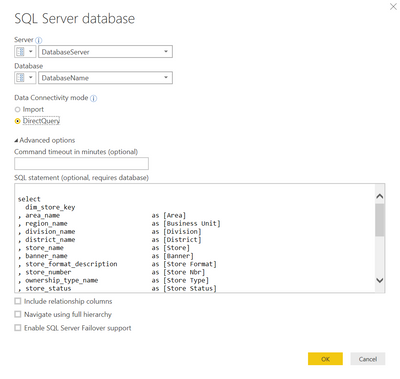- Power BI forums
- Updates
- News & Announcements
- Get Help with Power BI
- Desktop
- Service
- Report Server
- Power Query
- Mobile Apps
- Developer
- DAX Commands and Tips
- Custom Visuals Development Discussion
- Health and Life Sciences
- Power BI Spanish forums
- Translated Spanish Desktop
- Power Platform Integration - Better Together!
- Power Platform Integrations (Read-only)
- Power Platform and Dynamics 365 Integrations (Read-only)
- Training and Consulting
- Instructor Led Training
- Dashboard in a Day for Women, by Women
- Galleries
- Community Connections & How-To Videos
- COVID-19 Data Stories Gallery
- Themes Gallery
- Data Stories Gallery
- R Script Showcase
- Webinars and Video Gallery
- Quick Measures Gallery
- 2021 MSBizAppsSummit Gallery
- 2020 MSBizAppsSummit Gallery
- 2019 MSBizAppsSummit Gallery
- Events
- Ideas
- Custom Visuals Ideas
- Issues
- Issues
- Events
- Upcoming Events
- Community Blog
- Power BI Community Blog
- Custom Visuals Community Blog
- Community Support
- Community Accounts & Registration
- Using the Community
- Community Feedback
Register now to learn Fabric in free live sessions led by the best Microsoft experts. From Apr 16 to May 9, in English and Spanish.
- Power BI forums
- Forums
- Get Help with Power BI
- Desktop
- Composite model: add new DQ query?
- Subscribe to RSS Feed
- Mark Topic as New
- Mark Topic as Read
- Float this Topic for Current User
- Bookmark
- Subscribe
- Printer Friendly Page
- Mark as New
- Bookmark
- Subscribe
- Mute
- Subscribe to RSS Feed
- Permalink
- Report Inappropriate Content
Composite model: add new DQ query?
I have a simple composite model connected to a single Azure DW datasource with one table using DirectQuery, a second aggregate table using Import, and a few dimensional tables set to Dual. When I attempt to create a new query for an additonal dimensional table, the connection defaults to Import mode. Despite changing the connectivity mode to DirectQuery and clicking OK, it immediately reverts to Import mode. There doesn't seem to be a way to create a new DirectQuery query in my model without recreating the entire model from scratch. What am I missing?
Solved! Go to Solution.
- Mark as New
- Bookmark
- Subscribe
- Mute
- Subscribe to RSS Feed
- Permalink
- Report Inappropriate Content
I'm not using a multi-dimensional datasource. I'm using Azure Data Warehouse as the source for all of my queries, including those in both Import and DirectQuery modes.
A workaround that seems to be effective is to use the Duplicate option to create a copy of an existing DirectQuery query. But you have to edit the Source step in Advanced Editor to avoid the connection reverting to Import.
All in all, these composite models with aggregations, while powerful and a great new feature, are very frustrating to work with in the current version of Desktop. There are a multitude of ways to screw things up from which the tool does not allow you to recover. I've learned to save interim versions frequently so I can manually rollback when required. Hopefully, these issues are addressed once the aggregations feature hits GA.
- Mark as New
- Bookmark
- Subscribe
- Mute
- Subscribe to RSS Feed
- Permalink
- Report Inappropriate Content
Hi @garybell
You may refer to Limitations and considerations.When you connect to these multi-dimensional sources by using DirectQuery, you can't connect to another DirectQuery source or combine it with Import data.
Regards,
Cherie
If this post helps, then please consider Accept it as the solution to help the other members find it more quickly.
- Mark as New
- Bookmark
- Subscribe
- Mute
- Subscribe to RSS Feed
- Permalink
- Report Inappropriate Content
I'm not using a multi-dimensional datasource. I'm using Azure Data Warehouse as the source for all of my queries, including those in both Import and DirectQuery modes.
A workaround that seems to be effective is to use the Duplicate option to create a copy of an existing DirectQuery query. But you have to edit the Source step in Advanced Editor to avoid the connection reverting to Import.
All in all, these composite models with aggregations, while powerful and a great new feature, are very frustrating to work with in the current version of Desktop. There are a multitude of ways to screw things up from which the tool does not allow you to recover. I've learned to save interim versions frequently so I can manually rollback when required. Hopefully, these issues are addressed once the aggregations feature hits GA.
- Mark as New
- Bookmark
- Subscribe
- Mute
- Subscribe to RSS Feed
- Permalink
- Report Inappropriate Content
Hi @garybell
Glad to hear you've solved it, please accept your reply as solution, that way, other community members will easily find the solution when they get same issue.
Regards,
Cherie
If this post helps, then please consider Accept it as the solution to help the other members find it more quickly.
Helpful resources

Microsoft Fabric Learn Together
Covering the world! 9:00-10:30 AM Sydney, 4:00-5:30 PM CET (Paris/Berlin), 7:00-8:30 PM Mexico City

Power BI Monthly Update - April 2024
Check out the April 2024 Power BI update to learn about new features.

| User | Count |
|---|---|
| 107 | |
| 100 | |
| 80 | |
| 63 | |
| 58 |
| User | Count |
|---|---|
| 148 | |
| 111 | |
| 94 | |
| 84 | |
| 67 |