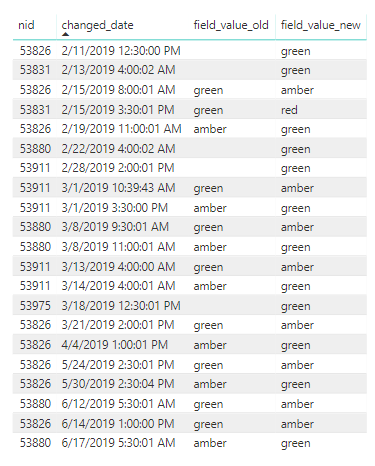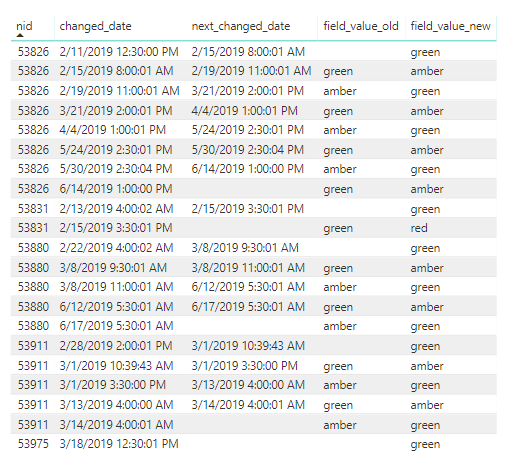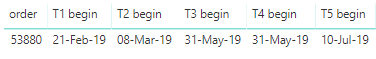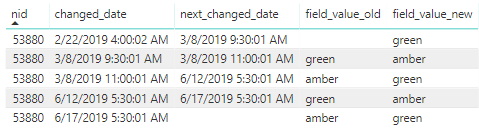- Power BI forums
- Updates
- News & Announcements
- Get Help with Power BI
- Desktop
- Service
- Report Server
- Power Query
- Mobile Apps
- Developer
- DAX Commands and Tips
- Custom Visuals Development Discussion
- Health and Life Sciences
- Power BI Spanish forums
- Translated Spanish Desktop
- Power Platform Integration - Better Together!
- Power Platform Integrations (Read-only)
- Power Platform and Dynamics 365 Integrations (Read-only)
- Training and Consulting
- Instructor Led Training
- Dashboard in a Day for Women, by Women
- Galleries
- Community Connections & How-To Videos
- COVID-19 Data Stories Gallery
- Themes Gallery
- Data Stories Gallery
- R Script Showcase
- Webinars and Video Gallery
- Quick Measures Gallery
- 2021 MSBizAppsSummit Gallery
- 2020 MSBizAppsSummit Gallery
- 2019 MSBizAppsSummit Gallery
- Events
- Ideas
- Custom Visuals Ideas
- Issues
- Issues
- Events
- Upcoming Events
- Community Blog
- Power BI Community Blog
- Custom Visuals Community Blog
- Community Support
- Community Accounts & Registration
- Using the Community
- Community Feedback
Register now to learn Fabric in free live sessions led by the best Microsoft experts. From Apr 16 to May 9, in English and Spanish.
- Power BI forums
- Forums
- Get Help with Power BI
- Desktop
- Re: Complicated date interval
- Subscribe to RSS Feed
- Mark Topic as New
- Mark Topic as Read
- Float this Topic for Current User
- Bookmark
- Subscribe
- Printer Friendly Page
- Mark as New
- Bookmark
- Subscribe
- Mute
- Subscribe to RSS Feed
- Permalink
- Report Inappropriate Content
Complicated date interval
Hi, I have problem with calculating date interval (cycle time) in my table.
In the table, there are records for order changes - there may be multiple rows for one order:
I need to calculate time, each order spent in green(field_value_new) between two dates - cycle time for different teams. Tricky part is, that handover between teams may be anytime - I explain below.
I was able to calculate next changed time for each order:
And now, what I actualy need.
let's take for example order 53826.
Team1 gets the order 2/11/2019 12:00:00 AM and finish their work at 2/14/2019 01:30:00 PM.
Team2 gets the order 2/14/2019 01:30:00 PM and finish their work at 5/29/2019 12:00:00 AM.
...
And I need to calculate their "green" time. Any ideas?
Thanks
Solved! Go to Solution.
- Mark as New
- Bookmark
- Subscribe
- Mute
- Subscribe to RSS Feed
- Permalink
- Report Inappropriate Content
Hi, I was able to find solution, so maybe it will help somebody...
At first, code for next_changed_date:
next_changed_date =
VAR currentDate = 'Table'[changed_date]
VAR currentID = 'Table'[id]
VAR nextDate =
CALCULATE (
MIN ( 'Table'[changed_date] ),
FILTER (
ALL ( 'Table' ),
AND (
'Table'[id] = currentID,
'Table'[changed_date] > currentDate
)
)
)
RETURN
IF ( nextDate > 0, nextDate, NOW () )Now I have all changes with starting and ending date (in case, that there are no ending, I fill NOW() date).
Then I have created another column for each team, which return changed date, but with only dates after their starting date:
changed_date_Issued_To_Team1 =
IF (
'Table'[changed_date] < RELATED ( 'Team Table'[Issued_To_Team1] ),
IF (
RELATED ( 'Team Table'[Issued_To_Team1] ) > 'Table'[next_changed_date],
BLANK (),
RELATED ( 'Team Table'[Issued_To_Team1] )
),
IF (
RELATED ( 'Team Table'[Issued_To_Team1] ) = 0,
BLANK (),
'Table'[changed_date]
)
)And create another column with next_changed_date for each team - with only dates before team ends (ignoring other dates):
next_changed_date_End_Team1 =
IF (
'Table'[changed_date_Issued_To_Team1] = 0,
BLANK (),
IF (
RELATED ( 'Team Table'[end_team1] ) <> 0,
IF (
'Table'[next_changed_date] < RELATED ( 'Team Table'[end_team1] ),
'Table'[next_changed_date],
IF (
RELATED ( 'Team Table'[end_team1] ) < 'Table'[changed_date_Issued_To_Team1],
BLANK(),
RELATED ( 'Team Table'[end_team1] )
)
),
IF (
'Table'[next_changed_date] <> 0,
'Table'[next_changed_date],
NOW ()
)
)
)And finaly CT for each team:
CT_Team1 =
IF (
'Table'[next_changed_date_End_Team1] > 0,
'Table'[next_changed_date_End_Team1] - 'Table'[changed_date_Issued_To_Team1]
)Now I have created measure, which calculates sum of CT:
CT_green_Team1 =
CALCULATE (
SUM ( 'Team'[CT_Team1] ),
FILTER (
'Team',
'Team'[field_value_new] = "green"
)
)(Except tha last one, all are calculated columns)
- Mark as New
- Bookmark
- Subscribe
- Mute
- Subscribe to RSS Feed
- Permalink
- Report Inappropriate Content
Hi, I was able to find solution, so maybe it will help somebody...
At first, code for next_changed_date:
next_changed_date =
VAR currentDate = 'Table'[changed_date]
VAR currentID = 'Table'[id]
VAR nextDate =
CALCULATE (
MIN ( 'Table'[changed_date] ),
FILTER (
ALL ( 'Table' ),
AND (
'Table'[id] = currentID,
'Table'[changed_date] > currentDate
)
)
)
RETURN
IF ( nextDate > 0, nextDate, NOW () )Now I have all changes with starting and ending date (in case, that there are no ending, I fill NOW() date).
Then I have created another column for each team, which return changed date, but with only dates after their starting date:
changed_date_Issued_To_Team1 =
IF (
'Table'[changed_date] < RELATED ( 'Team Table'[Issued_To_Team1] ),
IF (
RELATED ( 'Team Table'[Issued_To_Team1] ) > 'Table'[next_changed_date],
BLANK (),
RELATED ( 'Team Table'[Issued_To_Team1] )
),
IF (
RELATED ( 'Team Table'[Issued_To_Team1] ) = 0,
BLANK (),
'Table'[changed_date]
)
)And create another column with next_changed_date for each team - with only dates before team ends (ignoring other dates):
next_changed_date_End_Team1 =
IF (
'Table'[changed_date_Issued_To_Team1] = 0,
BLANK (),
IF (
RELATED ( 'Team Table'[end_team1] ) <> 0,
IF (
'Table'[next_changed_date] < RELATED ( 'Team Table'[end_team1] ),
'Table'[next_changed_date],
IF (
RELATED ( 'Team Table'[end_team1] ) < 'Table'[changed_date_Issued_To_Team1],
BLANK(),
RELATED ( 'Team Table'[end_team1] )
)
),
IF (
'Table'[next_changed_date] <> 0,
'Table'[next_changed_date],
NOW ()
)
)
)And finaly CT for each team:
CT_Team1 =
IF (
'Table'[next_changed_date_End_Team1] > 0,
'Table'[next_changed_date_End_Team1] - 'Table'[changed_date_Issued_To_Team1]
)Now I have created measure, which calculates sum of CT:
CT_green_Team1 =
CALCULATE (
SUM ( 'Team'[CT_Team1] ),
FILTER (
'Team',
'Team'[field_value_new] = "green"
)
)(Except tha last one, all are calculated columns)
- Mark as New
- Bookmark
- Subscribe
- Mute
- Subscribe to RSS Feed
- Permalink
- Report Inappropriate Content
Hi @lubosst
Can you please explain you examples
Why Team1 order 2/11/2019 12:00:00 AM and finish their work at 2/14/2019 01:30:00 PM?
Thanks
Mariusz
- Mark as New
- Bookmark
- Subscribe
- Mute
- Subscribe to RSS Feed
- Permalink
- Report Inappropriate Content
Hi, that's that tricky part.
There are multiple teams working on order simultaneously. The color means: green-everything OK; amber-something might be wrong; red-there is issue, order is on hold ... that's the table about.
Than, I have in another table multiple columns, that tell me, when each team starts and ends.
So order can have green color while one team ends their work and another begins. This is true about amber color too.
Here is actual data for one order:
First table shows team dates - T1 ends when T2 begins
Second table shows changes in color for order.
Hope this helps.
- Mark as New
- Bookmark
- Subscribe
- Mute
- Subscribe to RSS Feed
- Permalink
- Report Inappropriate Content
- Mark as New
- Bookmark
- Subscribe
- Mute
- Subscribe to RSS Feed
- Permalink
- Report Inappropriate Content
Helpful resources

Microsoft Fabric Learn Together
Covering the world! 9:00-10:30 AM Sydney, 4:00-5:30 PM CET (Paris/Berlin), 7:00-8:30 PM Mexico City

Power BI Monthly Update - April 2024
Check out the April 2024 Power BI update to learn about new features.

| User | Count |
|---|---|
| 111 | |
| 95 | |
| 80 | |
| 68 | |
| 59 |
| User | Count |
|---|---|
| 150 | |
| 119 | |
| 104 | |
| 87 | |
| 67 |