- Power BI forums
- Updates
- News & Announcements
- Get Help with Power BI
- Desktop
- Service
- Report Server
- Power Query
- Mobile Apps
- Developer
- DAX Commands and Tips
- Custom Visuals Development Discussion
- Health and Life Sciences
- Power BI Spanish forums
- Translated Spanish Desktop
- Power Platform Integration - Better Together!
- Power Platform Integrations (Read-only)
- Power Platform and Dynamics 365 Integrations (Read-only)
- Training and Consulting
- Instructor Led Training
- Dashboard in a Day for Women, by Women
- Galleries
- Community Connections & How-To Videos
- COVID-19 Data Stories Gallery
- Themes Gallery
- Data Stories Gallery
- R Script Showcase
- Webinars and Video Gallery
- Quick Measures Gallery
- 2021 MSBizAppsSummit Gallery
- 2020 MSBizAppsSummit Gallery
- 2019 MSBizAppsSummit Gallery
- Events
- Ideas
- Custom Visuals Ideas
- Issues
- Issues
- Events
- Upcoming Events
- Community Blog
- Power BI Community Blog
- Custom Visuals Community Blog
- Community Support
- Community Accounts & Registration
- Using the Community
- Community Feedback
Register now to learn Fabric in free live sessions led by the best Microsoft experts. From Apr 16 to May 9, in English and Spanish.
- Power BI forums
- Forums
- Get Help with Power BI
- Desktop
- Complex problem in power BI, multiplying values in...
- Subscribe to RSS Feed
- Mark Topic as New
- Mark Topic as Read
- Float this Topic for Current User
- Bookmark
- Subscribe
- Printer Friendly Page
- Mark as New
- Bookmark
- Subscribe
- Mute
- Subscribe to RSS Feed
- Permalink
- Report Inappropriate Content
Complex problem in power BI, multiplying values in a table with certain values from another table.
Hello,
I was tasked with a problem regarding Power BI. I now know only the basis of it, but I can already make reports and simple visuals. However, part of the report that I am currently trying to create involves something analogous to modifying certain values in the initial table. I am now wondering if there is a solution to this in the BI.
Here is a photo of the table, which contains values for 9 different buisness types and 4 regions, and it means that for every buisness that we have, a certain value is distributed over the four regions according to the percentages provided. For example, a net sale for the BU of AX would "give" 36% to region1, 13% to region2 etc. 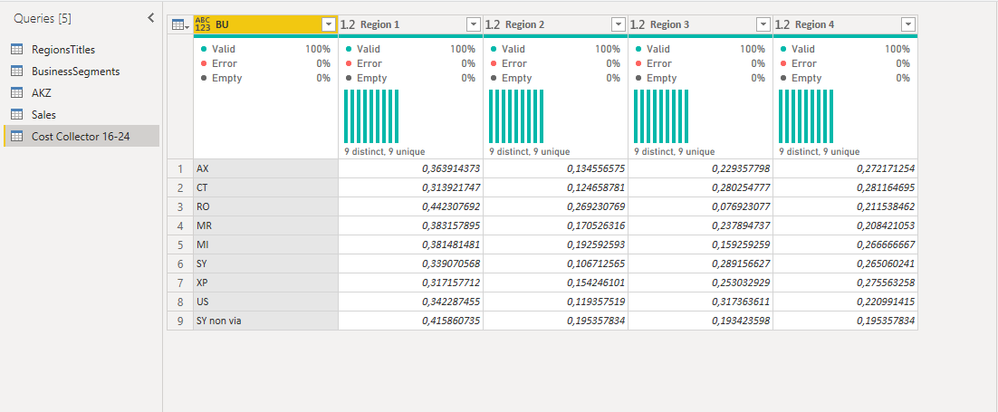
Here is a relationships table which basically tells us uh ... well, the relationships. You can see that the table above is related to the main table "Sales" through the "Buisness Segments" table.
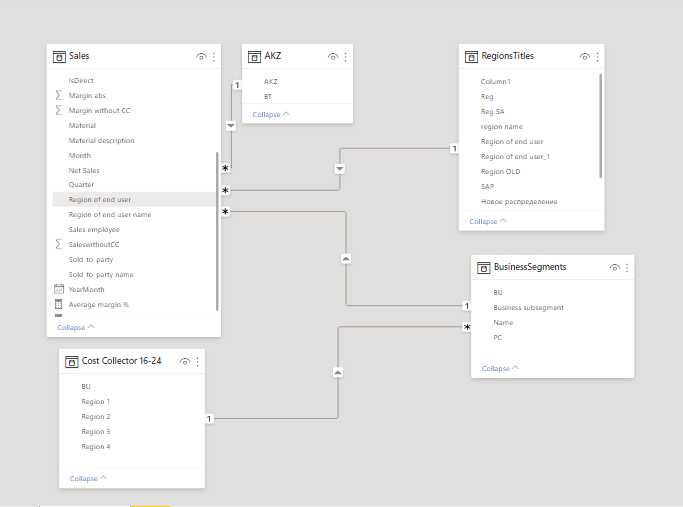
So, the problem now is that some of the sales contribute their values to a certain region, which is not indeed true. In order to fix that, I should distribute it's value over the four regions.
For now, I think the problem looks like this:
- Firstly, I need to find those sales. I know how to do this, they all have a certain ID.
- I then have to group all of those sales by buisness type so that they would have a direct (maybe 1:1 if possible? not sure) connection to the buisness segments table. I might need to include an intermediate table so that only certain values get affected.
- I then would have an array of values [w1, w2, w3, w4], the percentages from the table above that correspond to a certain sale from the sales table. I would then be able to create four new objects net_sale*w{1,2,3,4} that would give me the distibution of net sales over the regions 1-4.
Thus, my questions are:
- How do I group values in a table? Can I group them by a parameter from another table that yet has a relationship to it? (i.e group some of the values from the sales table by their buisness types from the buisness segments table)
- How exactly could I get an array of values in BI?
- Is it possible to multiply a value from one table by value from another table?
I hope that someone reads through this problem, I understand that there is a lot of info, but I really tried to pose the question as clean as I could. Please ask me if there is some other info that is needed. Unfortunately, I could not post the BI file due to security.
Thanks,
Anton
- Mark as New
- Bookmark
- Subscribe
- Mute
- Subscribe to RSS Feed
- Permalink
- Report Inappropriate Content
First of all, unpivot your Cost Collector table to turn it into a one-dimensional table for further analysis.
| Thanks to the great efforts by MS engineers to simplify syntax of DAX! Most beginners are SUCCESSFULLY MISLED to think that they could easily master DAX; but it turns out that the intricacy of the most frequently used RANKX() is still way beyond their comprehension! |
DAX is simple, but NOT EASY! |
Helpful resources

Microsoft Fabric Learn Together
Covering the world! 9:00-10:30 AM Sydney, 4:00-5:30 PM CET (Paris/Berlin), 7:00-8:30 PM Mexico City

Power BI Monthly Update - April 2024
Check out the April 2024 Power BI update to learn about new features.

| User | Count |
|---|---|
| 114 | |
| 97 | |
| 86 | |
| 70 | |
| 62 |
| User | Count |
|---|---|
| 151 | |
| 120 | |
| 103 | |
| 87 | |
| 68 |
