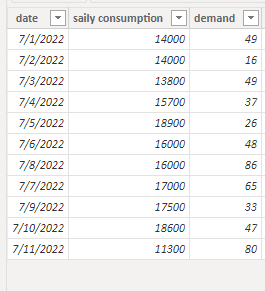- Power BI forums
- Updates
- News & Announcements
- Get Help with Power BI
- Desktop
- Service
- Report Server
- Power Query
- Mobile Apps
- Developer
- DAX Commands and Tips
- Custom Visuals Development Discussion
- Health and Life Sciences
- Power BI Spanish forums
- Translated Spanish Desktop
- Power Platform Integration - Better Together!
- Power Platform Integrations (Read-only)
- Power Platform and Dynamics 365 Integrations (Read-only)
- Training and Consulting
- Instructor Led Training
- Dashboard in a Day for Women, by Women
- Galleries
- Community Connections & How-To Videos
- COVID-19 Data Stories Gallery
- Themes Gallery
- Data Stories Gallery
- R Script Showcase
- Webinars and Video Gallery
- Quick Measures Gallery
- 2021 MSBizAppsSummit Gallery
- 2020 MSBizAppsSummit Gallery
- 2019 MSBizAppsSummit Gallery
- Events
- Ideas
- Custom Visuals Ideas
- Issues
- Issues
- Events
- Upcoming Events
- Community Blog
- Power BI Community Blog
- Custom Visuals Community Blog
- Community Support
- Community Accounts & Registration
- Using the Community
- Community Feedback
Register now to learn Fabric in free live sessions led by the best Microsoft experts. From Apr 16 to May 9, in English and Spanish.
- Power BI forums
- Forums
- Get Help with Power BI
- Desktop
- Complex Tier Calculations with Nested If Statement...
- Subscribe to RSS Feed
- Mark Topic as New
- Mark Topic as Read
- Float this Topic for Current User
- Bookmark
- Subscribe
- Printer Friendly Page
- Mark as New
- Bookmark
- Subscribe
- Mute
- Subscribe to RSS Feed
- Permalink
- Report Inappropriate Content
Complex Tier Calculations with Nested If Statements
Hey y'all, I am having a hard time doing something that I did in Excel in Power Bi. I am esimating utility costs for different building types. I have the building type defined along with its annual electricity use and its peak demand. For the $$ calculation, there are three different schedules and each buildings falls under a schedule depending on its daily electricity consumption and its peak demand. So for example, if daily consumption is <15,000 kWh and demand < 50 kW, you fall within scenario 1. If daily consumption is >15,000 kWh and demand < 50 kW, you fall within scenario 2. If demand > 50 kW, you fall withing scenario 3. Then, under each scenario, there are different rates applied to daily consumption and to the demand, and these charges are often done in a tiered manner. So for example, in scenario 2, daily consumption from 0-15,000 kWh is charged at $0.5, and from 15,000-30,000 at $0.4 and so on. In the same scenario 2, peak demand from 0-30 kW is charged at $5 and from 31-50 kW, at $7.
Sorry if this made no sense, but I was able to do this pretty easily in Excel.... now I am unsure of how to do it in Power Bi. Any help, please? Thank y'all 🙂
Here is a link with the tier structure for different scenarios and then a box of sample analysis with my main equation. Thank you so much: https://1drv.ms/x/s!AtT91FiUJMdTgmY6risd9ngx33wj?e=Ggkpxg
Solved! Go to Solution.
- Mark as New
- Bookmark
- Subscribe
- Mute
- Subscribe to RSS Feed
- Permalink
- Report Inappropriate Content
Hi @Anonymous ,
For special reasons I can't view your files and upload the sample file I created, which I uploaded to you in the form of screenshots. Please have a try.
My raw data:
According to you conditions, I created two columns.
scenary =
IF (
'Table'[daily consumption] <= 15000
&& 'Table'[demand] <= 50,
"scenario 1",
IF (
'Table'[daily consumption] > 15000
&& 'Table'[demand] < 50,
"scenario 2",
"scenario 3"
)
)
Column =
VAR _scenario1 =
IF (
'Table'[scenary] = "scenario 1",
'Table'[daily consumption] * 0.5,
BLANK ()
)
VAR _scenery2 =
IF (
'Table'[scenary] = "scenario 2",
15000 * 0.5 + ( 'Table'[daily consumption] - 15000 ) * 0.4,
BLANK ()
)
VAR _secery3 =
IF (
'Table'[scenary] = "scenario 3",
15000 * 0.5 + ( 'Table'[daily consumption] - 15000 ) * 0.4,
BLANK ()
)
RETURN
IF (
'Table'[scenary] = "scenario 1",
_scenario1,
IF (
'Table'[scenary] = "scenario 2",
_scenery2,
IF ( 'Table'[scenary] = "scenario 3", _secery3, BLANK () )
)
)
If I have misunderstood your meaning, please provide screenshoots with some sample data and your desired output.
Best Regards
Community Support Team _ Polly
If this post helps, then please consider Accept it as the solution to help the other members find it more quickly.
- Mark as New
- Bookmark
- Subscribe
- Mute
- Subscribe to RSS Feed
- Permalink
- Report Inappropriate Content
Hi @Anonymous ,
For special reasons I can't view your files and upload the sample file I created, which I uploaded to you in the form of screenshots. Please have a try.
My raw data:
According to you conditions, I created two columns.
scenary =
IF (
'Table'[daily consumption] <= 15000
&& 'Table'[demand] <= 50,
"scenario 1",
IF (
'Table'[daily consumption] > 15000
&& 'Table'[demand] < 50,
"scenario 2",
"scenario 3"
)
)
Column =
VAR _scenario1 =
IF (
'Table'[scenary] = "scenario 1",
'Table'[daily consumption] * 0.5,
BLANK ()
)
VAR _scenery2 =
IF (
'Table'[scenary] = "scenario 2",
15000 * 0.5 + ( 'Table'[daily consumption] - 15000 ) * 0.4,
BLANK ()
)
VAR _secery3 =
IF (
'Table'[scenary] = "scenario 3",
15000 * 0.5 + ( 'Table'[daily consumption] - 15000 ) * 0.4,
BLANK ()
)
RETURN
IF (
'Table'[scenary] = "scenario 1",
_scenario1,
IF (
'Table'[scenary] = "scenario 2",
_scenery2,
IF ( 'Table'[scenary] = "scenario 3", _secery3, BLANK () )
)
)
If I have misunderstood your meaning, please provide screenshoots with some sample data and your desired output.
Best Regards
Community Support Team _ Polly
If this post helps, then please consider Accept it as the solution to help the other members find it more quickly.
Helpful resources

Microsoft Fabric Learn Together
Covering the world! 9:00-10:30 AM Sydney, 4:00-5:30 PM CET (Paris/Berlin), 7:00-8:30 PM Mexico City

Power BI Monthly Update - April 2024
Check out the April 2024 Power BI update to learn about new features.

| User | Count |
|---|---|
| 111 | |
| 97 | |
| 80 | |
| 69 | |
| 59 |
| User | Count |
|---|---|
| 150 | |
| 119 | |
| 104 | |
| 87 | |
| 67 |