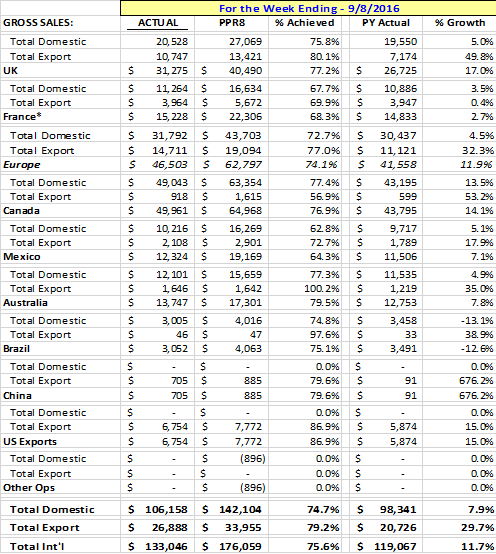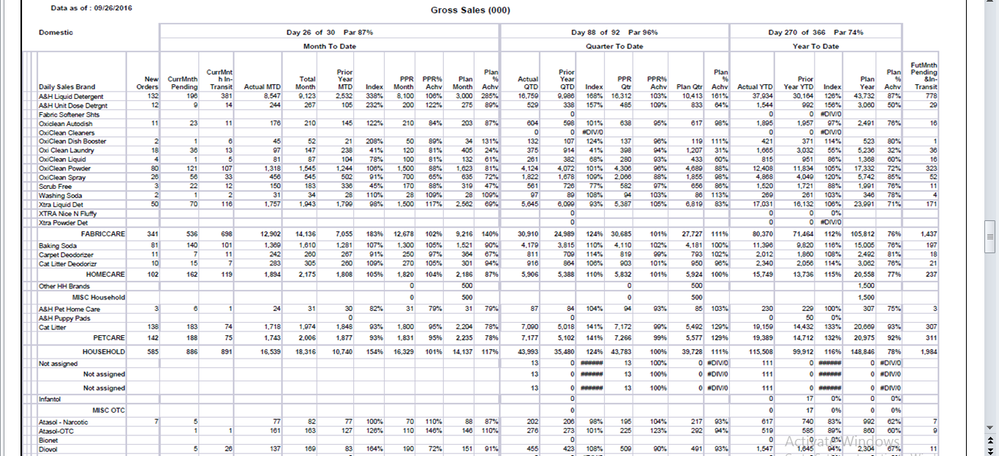- Power BI forums
- Updates
- News & Announcements
- Get Help with Power BI
- Desktop
- Service
- Report Server
- Power Query
- Mobile Apps
- Developer
- DAX Commands and Tips
- Custom Visuals Development Discussion
- Health and Life Sciences
- Power BI Spanish forums
- Translated Spanish Desktop
- Power Platform Integration - Better Together!
- Power Platform Integrations (Read-only)
- Power Platform and Dynamics 365 Integrations (Read-only)
- Training and Consulting
- Instructor Led Training
- Dashboard in a Day for Women, by Women
- Galleries
- Community Connections & How-To Videos
- COVID-19 Data Stories Gallery
- Themes Gallery
- Data Stories Gallery
- R Script Showcase
- Webinars and Video Gallery
- Quick Measures Gallery
- 2021 MSBizAppsSummit Gallery
- 2020 MSBizAppsSummit Gallery
- 2019 MSBizAppsSummit Gallery
- Events
- Ideas
- Custom Visuals Ideas
- Issues
- Issues
- Events
- Upcoming Events
- Community Blog
- Power BI Community Blog
- Custom Visuals Community Blog
- Community Support
- Community Accounts & Registration
- Using the Community
- Community Feedback
Register now to learn Fabric in free live sessions led by the best Microsoft experts. From Apr 16 to May 9, in English and Spanish.
- Power BI forums
- Forums
- Get Help with Power BI
- Desktop
- Complex Report In Power Bi
- Subscribe to RSS Feed
- Mark Topic as New
- Mark Topic as Read
- Float this Topic for Current User
- Bookmark
- Subscribe
- Printer Friendly Page
- Mark as New
- Bookmark
- Subscribe
- Mute
- Subscribe to RSS Feed
- Permalink
- Report Inappropriate Content
Complex Report In Power Bi
Hello,
How can I create following report in power bi.
1. Report One
2. Second Report
Please provide your valuable suggestion
Regards,
Sandeep Bhaduairya
Solved! Go to Solution.
- Mark as New
- Bookmark
- Subscribe
- Mute
- Subscribe to RSS Feed
- Permalink
- Report Inappropriate Content
Hi Sandeep,
For complete Time intelligence Patterns in DAX, Please refer to this blog by Marco Russo and Albero Ferrari at here. This will give you the idea of how to create all the measures shown in your Reports.
Bhavesh
Love the Self Service BI.
Please use the 'Mark as answer' link to mark a post that answers your question. If you find a reply helpful, please remember to give Kudos.
- Mark as New
- Bookmark
- Subscribe
- Mute
- Subscribe to RSS Feed
- Permalink
- Report Inappropriate Content
Hi devssolution,
In general, the basic steps to generate the report in Power BI should be:
1. Get the fact Data;
2. Create reference table (such as date table) or measure to help building the report;
3. Choose the Visual;
To get the actual data, we should make sure we could import the data into Power BI (Desktop), check: Data sources in Power BI Desktop;
For the measure, as suggested by BhaveshPatel, requires time functions in DAX. DAX have the function to calculate the total sales based on dates, like MTD, QTD or YTD.
In addition to the blog already shared, please also take a look at the following one, which explains different kinds of date and time functions:
Time Intelligence Functions in DAX
The reports style you posted could be accompulished through table or Matrix Visuals in Power BI:
How to Use Tables and Matrixes
If you need any further assistance on this, please post back.
Regards
- Mark as New
- Bookmark
- Subscribe
- Mute
- Subscribe to RSS Feed
- Permalink
- Report Inappropriate Content
Hi devssolution,
In general, the basic steps to generate the report in Power BI should be:
1. Get the fact Data;
2. Create reference table (such as date table) or measure to help building the report;
3. Choose the Visual;
To get the actual data, we should make sure we could import the data into Power BI (Desktop), check: Data sources in Power BI Desktop;
For the measure, as suggested by BhaveshPatel, requires time functions in DAX. DAX have the function to calculate the total sales based on dates, like MTD, QTD or YTD.
In addition to the blog already shared, please also take a look at the following one, which explains different kinds of date and time functions:
Time Intelligence Functions in DAX
The reports style you posted could be accompulished through table or Matrix Visuals in Power BI:
How to Use Tables and Matrixes
If you need any further assistance on this, please post back.
Regards
- Mark as New
- Bookmark
- Subscribe
- Mute
- Subscribe to RSS Feed
- Permalink
- Report Inappropriate Content
Hi Sandeep,
For complete Time intelligence Patterns in DAX, Please refer to this blog by Marco Russo and Albero Ferrari at here. This will give you the idea of how to create all the measures shown in your Reports.
Bhavesh
Love the Self Service BI.
Please use the 'Mark as answer' link to mark a post that answers your question. If you find a reply helpful, please remember to give Kudos.
Helpful resources

Microsoft Fabric Learn Together
Covering the world! 9:00-10:30 AM Sydney, 4:00-5:30 PM CET (Paris/Berlin), 7:00-8:30 PM Mexico City

Power BI Monthly Update - April 2024
Check out the April 2024 Power BI update to learn about new features.

| User | Count |
|---|---|
| 115 | |
| 100 | |
| 88 | |
| 69 | |
| 61 |
| User | Count |
|---|---|
| 152 | |
| 120 | |
| 102 | |
| 87 | |
| 68 |