- Power BI forums
- Updates
- News & Announcements
- Get Help with Power BI
- Desktop
- Service
- Report Server
- Power Query
- Mobile Apps
- Developer
- DAX Commands and Tips
- Custom Visuals Development Discussion
- Health and Life Sciences
- Power BI Spanish forums
- Translated Spanish Desktop
- Power Platform Integration - Better Together!
- Power Platform Integrations (Read-only)
- Power Platform and Dynamics 365 Integrations (Read-only)
- Training and Consulting
- Instructor Led Training
- Dashboard in a Day for Women, by Women
- Galleries
- Community Connections & How-To Videos
- COVID-19 Data Stories Gallery
- Themes Gallery
- Data Stories Gallery
- R Script Showcase
- Webinars and Video Gallery
- Quick Measures Gallery
- 2021 MSBizAppsSummit Gallery
- 2020 MSBizAppsSummit Gallery
- 2019 MSBizAppsSummit Gallery
- Events
- Ideas
- Custom Visuals Ideas
- Issues
- Issues
- Events
- Upcoming Events
- Community Blog
- Power BI Community Blog
- Custom Visuals Community Blog
- Community Support
- Community Accounts & Registration
- Using the Community
- Community Feedback
Register now to learn Fabric in free live sessions led by the best Microsoft experts. From Apr 16 to May 9, in English and Spanish.
- Power BI forums
- Forums
- Get Help with Power BI
- Desktop
- Re: Complex Matrix - is this even possible??
- Subscribe to RSS Feed
- Mark Topic as New
- Mark Topic as Read
- Float this Topic for Current User
- Bookmark
- Subscribe
- Printer Friendly Page
- Mark as New
- Bookmark
- Subscribe
- Mute
- Subscribe to RSS Feed
- Permalink
- Report Inappropriate Content
Complex Matrix - is this even possible??
Hi,
I'm trying to replicate an Excel matrix of data using Power BI. I'm very new to PowerBI and have probably bitten off more than I can chew as my first project, haha.
The data I'm trying to replicate is HSE data similar to the pic below:
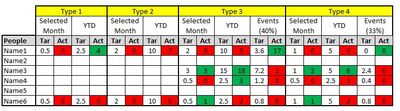
Data for this table comes out of reports I have created in a company HSE system as *.csv files. I send these off to a SharePoint library and from there I am using PBI to grab them and reshape them. The *.csv files are broken up into:
- each Type (ie Type 1, Type 2, ...) is a separate file
- Events is a separate file
- People is a separate file, and
- Targets will be a separate file but isn't as yet.
To date, I've managed to clean the Types and Append these together, then using DAX do an 'Events' COUNTROWS against this one Appended dataset but that's as far as I gotten and have a few questions before I go any further ie:
- Is it possible that when I filter by 'Selected Month' I can show 'Selected Month' and 'YTD' values in the same matrix?
- Not matter how I filter, always show ALL People in the Names dataset and ALL Types?
- For certain Types (eg Type 1 & Type 2) NOT show Events data (because these aren't reqd measures)?
- Create in Matrix calculated column for 'Event target' based on YTD Actual * % eg Name1 Type 3 'Event target' = 9 x 0.4 = 3.6
- conditional formatting through matrix of Target vs Actual
I realise that this is fairly complex but I'm keen to see if it can be done and whether I can do it. Any and all help greatly appreciated.
Cheers
- Mark as New
- Bookmark
- Subscribe
- Mute
- Subscribe to RSS Feed
- Permalink
- Report Inappropriate Content
Hi @Anonymous ,
Can you post some data if it is not company confidential to google or one drive and share the link here.
Please also share the output you expect from the data.
Cheers
CheenuSing
Proud to be a Datanaut!
- Mark as New
- Bookmark
- Subscribe
- Mute
- Subscribe to RSS Feed
- Permalink
- Report Inappropriate Content
I have managed to create a matrix with most of what I need. I've dropped the idea of the "Selected Month" column headings and just running with YTD.
I was wondering if you knew a way to remove the circled (in RED) column headings if they have blank data? This would pretty much finish this project off.

Cheers
- Mark as New
- Bookmark
- Subscribe
- Mute
- Subscribe to RSS Feed
- Permalink
- Report Inappropriate Content
Thanks for your reply. I didn't know how to send files so I just worked on a solution myself.
I'm slowly getting there, which is encouraging. I've built a number of 'helper columns' inside my model and am using these to get most of what I need. When I'm back in the office I will post an image of where I'm up to. I still have a few things I'd like to solve that you may be a Le to assist with.
Cheers
Helpful resources

Microsoft Fabric Learn Together
Covering the world! 9:00-10:30 AM Sydney, 4:00-5:30 PM CET (Paris/Berlin), 7:00-8:30 PM Mexico City

Power BI Monthly Update - April 2024
Check out the April 2024 Power BI update to learn about new features.

| User | Count |
|---|---|
| 118 | |
| 107 | |
| 70 | |
| 70 | |
| 43 |
| User | Count |
|---|---|
| 148 | |
| 104 | |
| 104 | |
| 89 | |
| 66 |
