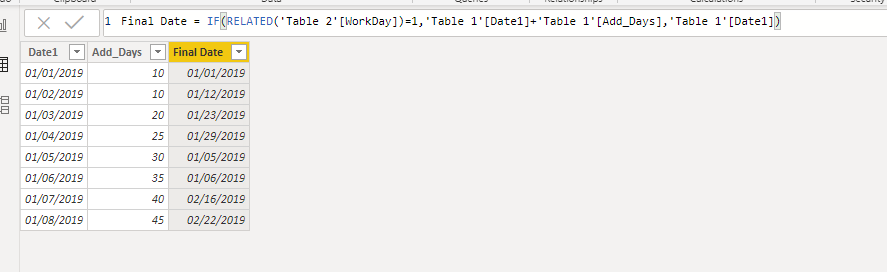- Power BI forums
- Updates
- News & Announcements
- Get Help with Power BI
- Desktop
- Service
- Report Server
- Power Query
- Mobile Apps
- Developer
- DAX Commands and Tips
- Custom Visuals Development Discussion
- Health and Life Sciences
- Power BI Spanish forums
- Translated Spanish Desktop
- Power Platform Integration - Better Together!
- Power Platform Integrations (Read-only)
- Power Platform and Dynamics 365 Integrations (Read-only)
- Training and Consulting
- Instructor Led Training
- Dashboard in a Day for Women, by Women
- Galleries
- Community Connections & How-To Videos
- COVID-19 Data Stories Gallery
- Themes Gallery
- Data Stories Gallery
- R Script Showcase
- Webinars and Video Gallery
- Quick Measures Gallery
- 2021 MSBizAppsSummit Gallery
- 2020 MSBizAppsSummit Gallery
- 2019 MSBizAppsSummit Gallery
- Events
- Ideas
- Custom Visuals Ideas
- Issues
- Issues
- Events
- Upcoming Events
- Community Blog
- Power BI Community Blog
- Custom Visuals Community Blog
- Community Support
- Community Accounts & Registration
- Using the Community
- Community Feedback
Register now to learn Fabric in free live sessions led by the best Microsoft experts. From Apr 16 to May 9, in English and Spanish.
- Power BI forums
- Forums
- Get Help with Power BI
- Desktop
- Complex Calculated Column
- Subscribe to RSS Feed
- Mark Topic as New
- Mark Topic as Read
- Float this Topic for Current User
- Bookmark
- Subscribe
- Printer Friendly Page
- Mark as New
- Bookmark
- Subscribe
- Mute
- Subscribe to RSS Feed
- Permalink
- Report Inappropriate Content
Complex Calculated Column
Hi Team,
How do I create a calculated column that adds the 2 columns? I have 2 tables - Table1 and Date table.
Table1: -
| Date1 | Add_Days | Final Date |
| 1/1/2017 | 10 | |
| 1/2/2017 | 15 | |
| 1/3/2017 | 20 | |
| 1/4/2017 | 25 | |
| 1/5/2017 | 30 | |
| 1/6/2017 | 35 | |
| 1/7/2017 | 40 | |
| 1/8/2017 | 45 |
Date Table:-
| Date | WorkDay |
| 1/1/2017 | 1 |
| 1/2/2017 | 1 |
| 1/3/2017 | 1 |
| 1/4/2017 | 0 |
| 1/5/2017 | 0 |
| 1/6/2017 | 1 |
| 1/7/2017 | 1 |
| 1/8/2017 | 0 |
The idea is to calculate FinalDate = Date1+AddDays in the first table. However, the second table contains workday indicator. If it's 0, then it is holiday. So we only need to add days for which there are 1 in the date table.
If I directly add, it takes all the days. How can I calculate Final Date by ignoring non-working days from the second table?
Solved! Go to Solution.
- Mark as New
- Bookmark
- Subscribe
- Mute
- Subscribe to RSS Feed
- Permalink
- Report Inappropriate Content
Hi @Anonymous ,
You may create relationship between Table1 and Date table on date field first of all, then create columns in Date table like DAX below.
Rank1 = RANKX(FILTER(Date, Date[WorkDay]=1),Date[Date],,ASC)
Add working days = LOOKUPVALUE(Date[Date],Date[WorkDay],1,Date[Rank1],Date[Rank1]+RELATED(Table1[Add_Days]))
Finally, you can create column in Table1.
Final Date=RELATED(Calendar[Add working days])
Best Regards,
Amy
Community Support Team _ Amy
If this post helps, then please consider Accept it as the solution to help the other members find it more quickly.
- Mark as New
- Bookmark
- Subscribe
- Mute
- Subscribe to RSS Feed
- Permalink
- Report Inappropriate Content
Hi @Anonymous ,
Does that make sense? If so, kindly mark the proper reply as a solution to help others having the similar issue and close the case. If not, let me know and I'll try to help you further.
Best regards
Amy
- Mark as New
- Bookmark
- Subscribe
- Mute
- Subscribe to RSS Feed
- Permalink
- Report Inappropriate Content
Hi @Anonymous ,
You may create relationship between Table1 and Date table on date field first of all, then create columns in Date table like DAX below.
Rank1 = RANKX(FILTER(Date, Date[WorkDay]=1),Date[Date],,ASC)
Add working days = LOOKUPVALUE(Date[Date],Date[WorkDay],1,Date[Rank1],Date[Rank1]+RELATED(Table1[Add_Days]))
Finally, you can create column in Table1.
Final Date=RELATED(Calendar[Add working days])
Best Regards,
Amy
Community Support Team _ Amy
If this post helps, then please consider Accept it as the solution to help the other members find it more quickly.
- Mark as New
- Bookmark
- Subscribe
- Mute
- Subscribe to RSS Feed
- Permalink
- Report Inappropriate Content
@Anonymous
Please try this DAX. Hope you might have 1 to many relationship from Table2 to Table1.
Column = VAR END_DATE = 'Table 1'[Date1]+'Table 1'[Add_Days] RETURN 'Table 1'[Date1]+CALCULATE(SUM('Table 2'[WorkDay]),FILTER('Table 2','Table 2'[Date]>='Table 1'[Date1]&&'Table 2'[Date]<=END_DATE)) |
- Mark as New
- Bookmark
- Subscribe
- Mute
- Subscribe to RSS Feed
- Permalink
- Report Inappropriate Content
@Anonymous assuming you have relationship between these two tables on date column, here is what you do to add
Final Date =
IF ( RELATED ( DateTable[WorkDay] ) = 1, Table1[Date1] + Table1[Add_Days], Table1[Date1] )
Add your logic in else condition whatever you want, I currently put Table1[Date1] in case workday = 0
Subscribe to the @PowerBIHowTo YT channel for an upcoming video on List and Record functions in Power Query!!
Learn Power BI and Fabric - subscribe to our YT channel - Click here: @PowerBIHowTo
If my solution proved useful, I'd be delighted to receive Kudos. When you put effort into asking a question, it's equally thoughtful to acknowledge and give Kudos to the individual who helped you solve the problem. It's a small gesture that shows appreciation and encouragement! ❤
Did I answer your question? Mark my post as a solution. Proud to be a Super User! Appreciate your Kudos 🙂
Feel free to email me with any of your BI needs.
- Mark as New
- Bookmark
- Subscribe
- Mute
- Subscribe to RSS Feed
- Permalink
- Report Inappropriate Content
- Mark as New
- Bookmark
- Subscribe
- Mute
- Subscribe to RSS Feed
- Permalink
- Report Inappropriate Content
@VasTg can you explain little bit more, what you mean by fail? Error message or what?
Subscribe to the @PowerBIHowTo YT channel for an upcoming video on List and Record functions in Power Query!!
Learn Power BI and Fabric - subscribe to our YT channel - Click here: @PowerBIHowTo
If my solution proved useful, I'd be delighted to receive Kudos. When you put effort into asking a question, it's equally thoughtful to acknowledge and give Kudos to the individual who helped you solve the problem. It's a small gesture that shows appreciation and encouragement! ❤
Did I answer your question? Mark my post as a solution. Proud to be a Super User! Appreciate your Kudos 🙂
Feel free to email me with any of your BI needs.
- Mark as New
- Bookmark
- Subscribe
- Mute
- Subscribe to RSS Feed
- Permalink
- Report Inappropriate Content
When the date from table is marked as holiday(workday = 0), the IF condition is false and the else part is executed.
In my example 1,5,6 are holidays.
Table1
Date1Add_Days
| 1/1/2019 | 10 |
| 1/2/2019 | 10 |
| 1/3/2019 | 20 |
| 1/4/2019 | 25 |
| 1/5/2019 | 30 |
| 1/6/2019 | 35 |
| 1/7/2019 | 40 |
| 1/8/2019 | 45 |
Table 2
| 1/1/2019 | 0 |
| 1/2/2019 | 1 |
| 1/3/2019 | 1 |
| 1/4/2019 | 1 |
| 1/5/2019 | 0 |
| 1/6/2019 | 0 |
| 1/7/2019 | 1 |
| 1/8/2019 | 1 |
| 1/9/2019 | 1 |
| 1/10/2019 | 1 |
| 1/11/2019 | 1 |
| 1/12/2019 | 0 |
| 1/13/2019 | 0 |
| 1/14/2019 | 1 |
| 1/15/2019 | 1 |
| 1/16/2019 | 1 |
| 1/17/2019 | 1 |
| 1/18/2019 | 1 |
| 1/19/2019 | 0 |
| 1/20/2019 | 0 |
| 1/21/2019 | 1 |
| 1/22/2019 | 1 |
| 1/23/2019 | 1 |
| 1/24/2019 | 1 |
| 1/25/2019 | 1 |
| 1/26/2019 | 0 |
| 1/27/2019 | 0 |
| 1/28/2019 | 1 |
| 1/29/2019 | 1 |
| 1/30/2019 | 1 |
| 1/31/2019 | 1 |
| 2/1/2019 | 1 |
| 2/2/2019 | 0 |
| 2/3/2019 | 0 |
| 2/4/2019 | 1 |
| 2/5/2019 | 1 |
| 2/6/2019 | 1 |
| 2/7/2019 | 1 |
| 2/8/2019 | 1 |
| 2/9/2019 | 0 |
| 2/10/2019 | 0 |
| 2/11/2019 | 1 |
| 2/12/2019 | 1 |
| 2/13/2019 | 1 |
| 2/14/2019 | 1 |
| 2/15/2019 | 1 |
| 2/16/2019 | 0 |
| 2/17/2019 | 0 |
| 2/18/2019 | 1 |
| 2/19/2019 | 1 |
| 2/20/2019 | 1 |
| 2/21/2019 | 1 |
| 2/22/2019 | 1 |
| 2/23/2019 | 0 |
| 2/24/2019 | 0 |
| 2/25/2019 | 1 |
| 2/26/2019 | 1 |
| 2/27/2019 | 1 |
| 2/28/2019 | 1 |
Hope it helps.
By the way, which option should I use to post the DAX in the forum which appears in a box in your replies.. Table->cell?
- Mark as New
- Bookmark
- Subscribe
- Mute
- Subscribe to RSS Feed
- Permalink
- Report Inappropriate Content
@VasTg I asked you in original reply what you want when workday is 0 (in other words false condition). In your post you mentioned what you want if workday = 1, add days to get final date but what you want when workday is 0???
Subscribe to the @PowerBIHowTo YT channel for an upcoming video on List and Record functions in Power Query!!
Learn Power BI and Fabric - subscribe to our YT channel - Click here: @PowerBIHowTo
If my solution proved useful, I'd be delighted to receive Kudos. When you put effort into asking a question, it's equally thoughtful to acknowledge and give Kudos to the individual who helped you solve the problem. It's a small gesture that shows appreciation and encouragement! ❤
Did I answer your question? Mark my post as a solution. Proud to be a Super User! Appreciate your Kudos 🙂
Feel free to email me with any of your BI needs.
- Mark as New
- Bookmark
- Subscribe
- Mute
- Subscribe to RSS Feed
- Permalink
- Report Inappropriate Content
- Mark as New
- Bookmark
- Subscribe
- Mute
- Subscribe to RSS Feed
- Permalink
- Report Inappropriate Content
@VasTg I know my DAX and I read the posts carefully, although thanks for reminding. I'm sorry I thought you started the post. Anyhow will wait @Anonymous to reply to see what he wants in case of Else.
Subscribe to the @PowerBIHowTo YT channel for an upcoming video on List and Record functions in Power Query!!
Learn Power BI and Fabric - subscribe to our YT channel - Click here: @PowerBIHowTo
If my solution proved useful, I'd be delighted to receive Kudos. When you put effort into asking a question, it's equally thoughtful to acknowledge and give Kudos to the individual who helped you solve the problem. It's a small gesture that shows appreciation and encouragement! ❤
Did I answer your question? Mark my post as a solution. Proud to be a Super User! Appreciate your Kudos 🙂
Feel free to email me with any of your BI needs.
Helpful resources

Microsoft Fabric Learn Together
Covering the world! 9:00-10:30 AM Sydney, 4:00-5:30 PM CET (Paris/Berlin), 7:00-8:30 PM Mexico City

Power BI Monthly Update - April 2024
Check out the April 2024 Power BI update to learn about new features.

| User | Count |
|---|---|
| 118 | |
| 107 | |
| 70 | |
| 70 | |
| 43 |
| User | Count |
|---|---|
| 148 | |
| 104 | |
| 104 | |
| 89 | |
| 66 |