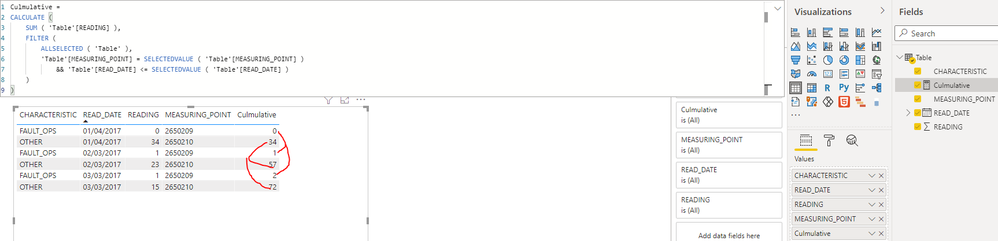- Power BI forums
- Updates
- News & Announcements
- Get Help with Power BI
- Desktop
- Service
- Report Server
- Power Query
- Mobile Apps
- Developer
- DAX Commands and Tips
- Custom Visuals Development Discussion
- Health and Life Sciences
- Power BI Spanish forums
- Translated Spanish Desktop
- Power Platform Integration - Better Together!
- Power Platform Integrations (Read-only)
- Power Platform and Dynamics 365 Integrations (Read-only)
- Training and Consulting
- Instructor Led Training
- Dashboard in a Day for Women, by Women
- Galleries
- Community Connections & How-To Videos
- COVID-19 Data Stories Gallery
- Themes Gallery
- Data Stories Gallery
- R Script Showcase
- Webinars and Video Gallery
- Quick Measures Gallery
- 2021 MSBizAppsSummit Gallery
- 2020 MSBizAppsSummit Gallery
- 2019 MSBizAppsSummit Gallery
- Events
- Ideas
- Custom Visuals Ideas
- Issues
- Issues
- Events
- Upcoming Events
- Community Blog
- Power BI Community Blog
- Custom Visuals Community Blog
- Community Support
- Community Accounts & Registration
- Using the Community
- Community Feedback
Register now to learn Fabric in free live sessions led by the best Microsoft experts. From Apr 16 to May 9, in English and Spanish.
- Power BI forums
- Forums
- Get Help with Power BI
- Desktop
- Re: Compile Running Total in Custom column in Quer...
- Subscribe to RSS Feed
- Mark Topic as New
- Mark Topic as Read
- Float this Topic for Current User
- Bookmark
- Subscribe
- Printer Friendly Page
- Mark as New
- Bookmark
- Subscribe
- Mute
- Subscribe to RSS Feed
- Permalink
- Report Inappropriate Content
Compile Running Total in Custom column in Query Editor
I am working on compiling the cumulative total for FAULT_OPS of equipment over a period of 4 years. The reading is taken monthly and the FAULT_OPS counter is reset. So we have the count for that month only. The table consists of 220 K readings for 6400 Measuring Points. Each Measuring Point corresponds to a specific Euipment No and a Characteristic. The table below shows the readings for two Characteristics for one Equipment No for various months.
CHARACTERISTIC | READ_DATE | READING | MEASURING_POINT |
|
|
FAULT_OPS | 20170104 | 0 | 2650209 |
|
|
OTHER | 20170104 | 34 | 2650210 |
|
|
|
|
|
|
|
|
|
|
|
|
|
|
FAULT_OPS | 20170203 | 1 | 2650209 |
|
|
OTHER | 20170203 | 23 | 2650210 |
|
|
|
|
|
|
|
|
|
|
|
|
|
|
FAULT_OPS | 20170303 | 1 | 2650209 |
|
|
OTHER | 20170303 | 15 | 2650210 |
|
|
|
|
|
|
|
|
Between each set of the Readings for one Equipment, there are thousands of Readings for other Equipment Nos with different MEASURING_POINT numbers taken during the same month.
We need to create a new Column in Query Editor. Sort the table in Ascending order for the READ_DATE starting from month 201701. Compile a custom function for this new Column which will show the running total of FAULT_OPS for each MEASURING_POINT.
I am at a loss how to include all these conditions in IF.. ELSE statement for the Custom Column.
Please advise me how to go about it and suggest a solution.
Thanks in advance
Solved! Go to Solution.
- Mark as New
- Bookmark
- Subscribe
- Mute
- Subscribe to RSS Feed
- Permalink
- Report Inappropriate Content
I searched the internet and the post by Philip Treacy helped me resolve the issue. The reference is:
https://www.myonlinetraininghub.com/grouped-running-totals-in-power-query
It has taken some time for the query to run probably due to the large number of records, but this was done. Thanks to the author for a detailed explanation of the various steps in the query.
- Mark as New
- Bookmark
- Subscribe
- Mute
- Subscribe to RSS Feed
- Permalink
- Report Inappropriate Content
Hi @kkanda ,
According to the error message, please refer the method in this thread to get the actual error cause. And please try the method in the following links and check whether they can help you get the expected result.
Grouped Running Totals in Power Query
How to do a running Sum by group in Power Query?
In addition, you can create a measure as below by DAX to get it:
Culmulative =
CALCULATE (
SUM ( 'Table'[READING] ),
FILTER (
ALLSELECTED ( 'Table' ),
'Table'[MEASURING_POINT] = SELECTEDVALUE ( 'Table'[MEASURING_POINT] )
&& 'Table'[READ_DATE] <= SELECTEDVALUE ( 'Table'[READ_DATE] )
)
)
Best Regards
If this post helps, then please consider Accept it as the solution to help the other members find it more quickly.
- Mark as New
- Bookmark
- Subscribe
- Mute
- Subscribe to RSS Feed
- Permalink
- Report Inappropriate Content
On searching the internet, I found the following Custom function to apply for compiling the running total for each group:-
= (MyTable as table, SumColumn as text, GroupColumn as text) as table =>
let
Source = Table.Buffer(MyTable),
TableType = Value.Type(Table.AddColumn(Source, "Running Sum", each null, type number)),
Cumulative = List.Skip(List.Accumulate(Table.Column(Source,SumColumn),{0},
(cumulative,SumColumn) => cumulative & {List.Last(cumulative) + SumColumn})),
AddedRunningSum = Table.FromColumns(Table.ToColumns(Source)&{Cumulative},TableType),
RemoveGroupColumn = Table.RemoveColumns(AddedRunningSum,{GroupColumn}),
FunctionResult = RemoveGroupColumn
in
FunctionResultI applied this function with the parameters as the source Table as Table, READING as SumColumn and MEASURING_POINT as GroupColumn. I get the error "Evaluation resulted in a stack overflow and cannot continue".
The query runs for some time before the above error appears.
Is this happening because the table has about 220K rows and 6K groups?
- Mark as New
- Bookmark
- Subscribe
- Mute
- Subscribe to RSS Feed
- Permalink
- Report Inappropriate Content
I searched the internet and the post by Philip Treacy helped me resolve the issue. The reference is:
https://www.myonlinetraininghub.com/grouped-running-totals-in-power-query
It has taken some time for the query to run probably due to the large number of records, but this was done. Thanks to the author for a detailed explanation of the various steps in the query.
Helpful resources

Microsoft Fabric Learn Together
Covering the world! 9:00-10:30 AM Sydney, 4:00-5:30 PM CET (Paris/Berlin), 7:00-8:30 PM Mexico City

Power BI Monthly Update - April 2024
Check out the April 2024 Power BI update to learn about new features.

| User | Count |
|---|---|
| 107 | |
| 97 | |
| 75 | |
| 65 | |
| 53 |
| User | Count |
|---|---|
| 144 | |
| 103 | |
| 98 | |
| 85 | |
| 64 |