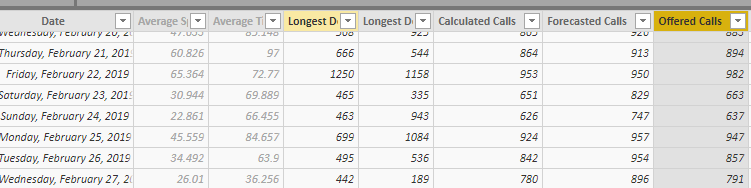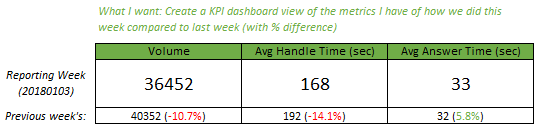- Power BI forums
- Updates
- News & Announcements
- Get Help with Power BI
- Desktop
- Service
- Report Server
- Power Query
- Mobile Apps
- Developer
- DAX Commands and Tips
- Custom Visuals Development Discussion
- Health and Life Sciences
- Power BI Spanish forums
- Translated Spanish Desktop
- Power Platform Integration - Better Together!
- Power Platform Integrations (Read-only)
- Power Platform and Dynamics 365 Integrations (Read-only)
- Training and Consulting
- Instructor Led Training
- Dashboard in a Day for Women, by Women
- Galleries
- Community Connections & How-To Videos
- COVID-19 Data Stories Gallery
- Themes Gallery
- Data Stories Gallery
- R Script Showcase
- Webinars and Video Gallery
- Quick Measures Gallery
- 2021 MSBizAppsSummit Gallery
- 2020 MSBizAppsSummit Gallery
- 2019 MSBizAppsSummit Gallery
- Events
- Ideas
- Custom Visuals Ideas
- Issues
- Issues
- Events
- Upcoming Events
- Community Blog
- Power BI Community Blog
- Custom Visuals Community Blog
- Community Support
- Community Accounts & Registration
- Using the Community
- Community Feedback
Register now to learn Fabric in free live sessions led by the best Microsoft experts. From Apr 16 to May 9, in English and Spanish.
- Power BI forums
- Forums
- Get Help with Power BI
- Desktop
- Comparing volume for selected (slicer) fiscal week...
- Subscribe to RSS Feed
- Mark Topic as New
- Mark Topic as Read
- Float this Topic for Current User
- Bookmark
- Subscribe
- Printer Friendly Page
- Mark as New
- Bookmark
- Subscribe
- Mute
- Subscribe to RSS Feed
- Permalink
- Report Inappropriate Content
Comparing volume for selected (slicer) fiscal week to prior week
Hi everyone -
I am trying to create a visual (looking for recommendations) as to which visual to use to compare the selected week's stats (i.e. volume, handle time etc) to the prior week's stats. I believe the KPI visual will be best, but am definitely open for recommendations, where it has a % change feature as well.
While the visual recommendation is one thing, the most difficult part and the main ask here is how about doing it. In the Power BI report, it's designed so that the user can use a slicer to select a particular FISCAL week (it could be the current week or any other week), and it'll show all the metrics that is needed.
I went down the path of thinking of a KPI visual where I can use this fiscal week's metric as the value and the target as the previous week's. However, I'm struggling with getting the select fiscal week's PRIOR week's together.
I have two tables
1) Date Table - fields like Fiscal YPW (such as 20190103 - P representing period), dates, and I've gone as far as creating a new field callsed Fiscal YPW LW (to just have it there so I don't have to create any other DAX functions).
2) Phones Table - which includes all metrics related our inbound phones.
The relationship between the two tables is based on date.
I've gone down the path of playing with slicer / visual interactions and turning them on/off, as well as
- AA_Phone Volume LW = SUMX(FILTER('PHONES',RELATED('FISCAL NEW'[Fiscal YPW LW])=20190102),'PHONES'[Offered Emails]) - too test
- AA_Phone Volume LW = SUMX(FILTER('PHONES',RELATED('FISCAL NEW'[Fiscal YPW LW])=SELECTEDVALUE('FISCAL NEW'[Fiscal YPW LW])),'PHONES'[Offered Emails])
I'm pretty sure I'm now going in circles and it's getting nowhere. Any help will be appreciated from this forum - it's been extremely helpful this far. Thank you in advance.
- Mark as New
- Bookmark
- Subscribe
- Mute
- Subscribe to RSS Feed
- Permalink
- Report Inappropriate Content
@Anonymous ,
I've gone down the path of playing with slicer / visual interactions and turning them on/off, as well as
- AA_Phone Volume LW = SUMX(FILTER('PHONES',RELATED('FISCAL NEW'[Fiscal YPW LW])=20190102),'PHONES'[Offered Emails]) - too test
- AA_Phone Volume LW = SUMX(FILTER('PHONES',RELATED('FISCAL NEW'[Fiscal YPW LW])=
SELECTEDVALUE('FISCAL NEW'[Fiscal YPW LW])),'PHONES'[Offered Emails])I'm pretty sure I'm now going in circles and it's getting nowhere. Any help will be appreciated from this forum - it's been extremely helpful this far. Thank you in advance.
What does measure "AA_Phone Volumn LW" achieve? In addtion, Could you show the "Comparasion" logic and give the expected result?
Community Support Team _ Jimmy Tao
If this post helps, then please consider Accept it as the solution to help the other members find it more quickly.
- Mark as New
- Bookmark
- Subscribe
- Mute
- Subscribe to RSS Feed
- Permalink
- Report Inappropriate Content
Hi, @v-yuta-msft - thanks for looking at this!!!
This is what I'm looking to achieve:
I want to have a card or a KPI card for each of the metric being reported. I want to report on THIS week's metric and then also show last week's metric with a % difference. I probably shouldn't have pasted the DAX in there as it really confuses things - sorry.
This is what I have in the report view already (both table and graph):
| Year | Period | Week | Volume | Avg Handle Time (sec) | Avg Answer Time (sec) | |
| 20180101 | 2018 | 1 | 1 | 41295 | 185 | 39 |
| 20180102 | 2018 | 1 | 2 | 40352 | 192 | 32 |
| 20180103 | 2018 | 1 | 3 | 36452 | 168 | 33 |
| 20180104 | 2018 | 1 | 4 | 65485 | 164 | 34 |
| 20180201 | 2018 | 2 | 1 | 41555 | 144 | 35 |
These are the two tables:
| Metrics Table | |||
| Date | Volume | Handle Time (sec) | Answer Time (sec) |
| 25-Feb-19 | 5468 | 956900 | 191380 |
| 26-Feb-19 | 6562 | 820200 | 164040 |
| 27-Feb-19 | 6726 | 1715038 | 343008 |
| 28-Feb-19 | 5354 | 1365270 | 273054 |
| 1-Mar-19 | 5546 | 854084 | 170817 |
| 2-Mar-19 | 5786 | 948904 | 189781 |
| 3-Mar-19 | 5854 | 977618 | 195524 |
| 4-Mar-19 | 5885 | 1159345 | 231869 |
| 5-Mar-19 | 5468 | 973304 | 194661 |
| 6-Mar-19 | 5699 | 1054315 | 210863 |
| 7-Mar-19 | 6758 | 1351600 | 270320 |
| 8-Mar-19 | 5785 | 1272700 | 254540 |
| 9-Mar-19 | 5213 | 1099943 | 219989 |
| 10-Mar-19 | 5544 | 831600 | 166320 |
| 11-Mar-19 | 5956 | 917224 | 183445 |
| 12-Mar-19 | 4587 | 756855 | 151371 |
| 13-Mar-19 | 5458 | 731372 | 146274 |
| 14-Mar-19 | 5456 | 1391280 | 278256 |
| 15-Mar-19 | 5745 | 942180 | 188436 |
| 16-Mar-19 | 4385 | 587590 | 117518 |
| 17-Mar-19 | 4865 | 802725 | 160545 |
| Date Table | |
| Date | Fiscal YPW |
| 25-Feb-19 | 20180101 |
| 26-Feb-19 | 20180101 |
| 27-Feb-19 | 20180101 |
| 28-Feb-19 | 20180101 |
| 1-Mar-19 | 20180101 |
| 2-Mar-19 | 20180101 |
| 3-Mar-19 | 20180101 |
| 4-Mar-19 | 20180102 |
| 5-Mar-19 | 20180102 |
| 6-Mar-19 | 20180102 |
| 7-Mar-19 | 20180102 |
| 8-Mar-19 | 20180102 |
| 9-Mar-19 | 20180102 |
| 10-Mar-19 | 20180102 |
| 11-Mar-19 | 20180103 |
| 12-Mar-19 | 20180103 |
| 13-Mar-19 | 20180103 |
| 14-Mar-19 | 20180103 |
| 15-Mar-19 | 20180103 |
| 16-Mar-19 | 20180103 |
| 17-Mar-19 | 20180103 |
I've stripped a lot of the other data points from my actual tables to hopefully illustrate what I'm looking to do more accurately.
Hope this makes more sense now!
Helpful resources

Microsoft Fabric Learn Together
Covering the world! 9:00-10:30 AM Sydney, 4:00-5:30 PM CET (Paris/Berlin), 7:00-8:30 PM Mexico City

Power BI Monthly Update - April 2024
Check out the April 2024 Power BI update to learn about new features.

| User | Count |
|---|---|
| 113 | |
| 99 | |
| 80 | |
| 70 | |
| 60 |
| User | Count |
|---|---|
| 149 | |
| 114 | |
| 107 | |
| 89 | |
| 67 |