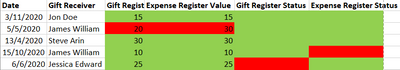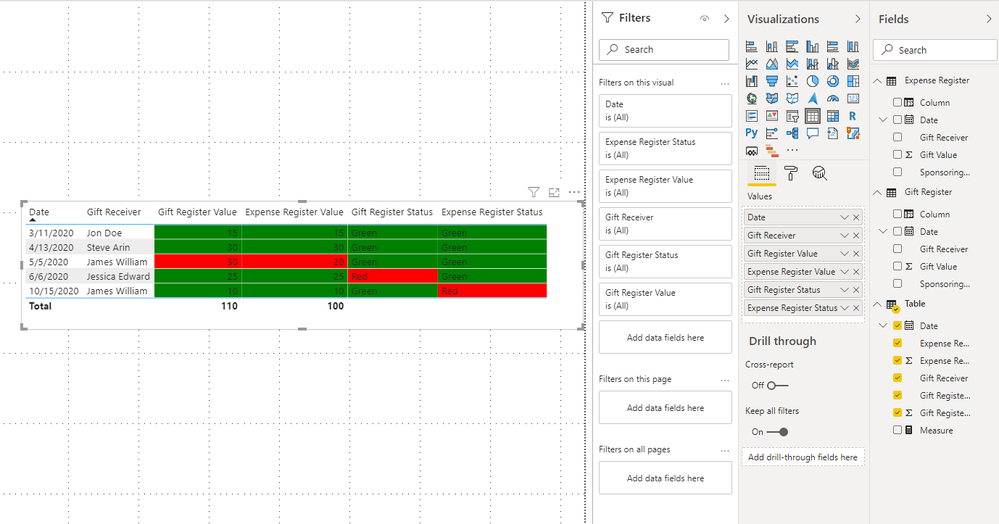- Power BI forums
- Updates
- News & Announcements
- Get Help with Power BI
- Desktop
- Service
- Report Server
- Power Query
- Mobile Apps
- Developer
- DAX Commands and Tips
- Custom Visuals Development Discussion
- Health and Life Sciences
- Power BI Spanish forums
- Translated Spanish Desktop
- Power Platform Integration - Better Together!
- Power Platform Integrations (Read-only)
- Power Platform and Dynamics 365 Integrations (Read-only)
- Training and Consulting
- Instructor Led Training
- Dashboard in a Day for Women, by Women
- Galleries
- Community Connections & How-To Videos
- COVID-19 Data Stories Gallery
- Themes Gallery
- Data Stories Gallery
- R Script Showcase
- Webinars and Video Gallery
- Quick Measures Gallery
- 2021 MSBizAppsSummit Gallery
- 2020 MSBizAppsSummit Gallery
- 2019 MSBizAppsSummit Gallery
- Events
- Ideas
- Custom Visuals Ideas
- Issues
- Issues
- Events
- Upcoming Events
- Community Blog
- Power BI Community Blog
- Custom Visuals Community Blog
- Community Support
- Community Accounts & Registration
- Using the Community
- Community Feedback
Register now to learn Fabric in free live sessions led by the best Microsoft experts. From Apr 16 to May 9, in English and Spanish.
- Power BI forums
- Forums
- Get Help with Power BI
- Desktop
- Re: Comparing values from two data sources
- Subscribe to RSS Feed
- Mark Topic as New
- Mark Topic as Read
- Float this Topic for Current User
- Bookmark
- Subscribe
- Printer Friendly Page
- Mark as New
- Bookmark
- Subscribe
- Mute
- Subscribe to RSS Feed
- Permalink
- Report Inappropriate Content
Comparing values from two data sources
Hi All
Appreciate someone helping me out in this scenario.
I’ve two data sets that contains similar information. One of them is called “Gift Register” and the other is called “Expense Register”.
I want to do comparison between the two data to identify the match as well as mismatch. The rules I have are as follows:
If an entry is available in “Gift Register” but NOT available in “Expense Register”, then a column called “Expense Register Status” will be Red.
Example for this the entry for “James William” on 15/10/2020
If an entry is available in “Expense Register” but NOT available in “Gift Register”, then a column called “Gift Register Status” will be Red.
Example for this the entry for “Jessica Edward” on 6/6/2020
If the entry exists in both registers and the “Date” and “Gift Receiver” are matching, then I want to highlight the “value” in red.
I’m attaching sample data along with sample output as excel.
Gift Register
| Date | Gift Receiver | Gift Value | Sponsoring Company |
| 3/11/2020 | Jon Doe | 15 | Company A |
| 5/5/2020 | James William | 30 | Company B |
| 13/4/2020 | Steve Arin | 30 | Company A |
| 15/10/2020 | James William | 10 | Company A |
Expense Register
| Date | Gift Receiver | Gift Value | Sponsoring Company |
| 3/11/2020 | Jon Doe | 15 | Company A |
| 5/5/2020 | James William | 20 | Company B |
| 13/4/2020 | Steve Arin | 30 | Company A |
| 6/6/2020 | Jessica Edward | 25 | Company B |
Desired Output
| Date | Gift Receiver | Gift Register Value | Expense Register Value | Gift Register Status | Expense Register Status |
| 3/11/2020 | Jon Doe | 15 | 15 | GREEN | GREEN |
| 5/5/2020 | James William | 20 | 30 | GREEN | GREEN |
| 13/4/2020 | Steve Arin | 30 | 30 | GREEN | GREEN |
| 15/10/2020 | James William | 10 | 10 | GREEN | RED |
| 6/6/2020 | Jessica Edward | 25 | 25 | RED | GREEN |
- Mark as New
- Bookmark
- Subscribe
- Mute
- Subscribe to RSS Feed
- Permalink
- Report Inappropriate Content
Thanks a lot @v-stephen-msft
Is there a way that I can show in the table BOTH Gift Receiver from both tables?
So I will have column for "Gift Register Receiver" and "Expense Register Receiver"
The rest will be the same.
Thanks a lot
| Date | Gift Register Receiver | Expense Register Receiver | Gift Register Value | Expense Register Value | Gift Register Value | Expense Register Value |
- Mark as New
- Bookmark
- Subscribe
- Mute
- Subscribe to RSS Feed
- Permalink
- Report Inappropriate Content
Hi @Anonymous ,
For new questions, please reopen the post to ask, thank you.
If this post helps, then please consider Accept it as the solution to help the other members find it more quickly.
Best Regards,
Stephen Tao
- Mark as New
- Bookmark
- Subscribe
- Mute
- Subscribe to RSS Feed
- Permalink
- Report Inappropriate Content
Hi @Anonymous ,
The final effect is shown in the figure below, and I will explain the steps below.
1.Create a column in the Expense Register table.
Column = IF(NOT([Date] in VALUES('Gift Register'[Date])),1)
2.Create a column in the Gift Register table.
Column = IF(NOT([Date] in VALUES('Expense Register'[Date])),1)
3.Create a table by DAX.
Table =
VAR tt =
SELECTCOLUMNS (
'Expense Register',
"Expense Date", [Date],
"Expense Gift Receiver", [Gift Receiver],
"Expense Gift Value", [Gift Value]
)
VAR tt2 =
SELECTCOLUMNS (
'Gift Register',
"Gift Date", [Date],
"Gift Gift Receiver", [Gift Receiver],
"Gift Gift Value", [Gift Value]
)
VAR tt3 =
FILTER (
CROSSJOIN ( tt, tt2 ),
[Gift Date] = [Expense Date]
&& [Expense Gift Receiver] = [Gift Gift Receiver]
)
VAR tt4 =
SELECTCOLUMNS (
tt3,
"Date", [Expense Date],
"Gift Receiver", [Expense Gift Receiver],
"Gift Register Value", [Gift Gift Value],
"Expense Register Value", [Expense Gift Value],
"Gift Register Status", "Green",
"Expense Register Status", "Green"
)
VAR tt5 =
FILTER (
SELECTCOLUMNS (
'Expense Register',
"Date", IF ( [Column] = 1, [Date] ),
"Gift Receiver", IF ( [Column] = 1, [Gift Receiver] ),
"Gift Value", IF ( [Column] = 1, [Gift Value] )
),
NOT ( ISBLANK ( [Date] ) )
)
VAR tt6 =
SELECTCOLUMNS (
tt5,
"Date", [Date],
"Gift Receiver", [Gift Receiver],
"Gift Register Value", [Gift Value],
"Expense Register Value", [Gift Value],
"Gift Register Status", "Red",
"Expense Register Status", "Green"
)
VAR tt7 =
FILTER (
SELECTCOLUMNS (
'Gift Register',
"Date", IF ( [Column] = 1, [Date] ),
"Gift Receiver", IF ( [Column] = 1, [Gift Receiver] ),
"Gift Value", IF ( [Column] = 1, [Gift Value] )
),
NOT ( ISBLANK ( [Date] ) )
)
VAR tt8 =
SELECTCOLUMNS (
tt7,
"Date", [Date],
"Gift Receiver", [Gift Receiver],
"Gift Register Value", [Gift Value],
"Expense Register Value", [Gift Value],
"Gift Register Status", "Green",
"Expense Register Status", "Red"
)
RETURN
UNION ( tt4, tt6, tt8 )
4.Create a measure.
Measure = IF(MAX('Table'[Gift Register Value])=MAX('Table'[Expense Register Value]),"Green","Red")
5.Use Conditional formatting under Format to set the colors.
You can check more details from here.
Best Regards,
Stephen Tao
If this post helps, then please consider Accept it as the solution to help the other members find it more quickly.
- Mark as New
- Bookmark
- Subscribe
- Mute
- Subscribe to RSS Feed
- Permalink
- Report Inappropriate Content
Have you considered using the EXCEPT() and INTERSECT() DAX functions?
- Mark as New
- Bookmark
- Subscribe
- Mute
- Subscribe to RSS Feed
- Permalink
- Report Inappropriate Content
I'm not sure if this will work since EXCEPT() and INTERSECT() matches one column. I want to make sure several columns match.
For example: I need to check both date and Gift Receiver to confirm if there's match or not and compare. So, is my assumption right regarding the EXCEPT and INTERSECT?
Helpful resources

Microsoft Fabric Learn Together
Covering the world! 9:00-10:30 AM Sydney, 4:00-5:30 PM CET (Paris/Berlin), 7:00-8:30 PM Mexico City

Power BI Monthly Update - April 2024
Check out the April 2024 Power BI update to learn about new features.

| User | Count |
|---|---|
| 113 | |
| 97 | |
| 79 | |
| 74 | |
| 56 |
| User | Count |
|---|---|
| 145 | |
| 105 | |
| 104 | |
| 90 | |
| 63 |