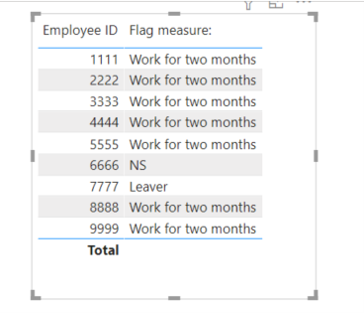- Power BI forums
- Updates
- News & Announcements
- Get Help with Power BI
- Desktop
- Service
- Report Server
- Power Query
- Mobile Apps
- Developer
- DAX Commands and Tips
- Custom Visuals Development Discussion
- Health and Life Sciences
- Power BI Spanish forums
- Translated Spanish Desktop
- Power Platform Integration - Better Together!
- Power Platform Integrations (Read-only)
- Power Platform and Dynamics 365 Integrations (Read-only)
- Training and Consulting
- Instructor Led Training
- Dashboard in a Day for Women, by Women
- Galleries
- Community Connections & How-To Videos
- COVID-19 Data Stories Gallery
- Themes Gallery
- Data Stories Gallery
- R Script Showcase
- Webinars and Video Gallery
- Quick Measures Gallery
- 2021 MSBizAppsSummit Gallery
- 2020 MSBizAppsSummit Gallery
- 2019 MSBizAppsSummit Gallery
- Events
- Ideas
- Custom Visuals Ideas
- Issues
- Issues
- Events
- Upcoming Events
- Community Blog
- Power BI Community Blog
- Custom Visuals Community Blog
- Community Support
- Community Accounts & Registration
- Using the Community
- Community Feedback
Register now to learn Fabric in free live sessions led by the best Microsoft experts. From Apr 16 to May 9, in English and Spanish.
- Power BI forums
- Forums
- Get Help with Power BI
- Desktop
- Comparing two values in one column
- Subscribe to RSS Feed
- Mark Topic as New
- Mark Topic as Read
- Float this Topic for Current User
- Bookmark
- Subscribe
- Printer Friendly Page
- Mark as New
- Bookmark
- Subscribe
- Mute
- Subscribe to RSS Feed
- Permalink
- Report Inappropriate Content
Comparing two values in one column
Hi, I am having a strange isssue comparing two values from one column, one table.
Below you will find an example of my datasource.
I want to check if employee id in May = Employee id in April, and in this case for ID 6666 i want to obtain "NS", for ID 7777 "Leaver".
I have prepared few functions but it always gives me false result, meaning that it always says all ids are different.
The employee ID is a type text, i have converted it to numbers (not ideal...) but have not worked either...
Could you pleasehelp me and let me know what i have done wrongly ?
| Date | Employee ID |
| 01 May 2021 | 1111 |
| 01 April 2021 | 1111 |
| 01 May 2021 | 2222 |
| 01 April 2021 | 2222 |
| 01 May 2021 | 3333 |
| 01 April 2021 | 3333 |
| 01 May 2021 | 4444 |
| 01 April 2021 | 4444 |
| 01 April 2021 | 5555 |
| 01 May 2021 | 5555 |
| 01 May 2021 | 6666 |
| 01 April 2021 | 7777 |
| 01 May 2021 | 8888 |
| 01 April 2021 | 8888 |
| 01 May 2021 | 9999 |
| 01 April 2021 | 9999 |
I have tried following as a measure and as a column but the outcome alway was false...
Measure =
have also tried added new flags, different measures but nothing work...
Solved! Go to Solution.
- Mark as New
- Bookmark
- Subscribe
- Mute
- Subscribe to RSS Feed
- Permalink
- Report Inappropriate Content
https://www.dropbox.com/s/5h0r4sm9xp268yv/kopek.pbix?dl=0
If this post helps, then please consider accepting it as the solution to help other members find it faster, and give a big thumbs up.
- Mark as New
- Bookmark
- Subscribe
- Mute
- Subscribe to RSS Feed
- Permalink
- Report Inappropriate Content
Hi @Kopek
You need to create two Employee ID List in your measure and compare your values with the List in your measure.
Try this measure:
Measure =
VAR _MAXDate = MAXX(ALL('People reports'),'People reports'[Date])
VAR _MINDate = MINX(ALL('People reports'),'People reports'[Date])
VAR _MaxPeopleList = SUMMARIZE(FILTER(ALL('People reports'),'People reports'[Date] = _MAXDate),'People reports'[Employee ID])
VAR _MinPeopleList = SUMMARIZE(FILTER(ALL('People reports'),'People reports'[Date] = _MINDate),'People reports'[Employee ID])
RETURN
SWITCH(TRUE(),AND(MAX('People reports'[Employee ID]) in _MaxPeopleList,MAX('People reports'[Employee ID]) in _MinPeopleList),"In Two Month",AND(MAX('People reports'[Employee ID]) in _MaxPeopleList,NOT(MAX('People reports'[Employee ID])) in _MinPeopleList),"NS","Leaver")Result:
Best Regards,
Rico Zhou
If this post helps, then please consider Accept it as the solution to help the other members find it more quickly.
- Mark as New
- Bookmark
- Subscribe
- Mute
- Subscribe to RSS Feed
- Permalink
- Report Inappropriate Content
Hi @Kopek
You need to create two Employee ID List in your measure and compare your values with the List in your measure.
Try this measure:
Measure =
VAR _MAXDate = MAXX(ALL('People reports'),'People reports'[Date])
VAR _MINDate = MINX(ALL('People reports'),'People reports'[Date])
VAR _MaxPeopleList = SUMMARIZE(FILTER(ALL('People reports'),'People reports'[Date] = _MAXDate),'People reports'[Employee ID])
VAR _MinPeopleList = SUMMARIZE(FILTER(ALL('People reports'),'People reports'[Date] = _MINDate),'People reports'[Employee ID])
RETURN
SWITCH(TRUE(),AND(MAX('People reports'[Employee ID]) in _MaxPeopleList,MAX('People reports'[Employee ID]) in _MinPeopleList),"In Two Month",AND(MAX('People reports'[Employee ID]) in _MaxPeopleList,NOT(MAX('People reports'[Employee ID])) in _MinPeopleList),"NS","Leaver")Result:
Best Regards,
Rico Zhou
If this post helps, then please consider Accept it as the solution to help the other members find it more quickly.
- Mark as New
- Bookmark
- Subscribe
- Mute
- Subscribe to RSS Feed
- Permalink
- Report Inappropriate Content
https://www.dropbox.com/s/5h0r4sm9xp268yv/kopek.pbix?dl=0
If this post helps, then please consider accepting it as the solution to help other members find it faster, and give a big thumbs up.
Helpful resources

Microsoft Fabric Learn Together
Covering the world! 9:00-10:30 AM Sydney, 4:00-5:30 PM CET (Paris/Berlin), 7:00-8:30 PM Mexico City

Power BI Monthly Update - April 2024
Check out the April 2024 Power BI update to learn about new features.

| User | Count |
|---|---|
| 109 | |
| 98 | |
| 77 | |
| 66 | |
| 54 |
| User | Count |
|---|---|
| 144 | |
| 104 | |
| 101 | |
| 86 | |
| 64 |