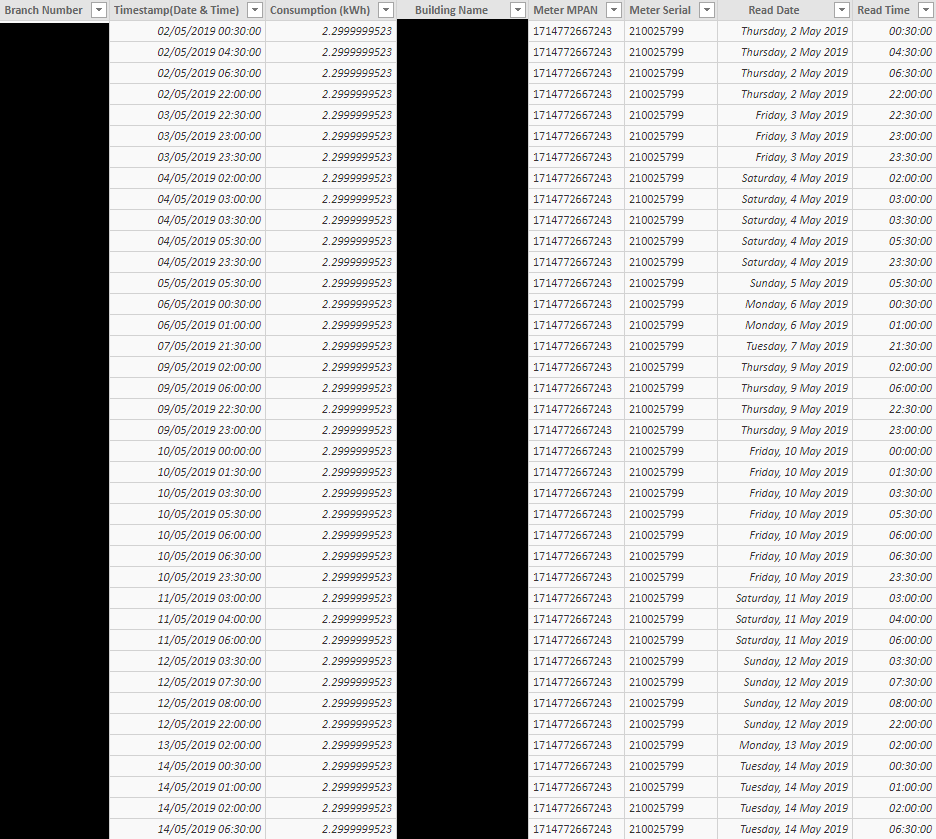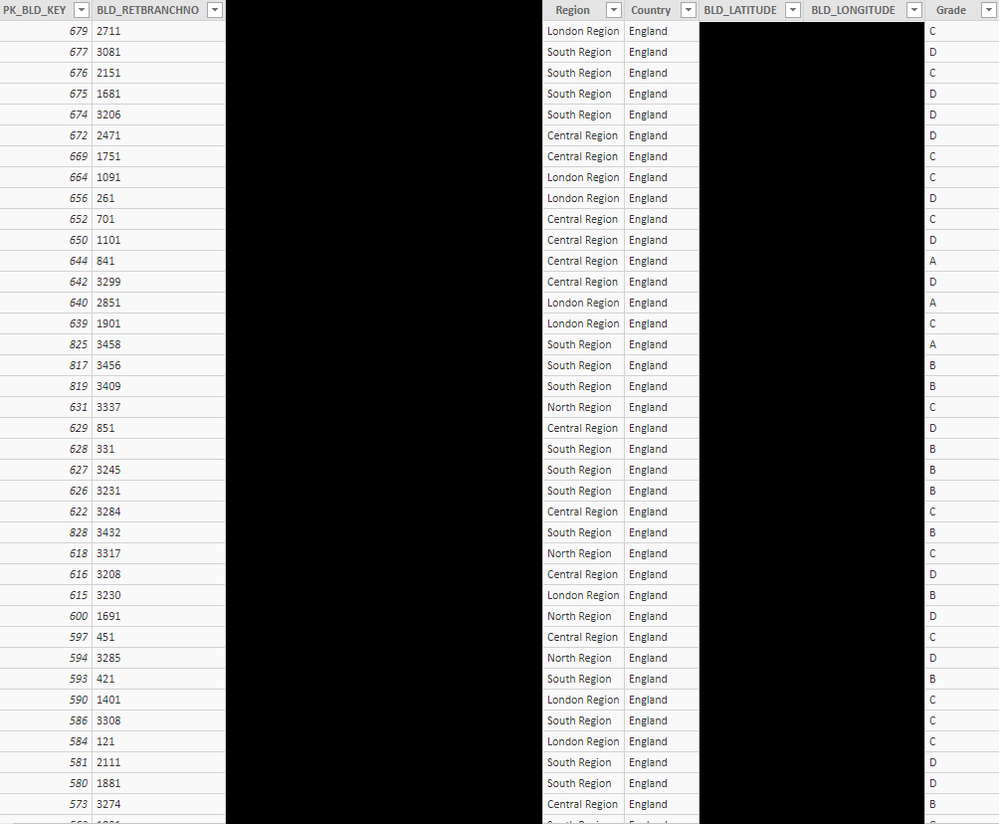- Power BI forums
- Updates
- News & Announcements
- Get Help with Power BI
- Desktop
- Service
- Report Server
- Power Query
- Mobile Apps
- Developer
- DAX Commands and Tips
- Custom Visuals Development Discussion
- Health and Life Sciences
- Power BI Spanish forums
- Translated Spanish Desktop
- Power Platform Integration - Better Together!
- Power Platform Integrations (Read-only)
- Power Platform and Dynamics 365 Integrations (Read-only)
- Training and Consulting
- Instructor Led Training
- Dashboard in a Day for Women, by Women
- Galleries
- Community Connections & How-To Videos
- COVID-19 Data Stories Gallery
- Themes Gallery
- Data Stories Gallery
- R Script Showcase
- Webinars and Video Gallery
- Quick Measures Gallery
- 2021 MSBizAppsSummit Gallery
- 2020 MSBizAppsSummit Gallery
- 2019 MSBizAppsSummit Gallery
- Events
- Ideas
- Custom Visuals Ideas
- Issues
- Issues
- Events
- Upcoming Events
- Community Blog
- Power BI Community Blog
- Custom Visuals Community Blog
- Community Support
- Community Accounts & Registration
- Using the Community
- Community Feedback
Register now to learn Fabric in free live sessions led by the best Microsoft experts. From Apr 16 to May 9, in English and Spanish.
- Power BI forums
- Forums
- Get Help with Power BI
- Desktop
- Comparing top performers with selection
- Subscribe to RSS Feed
- Mark Topic as New
- Mark Topic as Read
- Float this Topic for Current User
- Bookmark
- Subscribe
- Printer Friendly Page
- Mark as New
- Bookmark
- Subscribe
- Mute
- Subscribe to RSS Feed
- Permalink
- Report Inappropriate Content
Comparing top performers with selection
Hi,
Im hoping someone can help me.
I have some Energy consumption data which is tied to a number of (480) buildings, i'm recieving data daily and loading this to SQL database. The data shows an Energy reading every 30 minutes per building. I have an overview frontpage displaying the running totals for the buildings. From there you can drill through to a specific building to see the daily totals of the selected building (I have just over 2 months worth so far). From there there is another drill through level where you can see the usage per half hour for a specific day with comparisons to the same day last week and month etc.
Buildings are graded A,B,C,D and what i'm trying to achieve is something that allows comparisons between a selected/filtered building against the top performers within their respective grade, ideally showing where they are placing against different percentiles (top 15) etc.
I've been trying to configure this using the Power KPI visual but I can't seem to be able to reference a single building at the lowest end of the top 15% and also plot this comparatively with a selected building, does anyone have any experience with these kind of comparisons. Its a very simple model so far, with the consumption data joined to a building data table on branch a number key. I can attach some snaps of data if required.
Any help would be greatly appreciated.
Thanks in advance,
Ben
- Mark as New
- Bookmark
- Subscribe
- Mute
- Subscribe to RSS Feed
- Permalink
- Report Inappropriate Content
- Mark as New
- Bookmark
- Subscribe
- Mute
- Subscribe to RSS Feed
- Permalink
- Report Inappropriate Content
I would start by creating measures calculating the KPI values that you want to compare against. These measures should ignore all external filters and always produce the current value.
As an example, if you want to compare against the average of buildings classified as "A",
Measure = Calculate( ( [Consumtion] / [Duration] ) / [BuildingCount] , All( 'Buildings') , [Classifcation] = "A" )
This measure should always produce the average of buildings classified "A" which means that if you put it in a table together with the normal calculation you should be able to use a slicer to filter on a specific building to compare.
/ J
Connect on LinkedIn
- Mark as New
- Bookmark
- Subscribe
- Mute
- Subscribe to RSS Feed
- Permalink
- Report Inappropriate Content
Hi @benP
You can replace condition to use your selection fields to instead:
Measure =
CALCULATE (
( [Consumtion] / [Duration] ) / [BuildingCount],
ALL ( 'Buildings' ),
[Classifcation] IN VALUES ( Table[Column] )
)
Regards,
Xiaoxin Sheng
If this post helps, please consider accept as solution to help other members find it more quickly.
- Mark as New
- Bookmark
- Subscribe
- Mute
- Subscribe to RSS Feed
- Permalink
- Report Inappropriate Content
Thanks so much for you reply,
In the measure it won't allow me to specifiy [classification] = 'A' as this is not a measure,
Is there a way around this?
Thanks,
Ben
- Mark as New
- Bookmark
- Subscribe
- Mute
- Subscribe to RSS Feed
- Permalink
- Report Inappropriate Content
I assume that classification is a column, so in that case it would be 'Table1'[Classification] = "A" instead in the filter statement.
Connect on LinkedIn
- Mark as New
- Bookmark
- Subscribe
- Mute
- Subscribe to RSS Feed
- Permalink
- Report Inappropriate Content
please provide sample data...
Helpful resources

Microsoft Fabric Learn Together
Covering the world! 9:00-10:30 AM Sydney, 4:00-5:30 PM CET (Paris/Berlin), 7:00-8:30 PM Mexico City

Power BI Monthly Update - April 2024
Check out the April 2024 Power BI update to learn about new features.

| User | Count |
|---|---|
| 117 | |
| 107 | |
| 70 | |
| 70 | |
| 43 |
| User | Count |
|---|---|
| 148 | |
| 106 | |
| 104 | |
| 89 | |
| 65 |