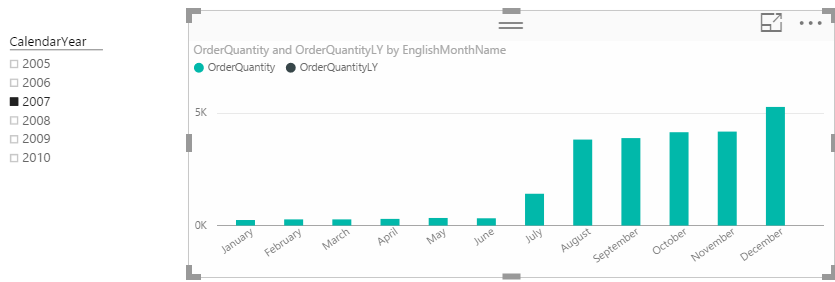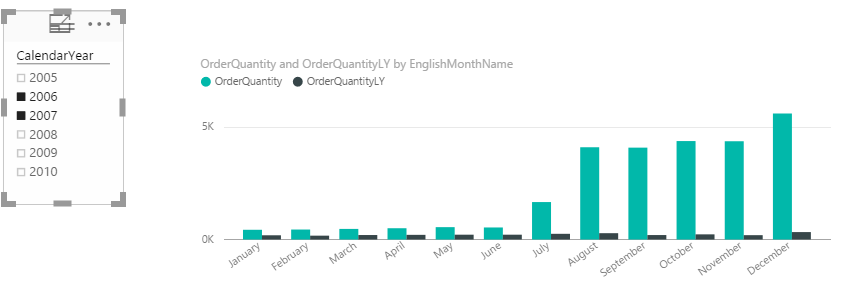- Power BI forums
- Updates
- News & Announcements
- Get Help with Power BI
- Desktop
- Service
- Report Server
- Power Query
- Mobile Apps
- Developer
- DAX Commands and Tips
- Custom Visuals Development Discussion
- Health and Life Sciences
- Power BI Spanish forums
- Translated Spanish Desktop
- Power Platform Integration - Better Together!
- Power Platform Integrations (Read-only)
- Power Platform and Dynamics 365 Integrations (Read-only)
- Training and Consulting
- Instructor Led Training
- Dashboard in a Day for Women, by Women
- Galleries
- Community Connections & How-To Videos
- COVID-19 Data Stories Gallery
- Themes Gallery
- Data Stories Gallery
- R Script Showcase
- Webinars and Video Gallery
- Quick Measures Gallery
- 2021 MSBizAppsSummit Gallery
- 2020 MSBizAppsSummit Gallery
- 2019 MSBizAppsSummit Gallery
- Events
- Ideas
- Custom Visuals Ideas
- Issues
- Issues
- Events
- Upcoming Events
- Community Blog
- Power BI Community Blog
- Custom Visuals Community Blog
- Community Support
- Community Accounts & Registration
- Using the Community
- Community Feedback
Register now to learn Fabric in free live sessions led by the best Microsoft experts. From Apr 16 to May 9, in English and Spanish.
- Power BI forums
- Forums
- Get Help with Power BI
- Desktop
- Comparing this year and last year measure on a bar...
- Subscribe to RSS Feed
- Mark Topic as New
- Mark Topic as Read
- Float this Topic for Current User
- Bookmark
- Subscribe
- Printer Friendly Page
- Mark as New
- Bookmark
- Subscribe
- Mute
- Subscribe to RSS Feed
- Permalink
- Report Inappropriate Content
Comparing this year and last year measure on a bar chart
Hi,
I'm going to show a meaure values of this year and last year on a bar chart. I created a new measure in PowerBI Desktop with this formula:
The problem is when I use a Time Slicer and select a year, The calculated measure be disapeared and It sounds the last year data getting filter out from the dataset:
I can see the OrderQuantityLY just when more than 1 year is selected:
Any suggestion?
Thanks,
Ali
Solved! Go to Solution.
- Mark as New
- Bookmark
- Subscribe
- Mute
- Subscribe to RSS Feed
- Permalink
- Report Inappropriate Content
@AliSharifi Create a clustered column chart
In the Axis - enter CalendarMonth (this should be a field from the DimDate table that represents just the months)
In the Legend - enter CalendarYear (again from the DimDate table the field that represents just the years)
this field CalendarYear should be the same field you use for the Slicer
In the Value - enter this measure OrderQuantity = SUM(FactInternetSales[OrderQuantity])
This will create a chart that will show 12 columns - overall totals for Jan thru Dec for all years
Then select as many years in the slicer as you wish - you will get that many columns for each month
this works with line charts too and you can select any years to compare not just consecutive
- Mark as New
- Bookmark
- Subscribe
- Mute
- Subscribe to RSS Feed
- Permalink
- Report Inappropriate Content
I'm glad it is working.
A couple of points.
- You can join on integers, it is just that you can't use the inbuilt time intelligence (something I didn't know until @greggyb mentioned it here). You can of course write a formula using FILTER like I showed earlier. I agree this should be changed and I am sure it will.
- In Power Pivot/Power BI, data type is not very important because Power Pivot manages the compression so well during data load using Run Length Encoding, Dictionary Encoding and Value Encoding. So the byte size of the data type is less important.
Helpful resources

Microsoft Fabric Learn Together
Covering the world! 9:00-10:30 AM Sydney, 4:00-5:30 PM CET (Paris/Berlin), 7:00-8:30 PM Mexico City

Power BI Monthly Update - April 2024
Check out the April 2024 Power BI update to learn about new features.

| User | Count |
|---|---|
| 113 | |
| 97 | |
| 85 | |
| 70 | |
| 61 |
| User | Count |
|---|---|
| 151 | |
| 121 | |
| 104 | |
| 87 | |
| 67 |