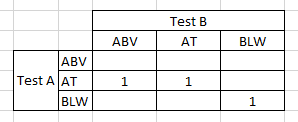- Power BI forums
- Updates
- News & Announcements
- Get Help with Power BI
- Desktop
- Service
- Report Server
- Power Query
- Mobile Apps
- Developer
- DAX Commands and Tips
- Custom Visuals Development Discussion
- Health and Life Sciences
- Power BI Spanish forums
- Translated Spanish Desktop
- Power Platform Integration - Better Together!
- Power Platform Integrations (Read-only)
- Power Platform and Dynamics 365 Integrations (Read-only)
- Training and Consulting
- Instructor Led Training
- Dashboard in a Day for Women, by Women
- Galleries
- Community Connections & How-To Videos
- COVID-19 Data Stories Gallery
- Themes Gallery
- Data Stories Gallery
- R Script Showcase
- Webinars and Video Gallery
- Quick Measures Gallery
- 2021 MSBizAppsSummit Gallery
- 2020 MSBizAppsSummit Gallery
- 2019 MSBizAppsSummit Gallery
- Events
- Ideas
- Custom Visuals Ideas
- Issues
- Issues
- Events
- Upcoming Events
- Community Blog
- Power BI Community Blog
- Custom Visuals Community Blog
- Community Support
- Community Accounts & Registration
- Using the Community
- Community Feedback
Register now to learn Fabric in free live sessions led by the best Microsoft experts. From Apr 16 to May 9, in English and Spanish.
- Power BI forums
- Forums
- Get Help with Power BI
- Desktop
- Comparing the same field in a Matrix visual
- Subscribe to RSS Feed
- Mark Topic as New
- Mark Topic as Read
- Float this Topic for Current User
- Bookmark
- Subscribe
- Printer Friendly Page
- Mark as New
- Bookmark
- Subscribe
- Mute
- Subscribe to RSS Feed
- Permalink
- Report Inappropriate Content
Comparing the same field in a Matrix visual
Hi there
I have a table of data:
| Individual ID | Group | Year | Test Area | Test Type | Outcome |
| 1 | Alpha | 16 | Language | Test A | AT |
| 1 | Alpha | 16 | Language | Test B | ABV |
| 1 | Alpha | 16 | Language | Test C | ABV |
| 1 | Charlie | 15 | Language | Test A | AT |
| 1 | Charlie | 15 | Language | Test B | ABV |
| 1 | Charlie | 15 | Language | Test C | BLW |
| 2 | Alpha | 16 | Language | Test A | BLW |
| 2 | Alpha | 16 | Language | Test B | BLW |
| 2 | Alpha | 16 | Language | Test C | AT |
| 3 | Alpha | 16 | Language | Test A | AT |
| 3 | Alpha | 16 | Language | Test B | AT |
| 3 | Alpha | 16 | Language | Test C | AT |
| 4 | Bravo | 16 | Language | Test A | ABV |
| 4 | Bravo | 16 | Language | Test B | AT |
| 4 | Bravo | 16 | Language | Test C | ABV |
| 5 | Bravo | 17 | Language | Test A | AT |
| 5 | Bravo | 17 | Language | Test B | ABV |
| 5 | Bravo | 17 | Language | Test C | BLW |
What I'd like to be able to do is this:
For everyone in group Alpha, in year 16, where the test area is Language count the number of people who were ABV/AT/BLW and are now ABV/AT/BLW like this:
I'd like to be able to use slicers to change the Group, Year and Test Area the information in the chart relates to. Essentially I want to see if individuals achieve different outcomes from Test A -> Test B -> Test C or maybe from Test A -> Test C.
An inidvidual can only be in one group, but can have outcomes from several years. Individuals will also have outcomes for different test areas and different test types. The outcomes themselves are limited to just ABV, AT or BLW.
I've considered several ways of doing it but have problems with each:
Firstly add a series of columns to the data table or pivot the data table so the Test Types become columns containing their respective Outcomes. This would allow me to compare results within the same year but not across years using filtering. I also need to keep the datatable in its original format for a different type of analysis within the same report.
Secondly create a series of subtables in DAX, with one table for each Test Type. This works in conjunction with an 'Individuals' table that contains their ID and the Group they are attached to, but I then lack the ability to filter down to a specific group & year combination.
Please help!
- Mark as New
- Bookmark
- Subscribe
- Mute
- Subscribe to RSS Feed
- Permalink
- Report Inappropriate Content
You may drag multiple fields(Year, Test Type, Outcome) to Columns of the Matrix visual and drill down on columns.
If this post helps, then please consider Accept it as the solution to help the other members find it more quickly.
- Mark as New
- Bookmark
- Subscribe
- Mute
- Subscribe to RSS Feed
- Permalink
- Report Inappropriate Content
Thanks for your advice. I've had a go at using drilldown and didn't manage to get the matrix looking like I need.
As a work around I duplicated the data table so I could map Test A results from table 1 against Test B results from table 2. It works but it means DAX having to duplicate the entire dataset at every refresh, which doesn't sound efficient to me.
Could you advise how to use drilldown to get the figures I'm looking for, or if there's a better way of getting the result?
Thanks
Sam
Helpful resources

Microsoft Fabric Learn Together
Covering the world! 9:00-10:30 AM Sydney, 4:00-5:30 PM CET (Paris/Berlin), 7:00-8:30 PM Mexico City

Power BI Monthly Update - April 2024
Check out the April 2024 Power BI update to learn about new features.

| User | Count |
|---|---|
| 114 | |
| 101 | |
| 78 | |
| 75 | |
| 49 |
| User | Count |
|---|---|
| 145 | |
| 108 | |
| 107 | |
| 89 | |
| 61 |