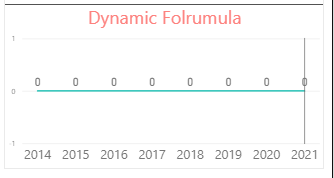- Power BI forums
- Updates
- News & Announcements
- Get Help with Power BI
- Desktop
- Service
- Report Server
- Power Query
- Mobile Apps
- Developer
- DAX Commands and Tips
- Custom Visuals Development Discussion
- Health and Life Sciences
- Power BI Spanish forums
- Translated Spanish Desktop
- Power Platform Integration - Better Together!
- Power Platform Integrations (Read-only)
- Power Platform and Dynamics 365 Integrations (Read-only)
- Training and Consulting
- Instructor Led Training
- Dashboard in a Day for Women, by Women
- Galleries
- Community Connections & How-To Videos
- COVID-19 Data Stories Gallery
- Themes Gallery
- Data Stories Gallery
- R Script Showcase
- Webinars and Video Gallery
- Quick Measures Gallery
- 2021 MSBizAppsSummit Gallery
- 2020 MSBizAppsSummit Gallery
- 2019 MSBizAppsSummit Gallery
- Events
- Ideas
- Custom Visuals Ideas
- Issues
- Issues
- Events
- Upcoming Events
- Community Blog
- Power BI Community Blog
- Custom Visuals Community Blog
- Community Support
- Community Accounts & Registration
- Using the Community
- Community Feedback
Register now to learn Fabric in free live sessions led by the best Microsoft experts. From Apr 16 to May 9, in English and Spanish.
- Power BI forums
- Forums
- Get Help with Power BI
- Desktop
- Comparing one measure output inside another measur...
- Subscribe to RSS Feed
- Mark Topic as New
- Mark Topic as Read
- Float this Topic for Current User
- Bookmark
- Subscribe
- Printer Friendly Page
- Mark as New
- Bookmark
- Subscribe
- Mute
- Subscribe to RSS Feed
- Permalink
- Report Inappropriate Content
Comparing one measure output inside another measure is not working with If condition
I have created measure1 it generate output as T or F and I wan to reuse measure1's output inside New_Measure. But it's not working.
New_Measure = If ( [measure1]="T",
CALCULATE(SUM(Sales[SalesAmount]),FILTER('Calendar','Calendar'[Year]=2015)),0)
I have draged measure1 in my powerbi canvas which is showing "T" as output then why my New_Measure is showing Zeros for all the year in a chart.
I guess there is some problem with compareing mesausre output with "T". because if changed the formula to simply String comparision which return true; its working and showign out put for 2015 only.
Measure2=
IF("T"="T", CALCULATE(SUM(Sales[SalesAmount]),FILTER('Calendar','Calendar'[Year]=2015)),0)
My Original measures I have combined into one for easy refrence:
M_Sales_dynamic date range for each Bookmark =
var slider_min = MIN('Calendar'[Date])
var slider_max = max('Calendar'[Date])
var date_min = CALCULATE(MIN('Calendar'[Date]),ALL('Calendar'))
var date_max = CALCULATE(MAX('Calendar'[Date]),ALL('Calendar'))
var chk_minmax = IF(and(slider_min=date_min,slider_max=date_max),"T","F")
var bookmark_selection = SELECTEDVALUE(Bookmark[Bookmark])
return
IF(bookmark_selection="1", CALCULATE(Sales[Sales],FILTER('Calendar','Calendar'[QtrYr]="Q4-15")),0)
// IF(AND([M_Bookmark_Selection]="1", [Slider_Min_Max_Date]="T"), CALCULATE(Sales[Sales],FILTER('Calendar','Calendar'[Year]=2015)),
// IF(AND([M_Bookmark_Selection]="2", [Slider_Min_Max_Date]="T"), CALCULATE(Sales[Sales],FILTER('Calendar','Calendar'[Quarter]="Q2")),
// IF(AND([M_Bookmark_Selection]="3", [Slider_Min_Max_Date]="T"), CALCULATE(Sales[Sales],FILTER('Calendar','Calendar'[Month]="May")),
// CALCULATE(Sales[Sales],FILTER('Calendar','Calendar'[WeekdayNum]=1)))))- Mark as New
- Bookmark
- Subscribe
- Mute
- Subscribe to RSS Feed
- Permalink
- Report Inappropriate Content
@kulpowerbi , Try like
New_Measure = If ( [measure1]="T",
CALCULATE(SUM(Sales[SalesAmount]),FILTER('Calendar','Calendar'[Year]=2015)),blank() )Microsoft Power BI Learning Resources, 2023 !!
Learn Power BI - Full Course with Dec-2022, with Window, Index, Offset, 100+ Topics !!
Did I answer your question? Mark my post as a solution! Appreciate your Kudos !! Proud to be a Super User! !!
- Mark as New
- Bookmark
- Subscribe
- Mute
- Subscribe to RSS Feed
- Permalink
- Report Inappropriate Content
Hi @amitchandak thanks for helping on this. I tried the measure you provided, but it's returning completly blank visaul.
here is my PBI file, if you can help will really appricate this.
Background: I have used radio button with static table and a single column where values are stored as 1,2,3,4 .. and used bookmark to select different values in single selection slider(radio button) and used measure like this: SELECTEDVALUE(Bookmark[Bookmark])
so it tells me which bookmark is selected and based on bookmark selected I would use differnt Years or month in each hirachy in the axis.
My bookamrks is doing Drill down for Date(Year, QTR, MONTH)
and i wan to filter default year(2015), month ="Jan", "mar", QTR="QT" only.. in my visual while opening first time.
Helpful resources

Microsoft Fabric Learn Together
Covering the world! 9:00-10:30 AM Sydney, 4:00-5:30 PM CET (Paris/Berlin), 7:00-8:30 PM Mexico City

Power BI Monthly Update - April 2024
Check out the April 2024 Power BI update to learn about new features.

| User | Count |
|---|---|
| 110 | |
| 94 | |
| 80 | |
| 67 | |
| 59 |
| User | Count |
|---|---|
| 150 | |
| 119 | |
| 104 | |
| 87 | |
| 67 |