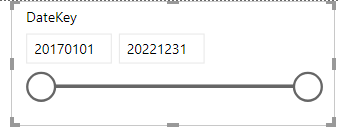- Power BI forums
- Updates
- News & Announcements
- Get Help with Power BI
- Desktop
- Service
- Report Server
- Power Query
- Mobile Apps
- Developer
- DAX Commands and Tips
- Custom Visuals Development Discussion
- Health and Life Sciences
- Power BI Spanish forums
- Translated Spanish Desktop
- Power Platform Integration - Better Together!
- Power Platform Integrations (Read-only)
- Power Platform and Dynamics 365 Integrations (Read-only)
- Training and Consulting
- Instructor Led Training
- Dashboard in a Day for Women, by Women
- Galleries
- Community Connections & How-To Videos
- COVID-19 Data Stories Gallery
- Themes Gallery
- Data Stories Gallery
- R Script Showcase
- Webinars and Video Gallery
- Quick Measures Gallery
- 2021 MSBizAppsSummit Gallery
- 2020 MSBizAppsSummit Gallery
- 2019 MSBizAppsSummit Gallery
- Events
- Ideas
- Custom Visuals Ideas
- Issues
- Issues
- Events
- Upcoming Events
- Community Blog
- Power BI Community Blog
- Custom Visuals Community Blog
- Community Support
- Community Accounts & Registration
- Using the Community
- Community Feedback
Register now to learn Fabric in free live sessions led by the best Microsoft experts. From Apr 16 to May 9, in English and Spanish.
- Power BI forums
- Forums
- Get Help with Power BI
- Desktop
- Comparing measures in different ranges using Live ...
- Subscribe to RSS Feed
- Mark Topic as New
- Mark Topic as Read
- Float this Topic for Current User
- Bookmark
- Subscribe
- Printer Friendly Page
- Mark as New
- Bookmark
- Subscribe
- Mute
- Subscribe to RSS Feed
- Permalink
- Report Inappropriate Content
Comparing measures in different ranges using Live Connection Mode to SSAS
Hi,
My company is doing a proof of concept with PowerBI ( Today we use SyncFusion that accept MDX queries directly ). And we have a problem with data comparison. Ex: 'MeasureX was 33% greater with Range2 than Range1'. We don't know how do that in PowerBI. In our actual BI software we do MDX queries in the source, but PowerBI don't accept MDX queries with LiveConnection and we wish LiveConnection.
In MDX what we get:
member MesRange1 as
aggregate ( Date.Date.Range1Begin : Date:Date:Range1End, MeasureX )
member MesRange2 as
aggregate ( Date.Date.Range2Begin : Date:Date:Range2End, MeasureX )
member Percent as
(MesRange2 - MesRange1 ) / MesRange1, format_string = 'percent'
select
{ MesRange1, MesRange2, Percent }
from MyCube
where User.MyUser
How we can do that with the LiveConnection? Is it possible to enable MDX in LiveConnection? Or is necessary other approach?
Best Regards,
Luis
- Mark as New
- Bookmark
- Subscribe
- Mute
- Subscribe to RSS Feed
- Permalink
- Report Inappropriate Content
Hi @Anonymous ,
How are you selecting the two date ranges for your measure?
Depending on the way this is done you need to have something similar to this one:
Delta X Measure =
tt =
VAR mesrange1 =
CALCULATE (
[MEASUREX],
DATESBETWEEN (
'Calendar'[Date],
MIN ( 'Calendar'[Date] ),
MAX ( 'Calendar'[Date] )
)
)
VAR mesrange2 =
CALCULATE (
[MEASUREX],
DATESBETWEEN (
'Calendar'[Date],
MIN ( 'Calendar'[Date] ) - 365,
MAX ( 'Calendar'[Date] ) - 365
)
)
RETURN
( mesrange2 - mesrange1 ) / mesrange1
In the example I present the calculation is done using a slicer for the current year and then I take 365 to the maximum and minimum date.
If you can tell me how you are filtering the date for both periods is just a matter of adjustment of the second part of the calculate for each mesrange variables.
Regards
Miguel Félix
Did I answer your question? Mark my post as a solution!
Proud to be a Super User!
Check out my blog: Power BI em Português- Mark as New
- Bookmark
- Subscribe
- Mute
- Subscribe to RSS Feed
- Permalink
- Report Inappropriate Content
Hi @MFelix ,
Thank You for your help. About your suggestion: I am not using SSAS Tabular, I am using SSAS Multidimensional 2014, so I think that this dax will not work, I think that is necessary a MDX calculated member.
"How are you selecting the two date ranges for your measure?"
About that:
'Range2' the user will choose in a slicer in PowerBI:
Range1: Will be counted the number of days in Range2, and the Range1 will end one day before the beginning of Range2, and will begin depending of the count of days of range2. Ex:
User choose '2021/01/11 - 2021/01/15' for range2 in PowerBI Slicer
The range1 will be somehow '2021/01/06 - 2020/01/10'.
Best Regards,
Luis
- Mark as New
- Bookmark
- Subscribe
- Mute
- Subscribe to RSS Feed
- Permalink
- Report Inappropriate Content
Hi @Anonymous ,
To my knowldge you can add measures to SSAS using DAX have you tried adding any measure to your model?
Anyhow try the following measure if possible:
Delta X Measure =
VAR mesrange1 =
CALCULATE (
[MEASUREX],
DATESBETWEEN (
'Calendar'[Date],
MIN ( 'Calendar'[Date] ) -1,
MIN ( 'Calendar'[Date] ) - DATEDIFF(MIN ( 'Calendar'[Date] ), MAX ( 'Calendar'[Date] ), DAY)
)
)
VAR mesrange2 =
CALCULATE (
[MEASUREX],
DATESBETWEEN (
'Calendar'[Date],
MIN ( 'Calendar'[Date] ),
MAX ( 'Calendar'[Date] )
)
)
RETURN
( mesrange2 - mesrange1 ) / mesrange1
This may need some adjustments.
Regards
Miguel Félix
Did I answer your question? Mark my post as a solution!
Proud to be a Super User!
Check out my blog: Power BI em PortuguêsHelpful resources

Microsoft Fabric Learn Together
Covering the world! 9:00-10:30 AM Sydney, 4:00-5:30 PM CET (Paris/Berlin), 7:00-8:30 PM Mexico City

Power BI Monthly Update - April 2024
Check out the April 2024 Power BI update to learn about new features.

| User | Count |
|---|---|
| 109 | |
| 99 | |
| 77 | |
| 66 | |
| 54 |
| User | Count |
|---|---|
| 144 | |
| 104 | |
| 102 | |
| 87 | |
| 64 |