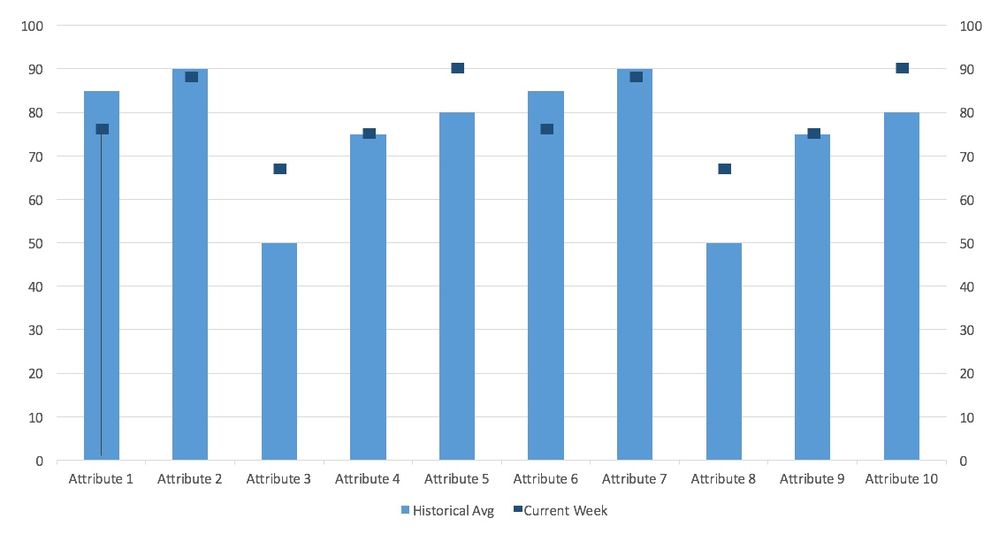- Power BI forums
- Updates
- News & Announcements
- Get Help with Power BI
- Desktop
- Service
- Report Server
- Power Query
- Mobile Apps
- Developer
- DAX Commands and Tips
- Custom Visuals Development Discussion
- Health and Life Sciences
- Power BI Spanish forums
- Translated Spanish Desktop
- Power Platform Integration - Better Together!
- Power Platform Integrations (Read-only)
- Power Platform and Dynamics 365 Integrations (Read-only)
- Training and Consulting
- Instructor Led Training
- Dashboard in a Day for Women, by Women
- Galleries
- Community Connections & How-To Videos
- COVID-19 Data Stories Gallery
- Themes Gallery
- Data Stories Gallery
- R Script Showcase
- Webinars and Video Gallery
- Quick Measures Gallery
- 2021 MSBizAppsSummit Gallery
- 2020 MSBizAppsSummit Gallery
- 2019 MSBizAppsSummit Gallery
- Events
- Ideas
- Custom Visuals Ideas
- Issues
- Issues
- Events
- Upcoming Events
- Community Blog
- Power BI Community Blog
- Custom Visuals Community Blog
- Community Support
- Community Accounts & Registration
- Using the Community
- Community Feedback
Register now to learn Fabric in free live sessions led by the best Microsoft experts. From Apr 16 to May 9, in English and Spanish.
- Power BI forums
- Forums
- Get Help with Power BI
- Desktop
- Comparing historical average to current week avera...
- Subscribe to RSS Feed
- Mark Topic as New
- Mark Topic as Read
- Float this Topic for Current User
- Bookmark
- Subscribe
- Printer Friendly Page
- Mark as New
- Bookmark
- Subscribe
- Mute
- Subscribe to RSS Feed
- Permalink
- Report Inappropriate Content
Comparing historical average to current week average
I have been experimenting with Power BI and can handle most simple visualizations, but this one is beyond my skill. I've researched the archives and have not found quite the same scenario.
Currently, I am measuring quality of a product by way of 10 attributes. These get Yes/No assessments in the SharePoint list where this data lives, then SP calculates a 0-100 average across all attributes. So each product instance gets one quality score at the end of the day.
I am trying to get more granular. I'll do this by charting historical average (excluding the current week) for each attribute as well as current week average. As an idea, historical average could be displayed as a bar, with the current week average plotted as a point. Something like this:
The data would look something like this:
| Instance ID | Attribute 1 | Attribute 2 | Attribute 3 | Attribute 4 | Attribute 5 | Attribute 6 | Attribute 7 | Attribute 8 | Attribute 9 | Attribute 10 |
| 1 | Yes | No | No | Yes | Yes | Yes | Yes | No | Yes | No |
| 2 | No | Yes | Yes | Yes | Yes | Yes | Yes | Yes | Yes | Yes |
| 3 | No | Yes | Yes | Yes | Yes | Yes | Yes | Yes | Yes | Yes |
| 4 | Yes | Yes | Yes | Yes | Yes | Yes | Yes | Yes | Yes | Yes |
| 5 | Yes | Yes | No | No | Yes | No | No | Yes | Yes | No |
| 6 | Yes | No | Yes | Yes | Yes | Yes | Yes | Yes | No | Yes |
| 7 | No | No | Yes | Yes | No | Yes | Yes | Yes | Yes | Yes |
| 8 | Yes | Yes | Yes | No | Yes | Yes | Yes | Yes | Yes | Yes |
If Power BI cannot do this with Yes/No data, I can convert to a 0-100 scale within SharePoint (although excluding the current week will be a trick I'll need to learn) and bring the data in as a 0-100 score for each value (or I will simply capture the input as 0-100 at the point of entry... will try to make that process change if it will ease the calculations).
Hope that makes sense. Any guidance would be great. Thanks!
Zayd
- Mark as New
- Bookmark
- Subscribe
- Mute
- Subscribe to RSS Feed
- Permalink
- Report Inappropriate Content
Hi @zallebban,
Please share a dummy sample of the original data. Because the sample you post doesn't contain the date column. Besides, there seems no such visual. How about the Line and clustered column visual?
Best Regards,
Dale
If this post helps, then please consider Accept it as the solution to help the other members find it more quickly.
- Mark as New
- Bookmark
- Subscribe
- Mute
- Subscribe to RSS Feed
- Permalink
- Report Inappropriate Content
Dale, I think that visual would work.
This should do it. My post preview is showing the empty QC columns, but they are disappearing when I post. For demonstration purposes, feel free to reduce the number of quality attribute columns (prefixed by "QC") to make things easier. If necessary, I can send an Excel export if you provide an email address. Thanks.
Zayd
Date InitiatedName of CommuniquéQuality ScoreQC: Aligns w/TemplateQC: ClarityQC: CohesionQC: CompletenessQC: ConsistencyQC: ContentQC: DateQC: Draft LabelQC: FormattingQC: Spelling/Grammar
| 7/14/17 | Communiqué 1 | 83 | Yes | Yes | No | Yes | Yes | Yes | ||||
| 7/20/17 | Communiqué 2 | 50 | Yes | No | No | Yes | Yes | No | ||||
| 7/25/17 | Communiqué 3 | 17 | No | No | No | No | Yes | No | ||||
| 7/26/17 | Communiqué 4 | 100 | Yes | Yes | Yes | Yes | Yes | Yes | ||||
| 7/26/17 | Communiqué 5 | 67 | Yes | Yes | Yes | Yes | No | No | ||||
| 7/27/17 | Communiqué 6 | 67 | Yes | Yes | No | Yes | Yes | No | ||||
| 7/31/17 | Communiqué 7 | 67 | Yes | Yes | No | Yes | No | Yes | ||||
| 8/8/17 | Communiqué 8 | 100 | Yes | Yes | Yes | Yes | Yes | Yes | ||||
| 8/20/17 | Communiqué 9 | 83 | Yes | Yes | Yes | Yes | Yes | No | ||||
| 8/22/17 | Communiqué 10 | 83 | Yes | Yes | Yes | No | Yes | Yes | ||||
| 8/30/17 | Communiqué 11 | 100 | Yes | Yes | Yes | Yes | Yes | Yes | ||||
| 9/14/17 | Communiqué 12 | 100 | Yes | Yes | Yes | Yes | Yes | Yes | ||||
| 9/14/17 | Communiqué 13 | 67 | No | Yes | Yes | No | Yes | Yes | ||||
| 9/19/17 | Communiqué 14 | 33 | No | No | Yes | No | No | Yes | ||||
| 9/26/17 | Communiqué 15 | 100 | Yes | Yes | Yes | Yes | Yes | Yes | ||||
| 10/9/17 | Communiqué 16 | |||||||||||
| 10/12/17 | Communiqué 17 | 83 | Yes | Yes | No | Yes | Yes | Yes | ||||
| 10/17/17 | Communiqué 18 | 67 | Yes | Yes | No | No | Yes | Yes | ||||
| 10/19/17 | Communiqué 19 | 83 | Yes | Yes | Yes | No | Yes | Yes | ||||
| 11/14/17 | Communiqué 20 | 50 | No | Yes | No | No | Yes | Yes | ||||
| 11/27/17 | Communiqué 21 | 100 | Yes | Yes | Yes | Yes | Yes | Yes | ||||
| 1/6/18 | Communiqué 22 | 83 | Yes | Yes | No | Yes | Yes | Yes | ||||
| 1/8/18 | Communiqué 23 | 67 | Yes | Yes | No | No | Yes | Yes | ||||
| 1/12/18 | Communiqué 24 | 67 | No | Yes | Yes | No | Yes | Yes | ||||
| 1/22/18 | Communiqué 25 | |||||||||||
| 2/6/18 | Communiqué 26 | 100 | Yes | Yes | Yes | Yes | Yes | Yes | ||||
| 2/8/18 | Communiqué 27 | 100 | Yes | Yes | Yes | Yes | Yes | Yes | ||||
| 2/19/18 | Communiqué 28 | 100 | Yes | Yes | Yes | Yes | Yes | Yes | ||||
| 2/27/18 | Communiqué 29 | 100 | Yes | Yes | Yes | Yes | Yes | Yes | ||||
| 2/27/18 | Communiqué 30 | 100 | Yes | Yes | Yes | Yes | Yes | Yes | ||||
| 3/5/18 | Communiqué 31 | 100 | Yes | Yes | Yes | Yes | Yes | Yes | ||||
| 3/6/18 | Communiqué 32 | 67 | Yes | Yes | No | No | Yes | Yes | ||||
| 3/13/18 | Communiqué 33 | 83 | Yes | Yes | No | Yes | Yes | Yes | ||||
| 4/2/18 | Communiqué 34 | 100 | Yes | Yes | Yes | Yes | Yes | Yes |
Helpful resources

Microsoft Fabric Learn Together
Covering the world! 9:00-10:30 AM Sydney, 4:00-5:30 PM CET (Paris/Berlin), 7:00-8:30 PM Mexico City

Power BI Monthly Update - April 2024
Check out the April 2024 Power BI update to learn about new features.

| User | Count |
|---|---|
| 109 | |
| 99 | |
| 77 | |
| 66 | |
| 54 |
| User | Count |
|---|---|
| 144 | |
| 104 | |
| 102 | |
| 87 | |
| 64 |