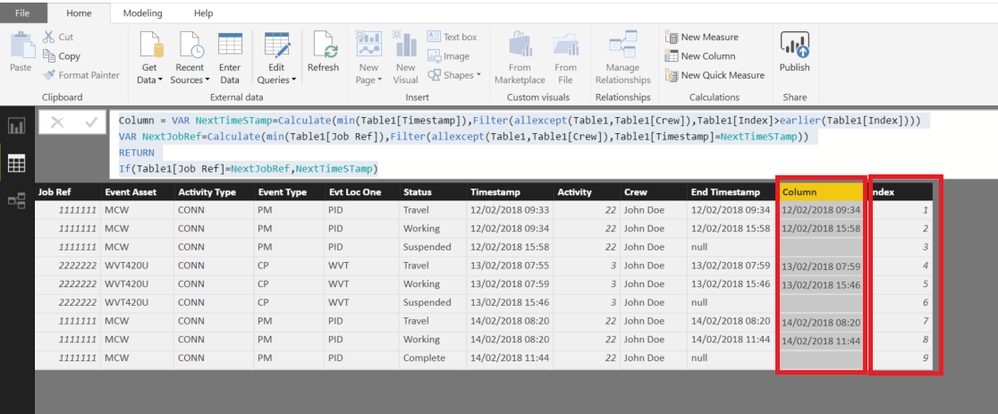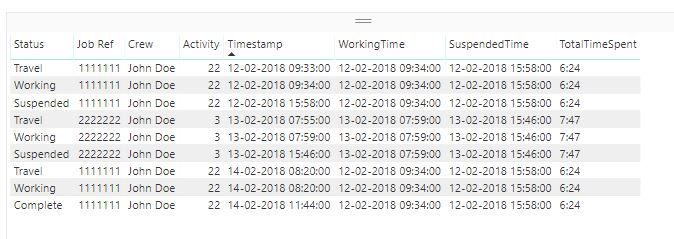- Power BI forums
- Updates
- News & Announcements
- Get Help with Power BI
- Desktop
- Service
- Report Server
- Power Query
- Mobile Apps
- Developer
- DAX Commands and Tips
- Custom Visuals Development Discussion
- Health and Life Sciences
- Power BI Spanish forums
- Translated Spanish Desktop
- Power Platform Integration - Better Together!
- Power Platform Integrations (Read-only)
- Power Platform and Dynamics 365 Integrations (Read-only)
- Training and Consulting
- Instructor Led Training
- Dashboard in a Day for Women, by Women
- Galleries
- Community Connections & How-To Videos
- COVID-19 Data Stories Gallery
- Themes Gallery
- Data Stories Gallery
- R Script Showcase
- Webinars and Video Gallery
- Quick Measures Gallery
- 2021 MSBizAppsSummit Gallery
- 2020 MSBizAppsSummit Gallery
- 2019 MSBizAppsSummit Gallery
- Events
- Ideas
- Custom Visuals Ideas
- Issues
- Issues
- Events
- Upcoming Events
- Community Blog
- Power BI Community Blog
- Custom Visuals Community Blog
- Community Support
- Community Accounts & Registration
- Using the Community
- Community Feedback
Register now to learn Fabric in free live sessions led by the best Microsoft experts. From Apr 16 to May 9, in English and Spanish.
- Power BI forums
- Forums
- Get Help with Power BI
- Desktop
- Comparing dates in adjacent rows
- Subscribe to RSS Feed
- Mark Topic as New
- Mark Topic as Read
- Float this Topic for Current User
- Bookmark
- Subscribe
- Printer Friendly Page
- Mark as New
- Bookmark
- Subscribe
- Mute
- Subscribe to RSS Feed
- Permalink
- Report Inappropriate Content
Comparing dates in adjacent rows
Hi all
I'm new to Power BI and I'm trying to convert an Excel report. One thing I'm finding extremely difficult is comparing different rows. To give some context, the structure of my data is as follows:
| Job Ref | Status | Timestamp | Activity | Crew |
| 1111111 | Travel | 12/02/2018 09:33 | 22 | John Doe |
| 1111111 | Working | 12/02/2018 09:34 | 22 | John Doe |
| 1111111 | Suspended | 12/02/2018 15:58 | 22 | John Doe |
| 2222222 | Travel | 13/02/2018 07:55 | 3 | John Doe |
| 2222222 | Working | 13/02/2018 07:59 | 3 | John Doe |
| 2222222 | Suspended | 13/02/2018 15:46 | 3 | John Doe |
| 1111111 | Travel | 14/02/2018 08:20 | 22 | John Doe |
| 1111111 | Working | 14/02/2018 08:20 | 22 | John Doe |
| 1111111 | Complete | 14/02/2018 11:44 | 22 | John Doe |
So the issue with my data is that there is no 'end' timestamp - so in the above, the only way of knowing how long John Doe was in a 'Working' status is by getting the 'Suspended' timestamp. I'm currently using VBA to achieve this in Excel, but I'm struggling to get my head around DAX to be honest.
Looking at other solutions, I'm assuming I'm going to need EARLIER but nothing I'm trying is working so I hoped someone using my data would be able to offer a more bespoke solution? What I'm basically aiming to achieve is an extra column which will show the duration for every Travel and Working row.
Thanks for any help you can offer!
Solved! Go to Solution.
- Mark as New
- Bookmark
- Subscribe
- Mute
- Subscribe to RSS Feed
- Permalink
- Report Inappropriate Content
See the File attached
Regards
Zubair
Please try my custom visuals
- Mark as New
- Bookmark
- Subscribe
- Mute
- Subscribe to RSS Feed
- Permalink
- Report Inappropriate Content
Using your dataset, I created 3 measures as below -
WorkingTime =
CALCULATE ( MINX( FILTER(ShiftData,ShiftData[Status]="Working"),ShiftData[Timestamp]) , ALLEXCEPT ( ShiftData, ShiftData[Job Ref] ) )
SuspendedTime =
CALCULATE ( MAXX( FILTER(ShiftData,ShiftData[Status]="Suspended"),ShiftData[Timestamp]) , ALLEXCEPT ( ShiftData, ShiftData[Job Ref] ) )
TotalTimeSpent = [SuspendedTime] - [WorkingTime]
Here is how the data looks -
Check and let me know if it helps you.
Regards
- Mark as New
- Bookmark
- Subscribe
- Mute
- Subscribe to RSS Feed
- Permalink
- Report Inappropriate Content
Thanks for getting back to me vmakhija
Unfortunately it's not quite bring back the results I need, as it only brings back the working time and not the travelling time, and also doesn't take into account when jobs are completed, only suspended. It also only seems to look at one days worth of work, although that could be because it's only looking for suspended and not complete?
The ideal reasult I'm looking for is this:
| Status | Timestamp | Activity | Crew | End Timestamp |
| Travel | 12/02/2018 09:33 | 22 | John Doe | 12/02/2018 09:34 |
| Working | 12/02/2018 09:34 | 22 | John Doe | 12/02/2018 15:58 |
| Suspended | 12/02/2018 15:58 | 22 | John Doe | null |
| Travel | 13/02/2018 07:55 | 3 | John Doe | 13/02/2018 07:59 |
| Working | 13/02/2018 07:59 | 3 | John Doe | 13/02/2018 15:46 |
| Suspended | 13/02/2018 15:46 | 3 | John Doe | null |
| Travel | 14/02/2018 08:20 | 22 | John Doe | 14/02/2018 08:20 |
| Working | 14/02/2018 08:20 | 22 | John Doe | 14/02/2018 11:44 |
| Complete | 14/02/2018 11:44 | 22 | John Doe | null |
- Mark as New
- Bookmark
- Subscribe
- Mute
- Subscribe to RSS Feed
- Permalink
- Report Inappropriate Content
Try this. First Add an Index Column in your Table using Query Editor
Then use this calculated column
Column =
VAR NextTimeSTamp =
CALCULATE (
MIN ( Table1[Timestamp] ),
FILTER (
ALLEXCEPT ( Table1, Table1[Crew] ),
Table1[Index] > EARLIER ( Table1[Index] )
)
)
VAR NextJobRef =
CALCULATE (
MIN ( Table1[Job Ref] ),
FILTER ( ALLEXCEPT ( Table1, Table1[Crew] ), Table1[Timestamp] = NextTimeSTamp )
)
RETURN
IF ( Table1[Job Ref] = NextJobRef, NextTimeSTamp )
Regards
Zubair
Please try my custom visuals
- Mark as New
- Bookmark
- Subscribe
- Mute
- Subscribe to RSS Feed
- Permalink
- Report Inappropriate Content
See the File attached
Regards
Zubair
Please try my custom visuals
- Mark as New
- Bookmark
- Subscribe
- Mute
- Subscribe to RSS Feed
- Permalink
- Report Inappropriate Content
This looks great @Zubair_Muhammad, thanks!
Unfortunately when I try it in my file I get an error stating I don't have enough memory, so I'm probably going to need to strip back the amount of data I'm pulling into it, but if it works like it looks like it does it'll be awesome.
Thanks again!
Helpful resources

Microsoft Fabric Learn Together
Covering the world! 9:00-10:30 AM Sydney, 4:00-5:30 PM CET (Paris/Berlin), 7:00-8:30 PM Mexico City

Power BI Monthly Update - April 2024
Check out the April 2024 Power BI update to learn about new features.

| User | Count |
|---|---|
| 110 | |
| 99 | |
| 80 | |
| 64 | |
| 57 |
| User | Count |
|---|---|
| 143 | |
| 109 | |
| 89 | |
| 84 | |
| 66 |