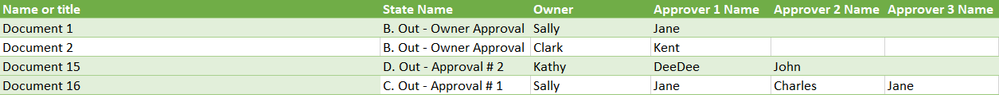- Power BI forums
- Updates
- News & Announcements
- Get Help with Power BI
- Desktop
- Service
- Report Server
- Power Query
- Mobile Apps
- Developer
- DAX Commands and Tips
- Custom Visuals Development Discussion
- Health and Life Sciences
- Power BI Spanish forums
- Translated Spanish Desktop
- Power Platform Integration - Better Together!
- Power Platform Integrations (Read-only)
- Power Platform and Dynamics 365 Integrations (Read-only)
- Training and Consulting
- Instructor Led Training
- Dashboard in a Day for Women, by Women
- Galleries
- Community Connections & How-To Videos
- COVID-19 Data Stories Gallery
- Themes Gallery
- Data Stories Gallery
- R Script Showcase
- Webinars and Video Gallery
- Quick Measures Gallery
- 2021 MSBizAppsSummit Gallery
- 2020 MSBizAppsSummit Gallery
- 2019 MSBizAppsSummit Gallery
- Events
- Ideas
- Custom Visuals Ideas
- Issues
- Issues
- Events
- Upcoming Events
- Community Blog
- Power BI Community Blog
- Custom Visuals Community Blog
- Community Support
- Community Accounts & Registration
- Using the Community
- Community Feedback
Register now to learn Fabric in free live sessions led by the best Microsoft experts. From Apr 16 to May 9, in English and Spanish.
- Power BI forums
- Forums
- Get Help with Power BI
- Desktop
- Comparing data to series of column titles to retur...
- Subscribe to RSS Feed
- Mark Topic as New
- Mark Topic as Read
- Float this Topic for Current User
- Bookmark
- Subscribe
- Printer Friendly Page
- Mark as New
- Bookmark
- Subscribe
- Mute
- Subscribe to RSS Feed
- Permalink
- Report Inappropriate Content
Comparing data to series of column titles to return other data
I have a direct query with many columns. One column is "Workflow Current State." I need to take the data in that column and compare it to 5 other columns (titled "Owner", "Approver 1", etc.) to return the results of whatever is in those other 5 columns.
For example, if the Workflow Current State is "Approver 1," I need it to return the fact that Mary in the "Approver 1" column elsewhere in the query.
Thanks!
Solved! Go to Solution.
- Mark as New
- Bookmark
- Subscribe
- Mute
- Subscribe to RSS Feed
- Permalink
- Report Inappropriate Content
Thanks, that helps.
I think it would help to have a fact table that had a link to the document, a date, and an approver name
with one record each time the document moved to a different approver.
Then to get the document's current location you just retrieve the max date for that document and get that record.
A table like that would also let you do a lot of cool stuff because it would know how long the document is taking at each approver.
But,
It looks like you could also just add a calculated column with a 3 part nested IF()
IF(not(isblank(approver 3 name)),approver 3 name,
IF(not(isblank(approver 2 name)),approver 2 name,
IF(not(isblank(approver 1 name)),approver 1name,
"")))
they are tricky to write (not sure all my parentheses match in this example, but straightforward in their logic.
Power BI is easy to learn, but it has hard parts.
|
Did this post answer your question? Mark it as a solution so others can find it!
Help when you know. Ask when you don't!
Join the conversation at We Talk BI find out more about me at Slow BI
- Mark as New
- Bookmark
- Subscribe
- Mute
- Subscribe to RSS Feed
- Permalink
- Report Inappropriate Content
Hi @jpeterson ,
Have your problem be solved? Please consider accept the answer as a solution if it worked.
Best Regards,
Jay
Community Support Team _ Jay Wang
If this post helps, then please consider Accept it as the solution to help the other members find it more quickly.
If this post helps, then please consider Accept it as the solution to help the other members find it.
- Mark as New
- Bookmark
- Subscribe
- Mute
- Subscribe to RSS Feed
- Permalink
- Report Inappropriate Content
Ypu need to use a switch formula something similar to this
Column = SWITCH(
TABLE[WORK FLOW CURRENT STATE] ;
"VALUE 1" ; TABLE[COLUMN1] ;
"VALUE 2" ; TABLE[COLUMN2] ;
"VALUE 3" ; TABLE[COLUMN3] ;
"VALUE 4" ; TABLE[COLUMN4] ;
"VALUE 5" ; TABLE[COLUMN5]
)
Should give expected result.
Regards
Miguel Félix
Did I answer your question? Mark my post as a solution!
Proud to be a Super User!
Check out my blog: Power BI em Português- Mark as New
- Bookmark
- Subscribe
- Mute
- Subscribe to RSS Feed
- Permalink
- Report Inappropriate Content
I can't tell for sure with what you've told us, but I suspect you have issues in your data model that will cause the DAX you need to write to be much more complicated...
So one way to address the problem is to look at your data model
the other way would be to write a DAX forumla that
1) gets the current value (the value in the row being processed) from Workflow current state and
2) uses that value to look up values in the five other columns using, perhaps, LOOKUPVALUE()
3) returns the result to ? its now clear what you want to do if you find matches in the other 5 columns.
If you'd like to provide some small sample tables, or upload a sample power bi file, I'll take a closer look.
I would also be open to a screen share later this afternoon... sometimes problems like this are symptoms of a variety of issues all at once, and its easier to address those in a screen share. If that seems like it might be helpful email me ken@8thfold.com
Power BI is easy to learn, but it has hard parts.
|
Did this post answer your question? Mark it as a solution so others can find it!
Help when you know. Ask when you don't!
Join the conversation at We Talk BI find out more about me at Slow BI
- Mark as New
- Bookmark
- Subscribe
- Mute
- Subscribe to RSS Feed
- Permalink
- Report Inappropriate Content
Hi. I can't share the actual data, but here's an image of what it looks like. What I want to add to my table visualziation is a column that says where the current responsibility for the document lies.
- Mark as New
- Bookmark
- Subscribe
- Mute
- Subscribe to RSS Feed
- Permalink
- Report Inappropriate Content
Thanks, that helps.
I think it would help to have a fact table that had a link to the document, a date, and an approver name
with one record each time the document moved to a different approver.
Then to get the document's current location you just retrieve the max date for that document and get that record.
A table like that would also let you do a lot of cool stuff because it would know how long the document is taking at each approver.
But,
It looks like you could also just add a calculated column with a 3 part nested IF()
IF(not(isblank(approver 3 name)),approver 3 name,
IF(not(isblank(approver 2 name)),approver 2 name,
IF(not(isblank(approver 1 name)),approver 1name,
"")))
they are tricky to write (not sure all my parentheses match in this example, but straightforward in their logic.
Power BI is easy to learn, but it has hard parts.
|
Did this post answer your question? Mark it as a solution so others can find it!
Help when you know. Ask when you don't!
Join the conversation at We Talk BI find out more about me at Slow BI
Helpful resources

Microsoft Fabric Learn Together
Covering the world! 9:00-10:30 AM Sydney, 4:00-5:30 PM CET (Paris/Berlin), 7:00-8:30 PM Mexico City

Power BI Monthly Update - April 2024
Check out the April 2024 Power BI update to learn about new features.

| User | Count |
|---|---|
| 110 | |
| 94 | |
| 80 | |
| 66 | |
| 58 |
| User | Count |
|---|---|
| 150 | |
| 119 | |
| 104 | |
| 87 | |
| 67 |