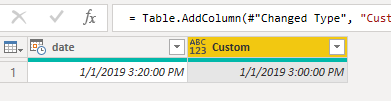- Power BI forums
- Updates
- News & Announcements
- Get Help with Power BI
- Desktop
- Service
- Report Server
- Power Query
- Mobile Apps
- Developer
- DAX Commands and Tips
- Custom Visuals Development Discussion
- Health and Life Sciences
- Power BI Spanish forums
- Translated Spanish Desktop
- Power Platform Integration - Better Together!
- Power Platform Integrations (Read-only)
- Power Platform and Dynamics 365 Integrations (Read-only)
- Training and Consulting
- Instructor Led Training
- Dashboard in a Day for Women, by Women
- Galleries
- Community Connections & How-To Videos
- COVID-19 Data Stories Gallery
- Themes Gallery
- Data Stories Gallery
- R Script Showcase
- Webinars and Video Gallery
- Quick Measures Gallery
- 2021 MSBizAppsSummit Gallery
- 2020 MSBizAppsSummit Gallery
- 2019 MSBizAppsSummit Gallery
- Events
- Ideas
- Custom Visuals Ideas
- Issues
- Issues
- Events
- Upcoming Events
- Community Blog
- Power BI Community Blog
- Custom Visuals Community Blog
- Community Support
- Community Accounts & Registration
- Using the Community
- Community Feedback
Register now to learn Fabric in free live sessions led by the best Microsoft experts. From Apr 16 to May 9, in English and Spanish.
- Power BI forums
- Forums
- Get Help with Power BI
- Desktop
- Re: Comparing data between Excel and Outlook
- Subscribe to RSS Feed
- Mark Topic as New
- Mark Topic as Read
- Float this Topic for Current User
- Bookmark
- Subscribe
- Printer Friendly Page
- Mark as New
- Bookmark
- Subscribe
- Mute
- Subscribe to RSS Feed
- Permalink
- Report Inappropriate Content
Comparing data between Excel and Outlook
Currently we have and email that is sent to a dedicated inbox with a user request. These are also sent to a third party vendor for processing (via a different method). At 15:20 (cut off for requests are 15:00), an Excel file is sent by the third party vendor via FTP with the client requests to another third party. On occasion, the number of email confirmations we receive do not match up with the number of requests in the Excel file sent via FTP. This process is currently done manually.
Problem 1: I am tying to count the number of emails where subject =X, but only from 15:00 the previous day up until that point (so basically the counter resets to 0 at 15:00 every day). NB, from Friday 15:00 to Monday 14:59:59s is considered 1 cycle as requests can be received over the weekends, but are not sent until Monday.
*Also, is it possible to save this data to a table once 15:00 hits?
Problem 2: The FTP receives the file at 15:20, I would like PBI to be able to read the file, count the number of rows (-1 for the title row) and compare this with the number generated in problem 1? Im sure I could do this through a PS script, but I want to try and keep this within PBI.
Thanks!
CV
- Mark as New
- Bookmark
- Subscribe
- Mute
- Subscribe to RSS Feed
- Permalink
- Report Inappropriate Content
Hi @CVianello ,
To create a custom column as below.
#datetime(Date.Year([date]), Date.Month([date]), Date.Day([date]),Time.Hour([date]), 0, 0)
M code for your reference.
let
Source = Table.FromRows(Json.Document(Binary.Decompress(Binary.FromText("i45WMjIwtNQ3MAQiBUNTKyMDKwMDpdhYAA==", BinaryEncoding.Base64), Compression.Deflate)), let _t = ((type text) meta [Serialized.Text = true]) in type table [date = _t]),
#"Changed Type" = Table.TransformColumnTypes(Source,{{"date", type datetime}}),
#"Added Custom" = Table.AddColumn(#"Changed Type", "Custom", each #datetime(Date.Year([date]), Date.Month([date]), Date.Day([date]),Time.Hour([date]), 0, 0))
in
#"Added Custom"
If this post helps, then please consider Accept it as the solution to help the others find it more quickly.
- Mark as New
- Bookmark
- Subscribe
- Mute
- Subscribe to RSS Feed
- Permalink
- Report Inappropriate Content
Hi @v-frfei-msft ,
Thanks for that, but that doesnt help with my issue unfortunatly. I can see how the solution is good for grouping by hour, but thats not what I am wantiong to do.
Thanks
CV
Helpful resources

Microsoft Fabric Learn Together
Covering the world! 9:00-10:30 AM Sydney, 4:00-5:30 PM CET (Paris/Berlin), 7:00-8:30 PM Mexico City

Power BI Monthly Update - April 2024
Check out the April 2024 Power BI update to learn about new features.

| User | Count |
|---|---|
| 114 | |
| 98 | |
| 86 | |
| 70 | |
| 62 |
| User | Count |
|---|---|
| 151 | |
| 120 | |
| 103 | |
| 87 | |
| 68 |